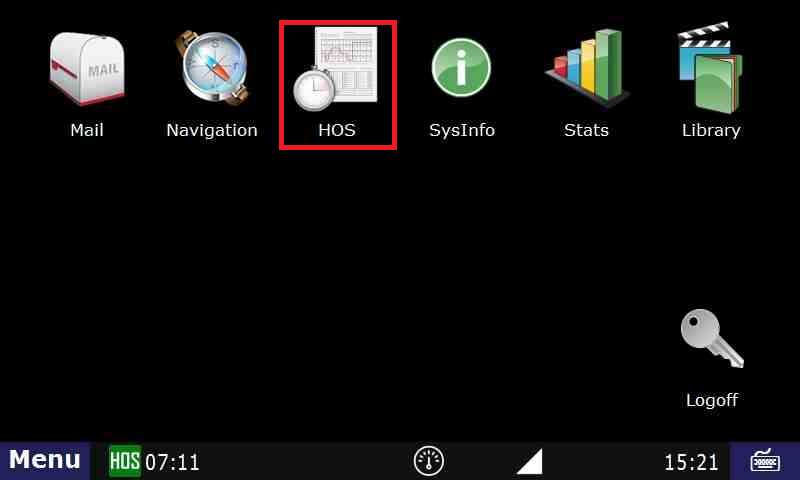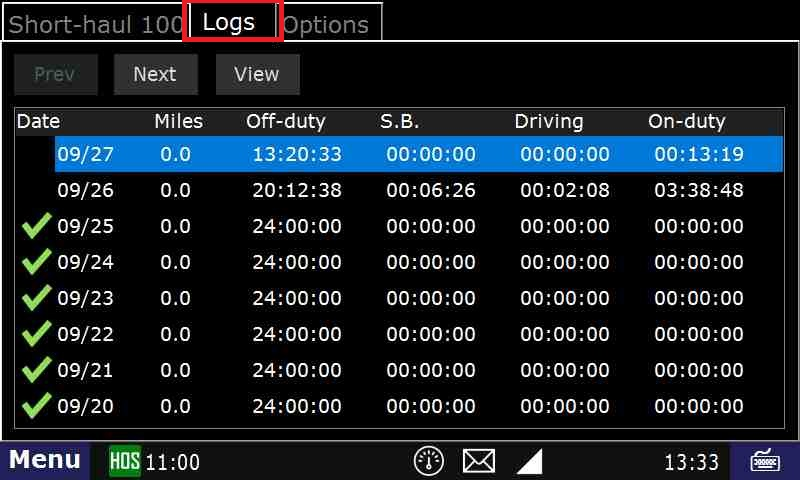How-to View Your BOL
Step-by-step guide
From the main Menu, touch the HOS option
Touch the "Logs" tab.
Touch the day that you would like to view.
- Touch the Summary tab, (Notice your co-driver info is here) then Next
- The BOL, as well as your trailer information is displayed on this page.
Related articles