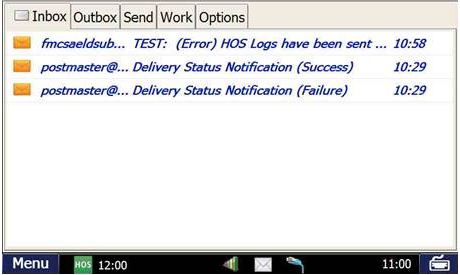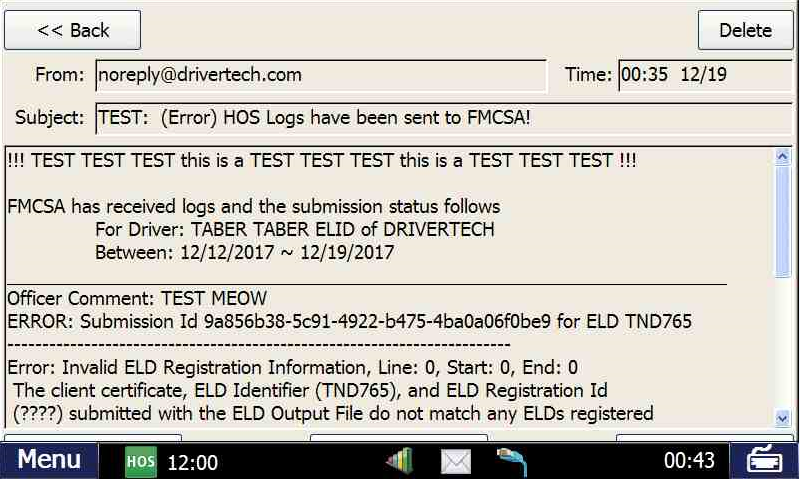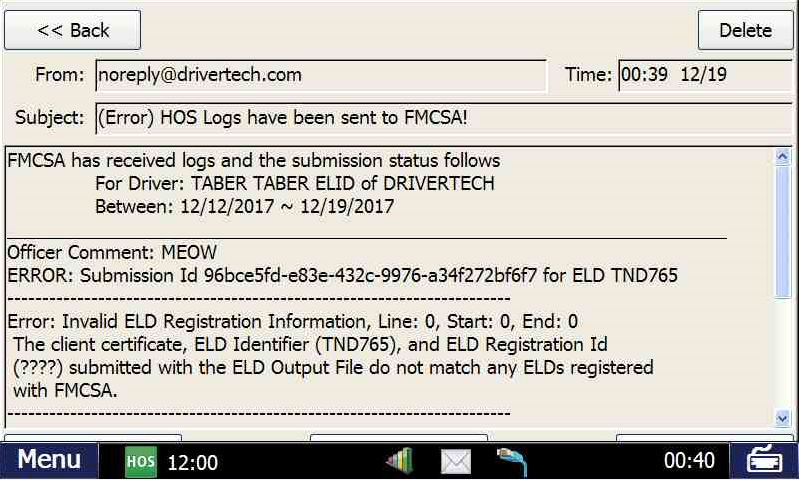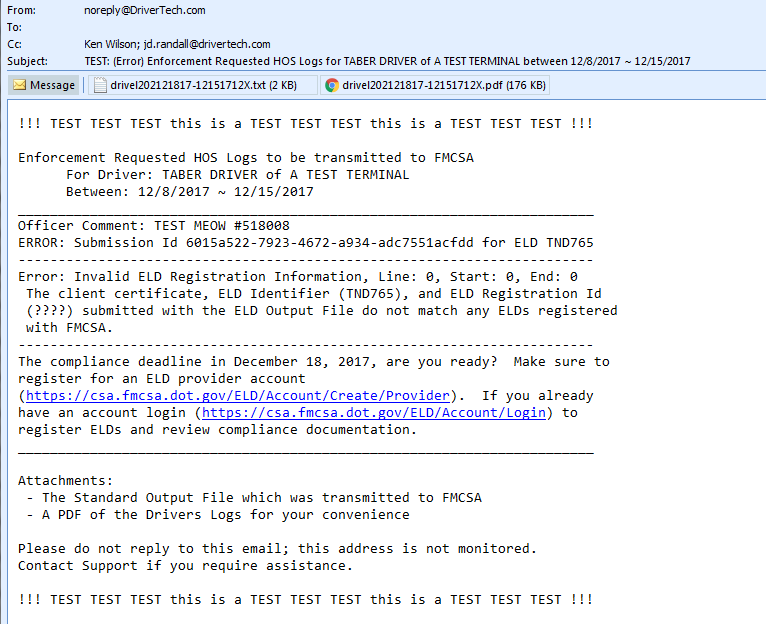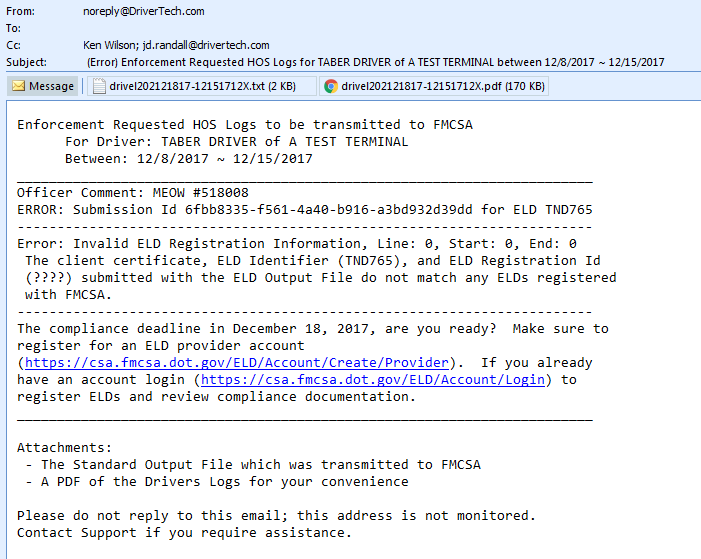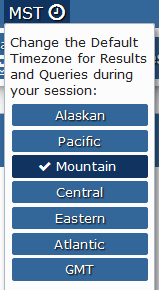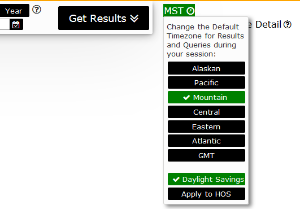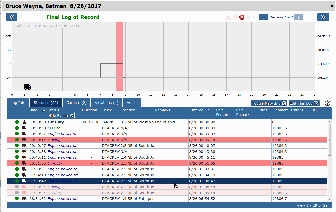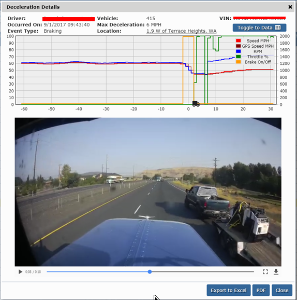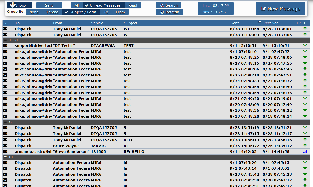WEB v4.80 - 03/02/2018
03/02/2018 v4.80.60: Varied Improvements and Bug Fixes
Bug fix in Driver Portal - Issue occurred when Driver attempted to Reject a status from a New ELD Log entered by a Manager when no previous Log existed
- PDF Exports - Stability and performance enhancements
- Restriction enhancements as required by FMCSA for ELD:
- Carrier Name minimum Length of 4 chars
- Carrier DOT max Length of 9 digits and allow only Numeric
- Driver Logon should have min length of 4
- Driver First and Last name should have min length of 2
- Vehicle VIN must have a digit in the 9th position
12/18/2017 v4.80.52: Enhanced Error Detail for Duplicate License
Error messages enhanced to include which Driver and License was found to be a duplicate
Additional Duplicate detection added and now covers full spectrum of editing: Driver, Terminal, Terminal Authority and Ad-Hoc Authority
12/18/2017 v4.80.52: ELD Roadside Enforcement TEST MODE now available
Ability to perform a "test" of ELD Roadside is now supported to facilitate Driver/Company Training. To utilize "Test Mode":
- On the ELD, perform normal steps to enter Enforcement View
- Tap HOS Icon
- Tap Options Tab
- Tap Enforcement View button and select appropriate option
- Tap "Send Logs To Enforcement"
- On the Enforcement View screen, Enter "TEST" then any additional comment youd like to provide; The key part is that the word TEST is at the beginning of the entry.
If the word TEST is not found at the beginning of the File Comment then full Enforcement processing will occur
12/16/2017 v4.8.50: ELD Roadside Enforcement
ELD Roadside Audit support added (Device HOS->Options->Enforcement View)
- ELD roadside will send the Last 8 days of the Logged On Drivers Logs to the FMCSA and
- Send a message back to the Drivers Email address (the DT-xx-xx email address) to notify of submission completion and result (no attachments)
- Send a message the Managers configured to receive “cc hos email/fax” alerts to notify of submission completion and result (with attachments)
Note: the email attachments may be discontinued when future UI enhancements are add to the web portal
- AOBR roadside will behave as it has in the past with the addition of a Success/Fail reply to the Driver
Various UI enhancements AND ability to Temporarily Change Timezone
Many UI enhancements have been added to provide a better user experience - we welcome your comments!
A new 'TimeZone' selector (available in the Menu for DT customers or as an Icon above the Page Name for Rand customers) allows changing the default timezone (as set in user Manager profile) of the DateTime values in report data.
FMCSA Mandate Release Preparation
Many enhancements to HOS Processing to support new FMCSA Regulations including Yard Move, Malfunction Notification, Edit Tracking and more
Read more in the Log Details Documentation
Video capture support on Deceleration Events
DTVideo added to Deceleration Report to support new DriverTech ELD Video option so you can now SEE what happened in addition to the supporting detail data
Read more in the Deceleration Documentation
HOS Violations and Counseling Report will always include Total OnDuty Violations
Total OnDuty Violations will always be included in the Violations Report and Counseling Letter even if the Violations appear ONLY in previous version of that days log
Read more in the Violations Report Documentation
Various MAIL enhancements
Mail now supports Grouping of Messages by Subject/Form, Thread (replies) and To/From values.
Execution of Change to View Option is now on a Delay Timer to allow multiple option changes before new query is issued to enhance usability
Adding Destinations has been streamlined
Vehicle Performance Detail includes many new columns
Internet Explorer 8 no longer supported
Official support for IE8 and IE9 will end upon the NEXT release of FleetWatcher (v4.10).
Limited Support for IE8 is still available in this release - Of note is that check boxes in settings and other screen will not display a check mark but will still show highlighted even when the user mouse is not over the item.