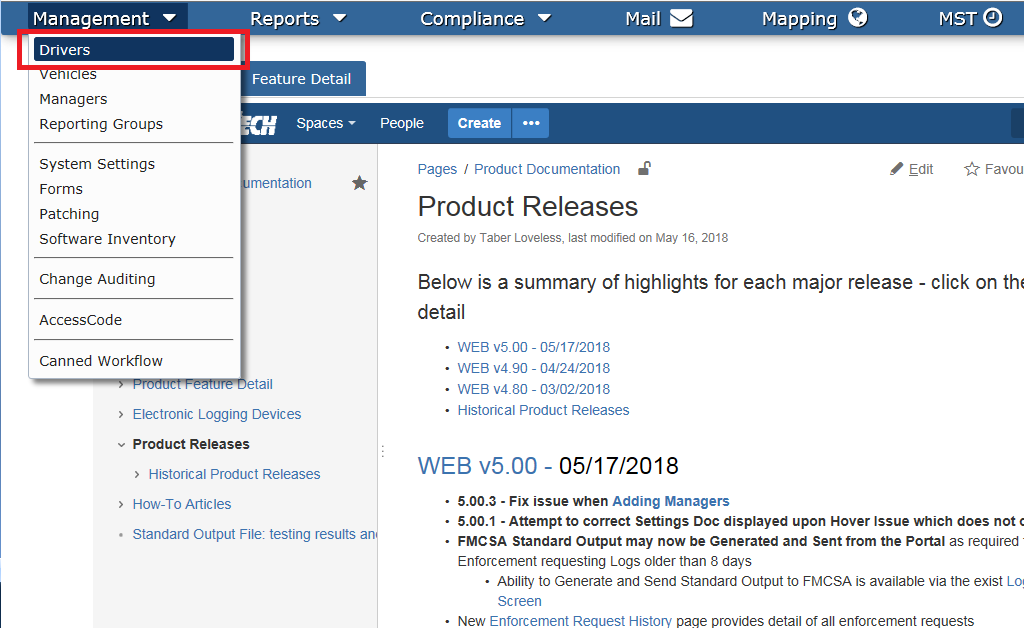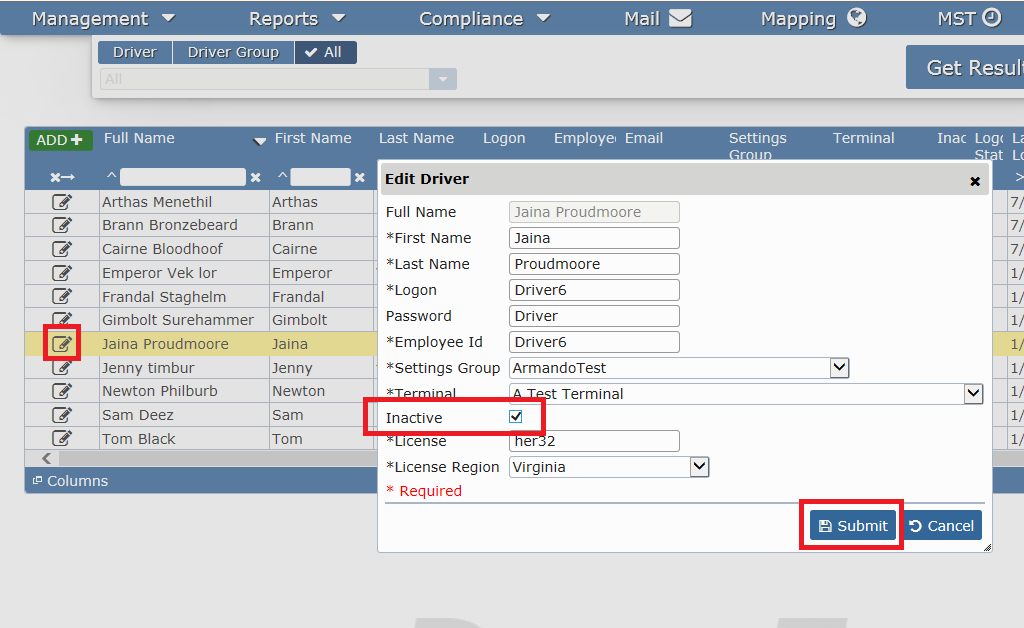How-to set a Driver to Inactive in Fleetwatcher
Step-by-step guide
Login to Fleetwatcher:
Mouse over Management and click on Drivers
Click on the Edit Icon for the driver you would like to set to Inactive.
- Check the box for inactive.
- Click Submit.
Related articles