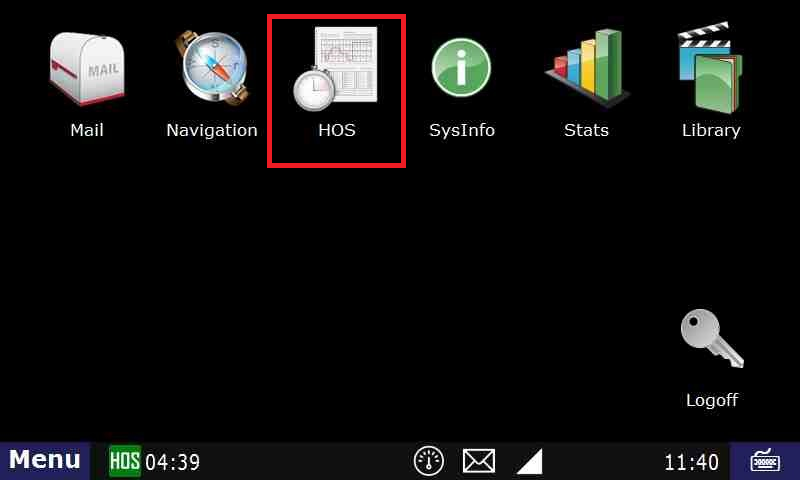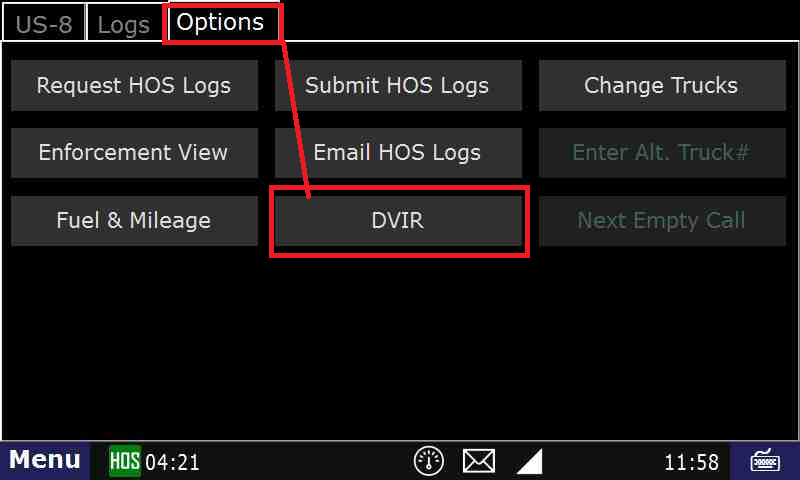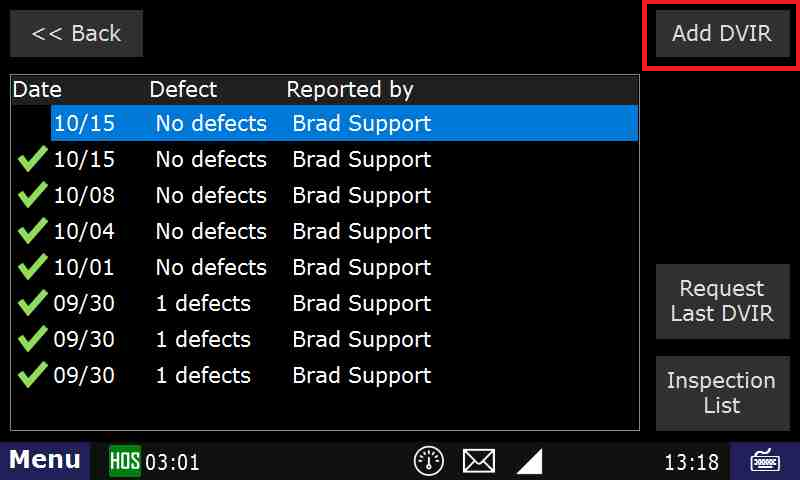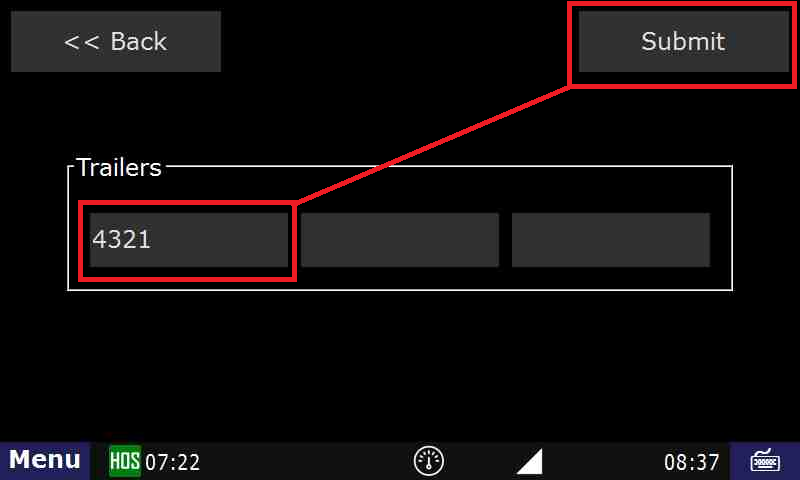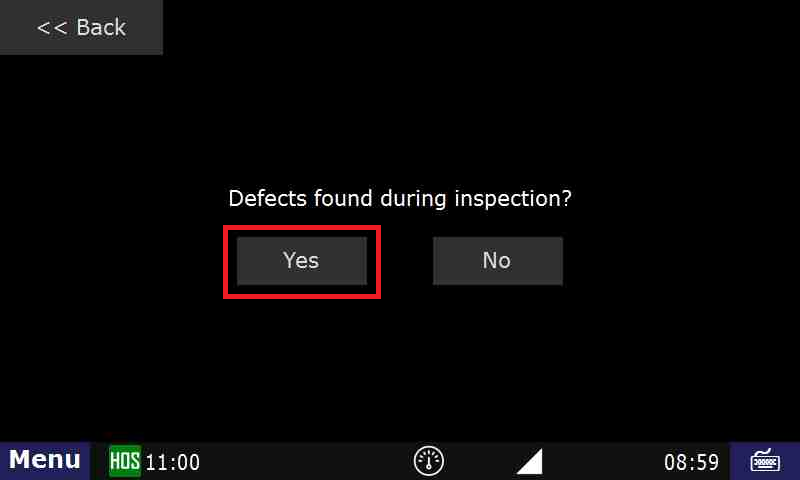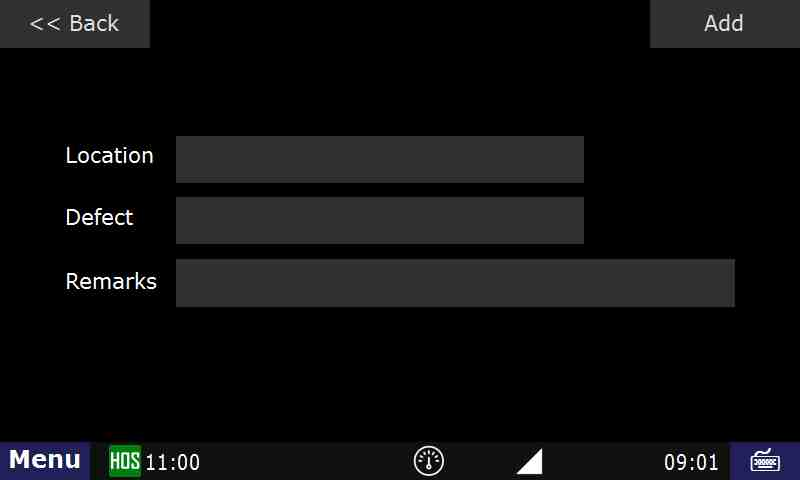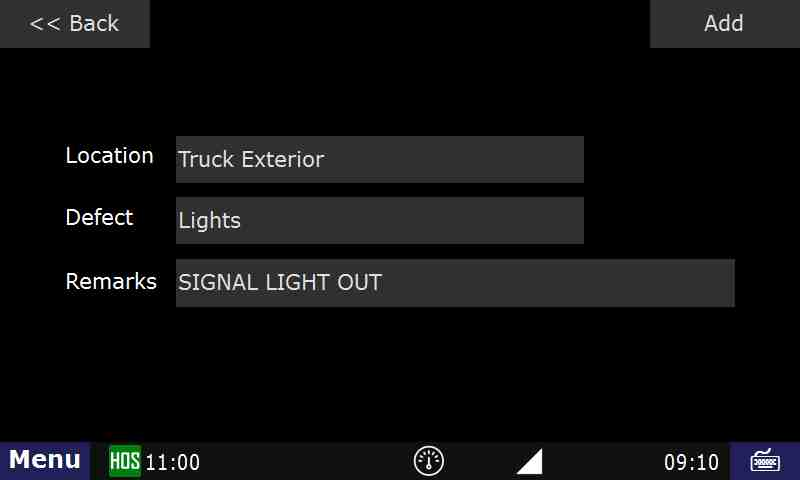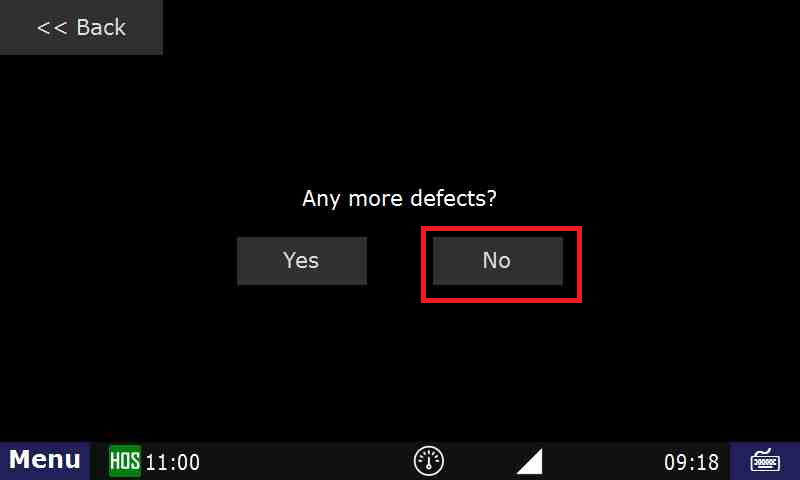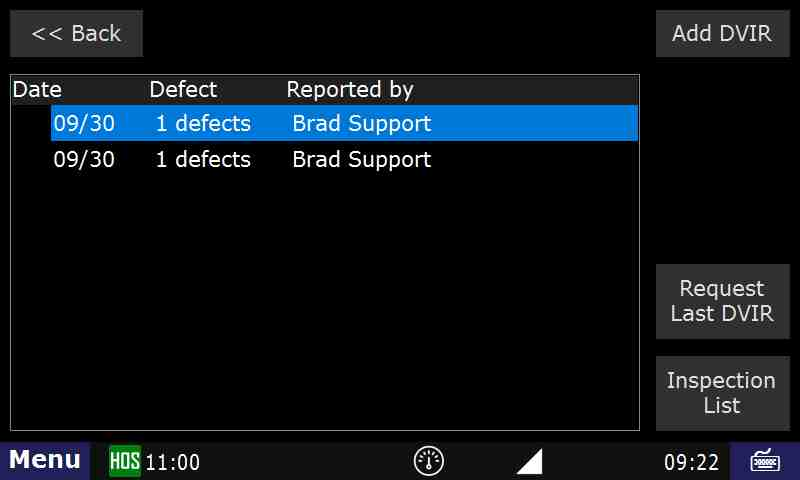...
For On-Duty instructions. Click Here
The driver is able to Add a DVIR at any time by opening HOS
- Tap on the HOS button from the Menu
- Then select “Options > DVIR"
- Add DVIR.”
- Enter a trailer number if necessary, then Submit
- When you start a DVIR, it will ask if any defects were found during the inspection. If so, press “Yes”
- Enter Locaion, Defect, Remarks. Then Add
- This step will ask you where the defect is located, and a description of the defect itself. You can also add additional remarks about the defect
- After choosing “Location”, select where the defect is located. Here we will be selecting “Truck Exterior”. Click on Add
- Once the defect is added and there are no more defects to submit, touch No
- After you press “Submit”, you will then be able to view the status and DVIR in the “List” tab for the current day’s log
- Tap on the HOS button from the Menu
...