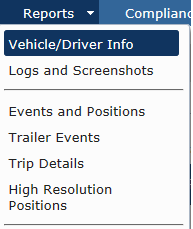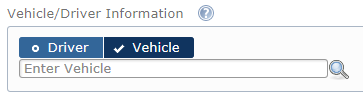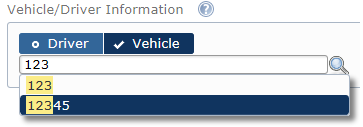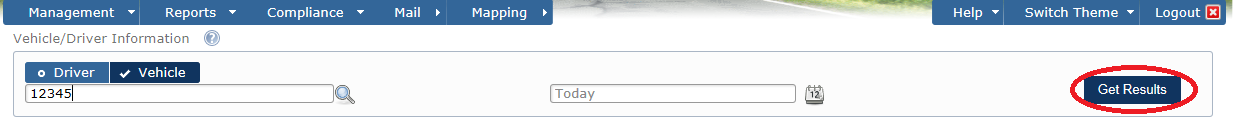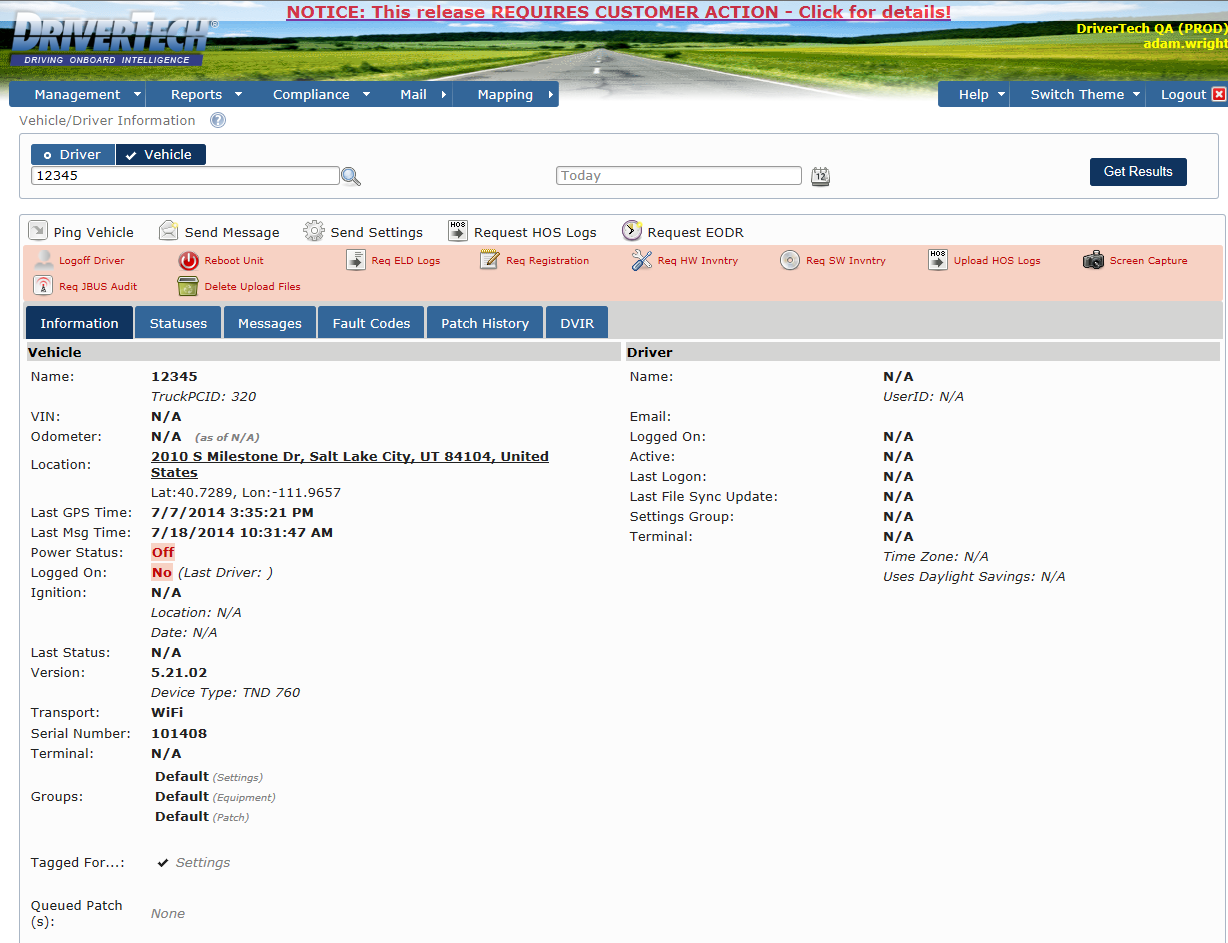...
- Login to FleetWatcher.
- Click on "Reports"
- Click on "Vehicle/Driver Info"
- Click "Vehicle" to search by vehicle number, or "Driver" to search by Driver name or code.
- Type the vehicle number in the box located underneath the vehicle button and then click on the vehicle number.
- Click "Get Results" – Located on the right side of the page.
- You are now on the Vehicle/Driver Info page.
| Excerpt | ||
|---|---|---|
| ||
| How to find the Vehicle/Driver info page in FW |
...