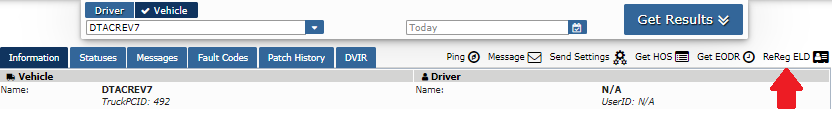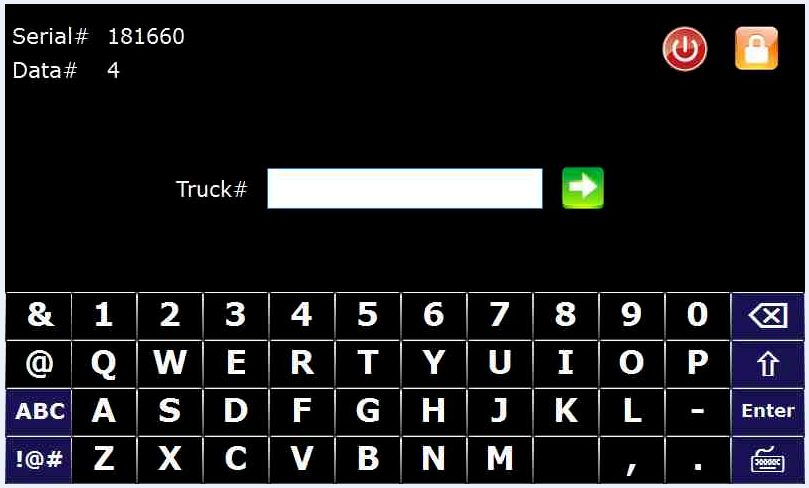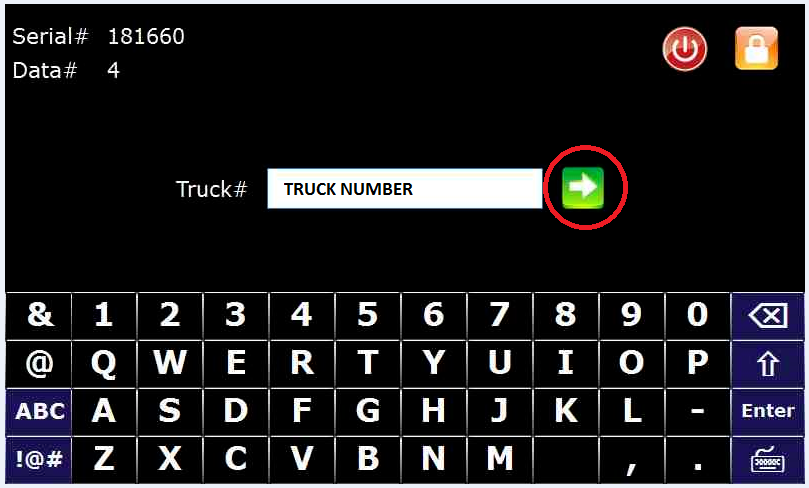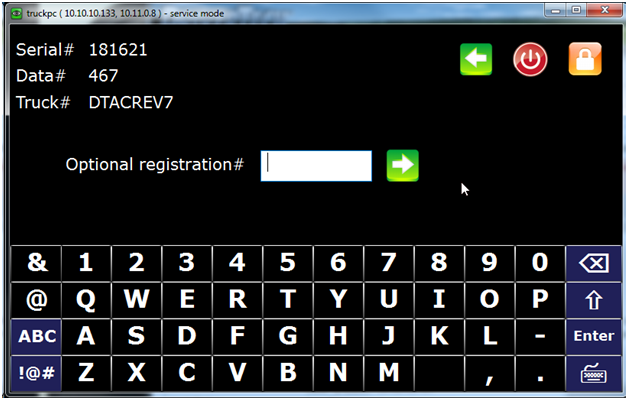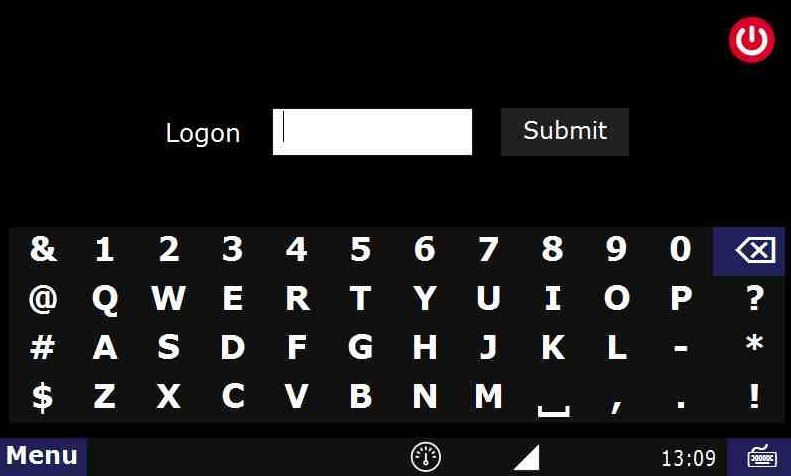Question:
How do I
...
change the truck number on
...
my device?
Answer:
Step-by-step guide
- Log into FleetWatcher
- Pull up the current truck number in FleetWatcher on the Vehicle/Driver Information page under Reports
- Press "ReReg ELD" to intiate the registration process
- Enter your truck number into the field (using the keyboard) and then touch the arrow:
- Touch the arrow again on the "Optional Registration" screen (leave the field blank unless otherwise instructed by your management)
- The device will now communicate the new registration to the server. This may take several minutes.
- When the registration is complete you will be brought to the login page:
...