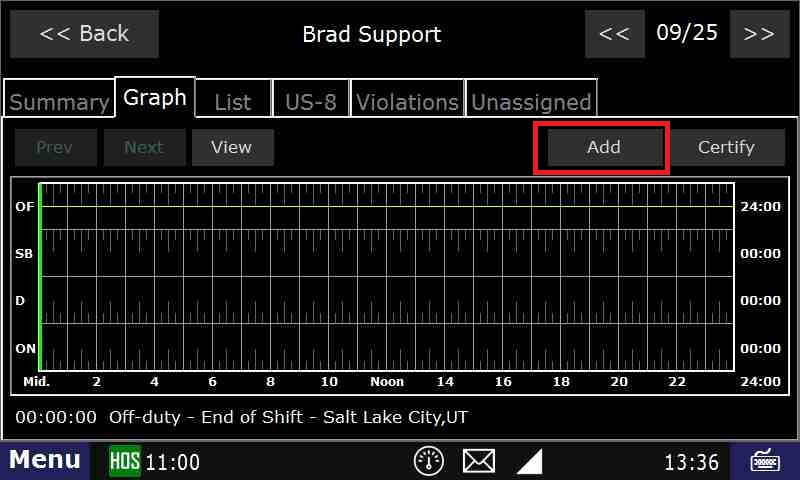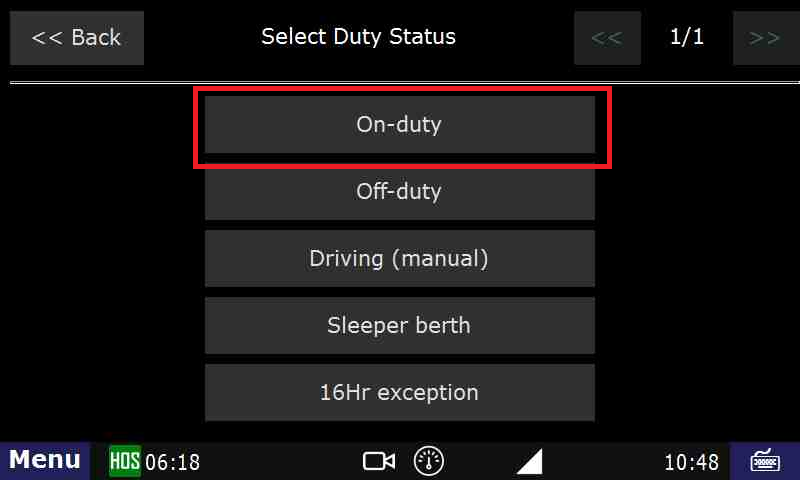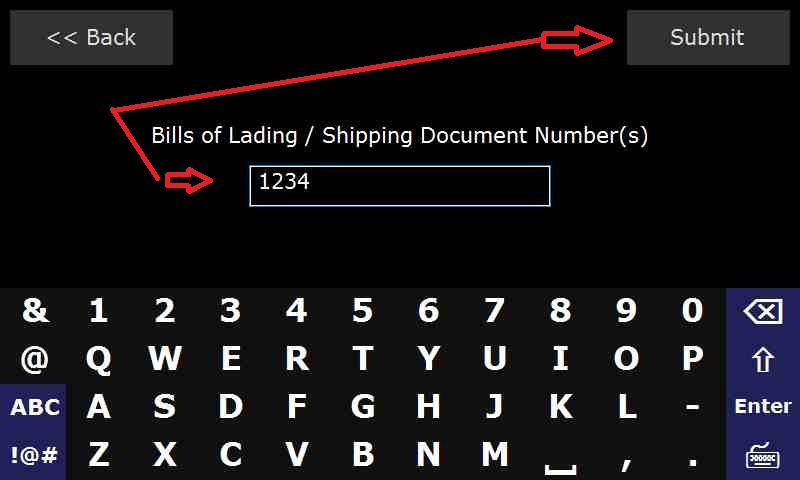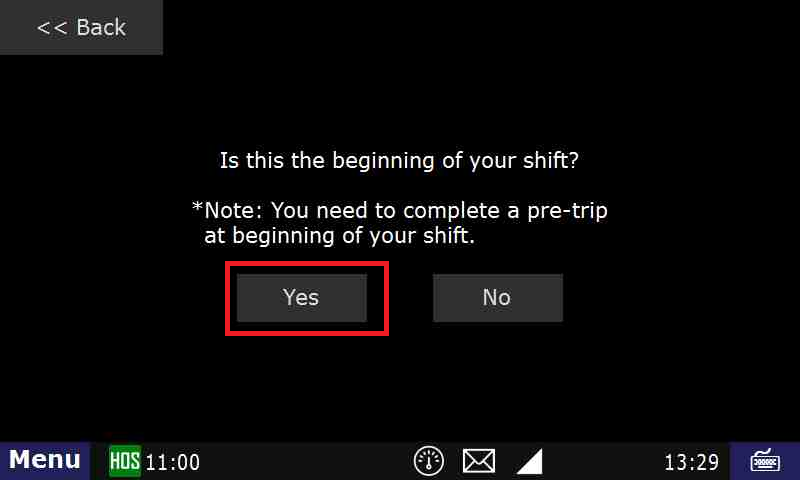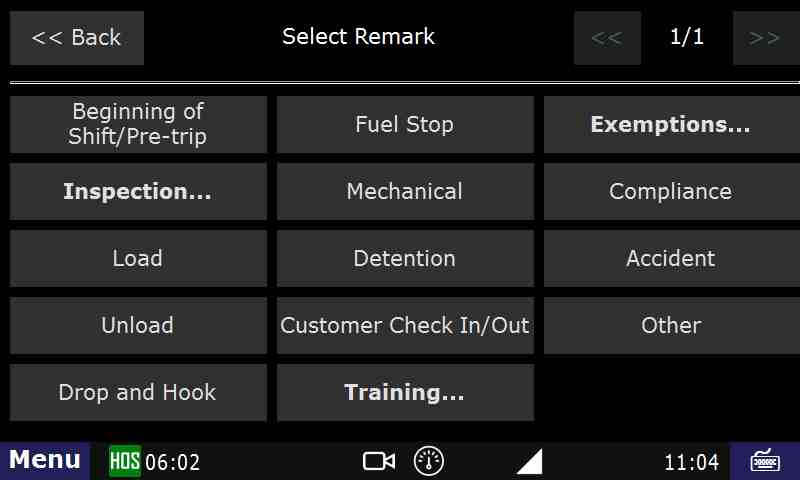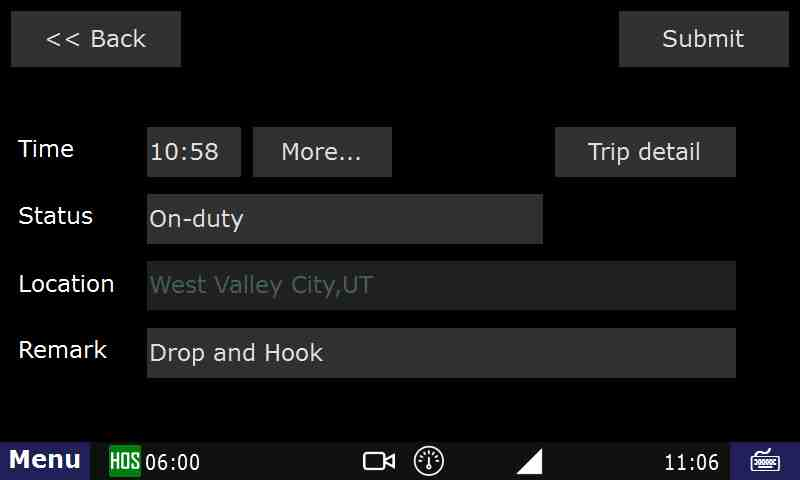How-to go On-Duty From the HOS Graph
Step-by-step guide
From the Graph tab in the HOS application, touch the "Add" button.
If prompted, enter your location into the location field.
- Touch "On-Duty" from the list of available duty statuses on the "Select Duty Status" screen.
- Enter your BOL, Co-driver (if applicable) and Trailer(s) into the provided fields and touch "Submit."
- Answer "Is this the beginning of your shift?" with either "Yes" or "No" and follow the prompts.
- Select from the list of remarks on the "Select Remark" page or choose "Other" to add a custom remark.
- Follow the prompts and touch "Submit."
You are now back at the HOS Graph tab and your status is now "On-Duty".