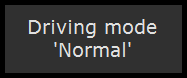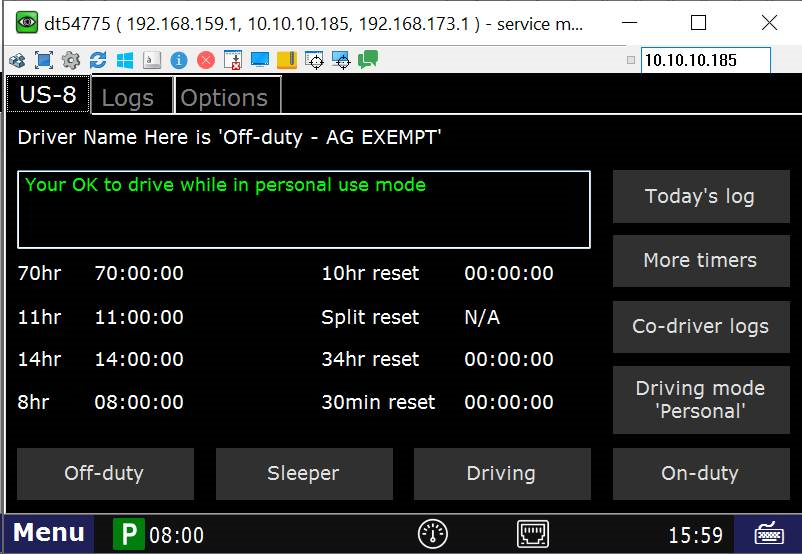...
- For Ag Exempt, DriverTech recommends you and your drivers do the following:
- IN OFFICE Personnel:: REMOVE the PERSONAL USE LIMIT of 172 miles.
- DRIVERS :: At the beginning of the AG Exempt day or period – Enter an Off-Duty status with the REMARK: AG Exempt
- From this point on they will be considered in AG EXEMPT.
- During this period, the driver will place himself or herself in the Personal Use mode manually. They will press Drive Mode Normal BUTTON
then Personal Use when ever they see HOS Icon instead of the Personal Use Icon - To end the Ag Exempt period or to Exit Ag Exempt, the driver will turn off their Ignition. The only thing the driver needs to do to exit AG Exempt is turn off their truck ignition. If the Driver no longer places themselves in Personal Use mode, they will no longer be in Ag Exempt.
This is the page they will see after they enter into “Ag Exempt” logging.
Related articles
| Content by Label | ||||||||||||||||||
|---|---|---|---|---|---|---|---|---|---|---|---|---|---|---|---|---|---|---|
|