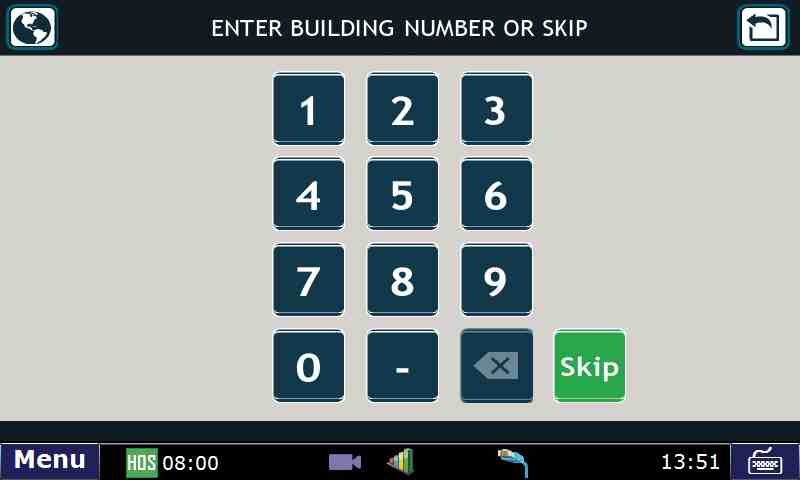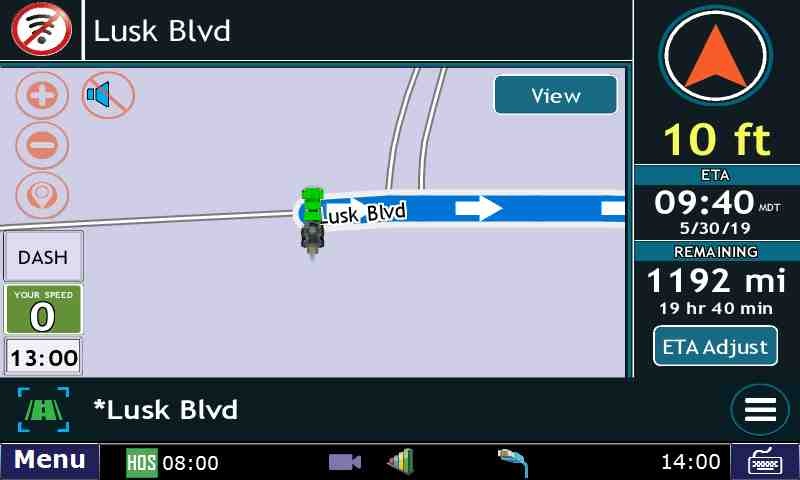- To create in DTNav select new address on the main DTNav screen.
- Enter the City and State
- Enter the Building number.
- Enter the Street Name.
- Confirm the destination by Pressing "GO"
- Select the route you would like to take to reach your destination.
- You can now set your preferred view to Turn By Turn, Trip Summary, Highway View or Summary Map when you press the view button.