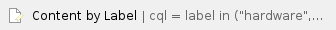JBUS Locked Up
Problem:
The JBUS is no longer being recognized or is not recording.
Solution:
Provide steps that the user can take to solve the problem. For example "The level 7 printer will flash red when it is out of paper. Add paper to tray 1".
- Turn the truck ignition off.
- Log out of the DriverTech unit.
- Press and hold the power button. .
- Once the unit has gone to a black screen, wait 30 seconds then power it back on.
- Log on when asked to submit your Driver ID.
- Go to System InfoàDiagnosticsàJBUS.
- Power the truck on and wait 2 minutes.
- If everything on the screen is properly reporting, the issue is resolved.
- If info on the screen is still not reporting correctly, please call in to technical support.
|
What to do when the JBUS is not recording |
Related articles
Related articles appear here based on the labels you select. Click to edit the macro and add or change labels.