From the main Menu, touch the HOS option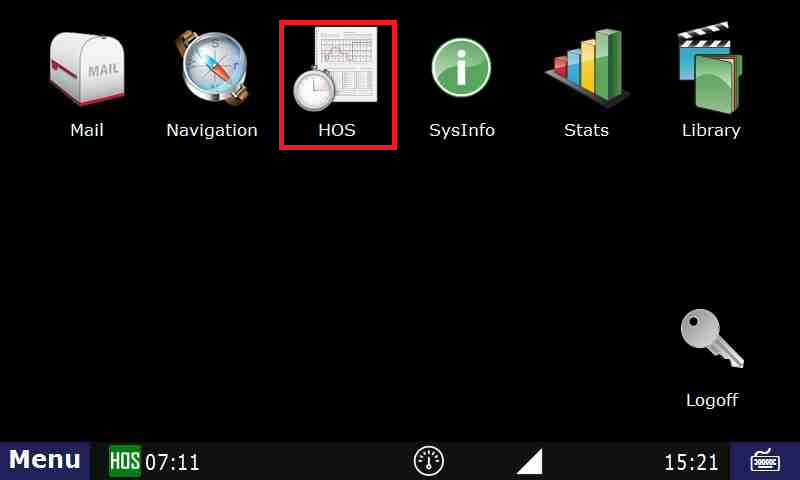
Touch the "Logs" tab.
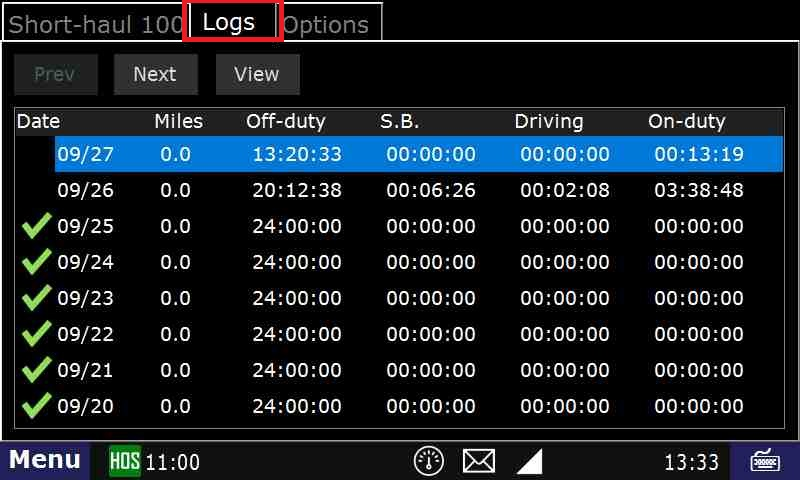
Touch the day that you would like to view.
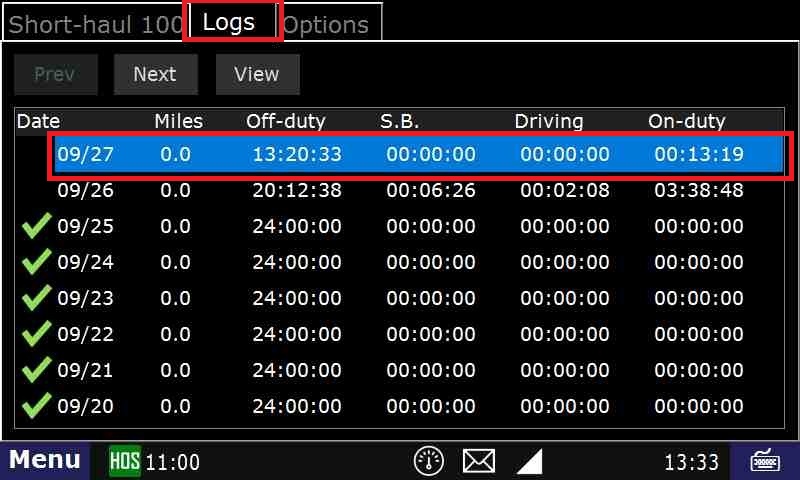


Step-by-step guide
Add the steps involved:
From the main Menu, touch the HOS option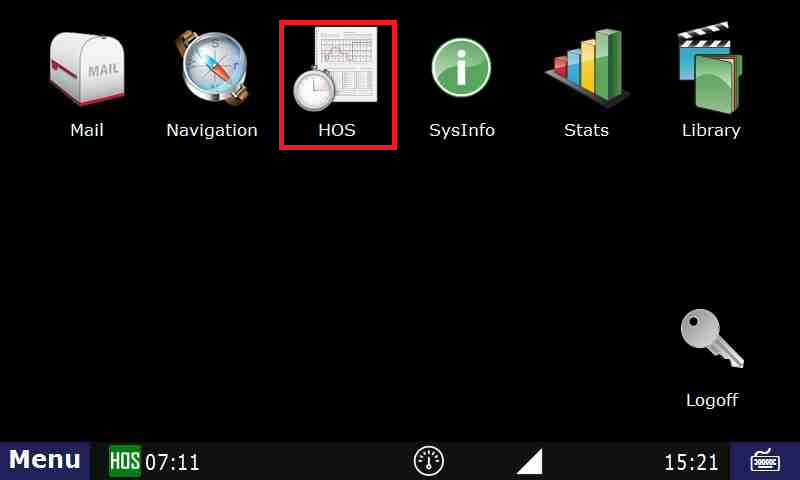
Touch the "Logs" tab.
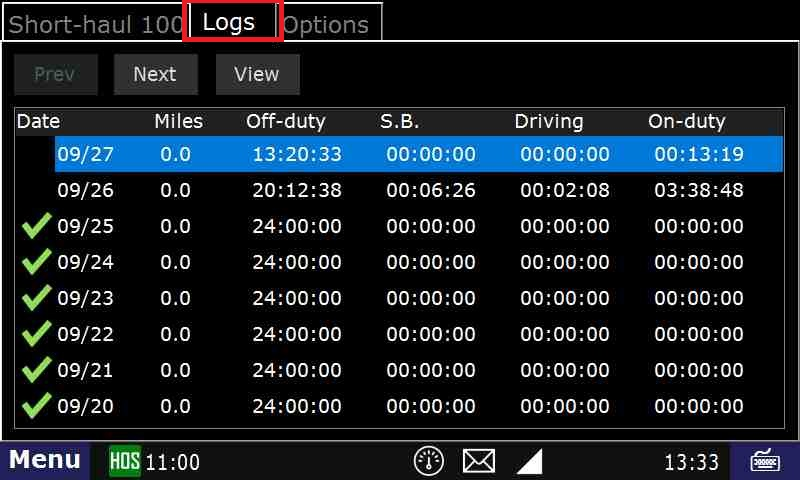
Touch the day that you would like to view.
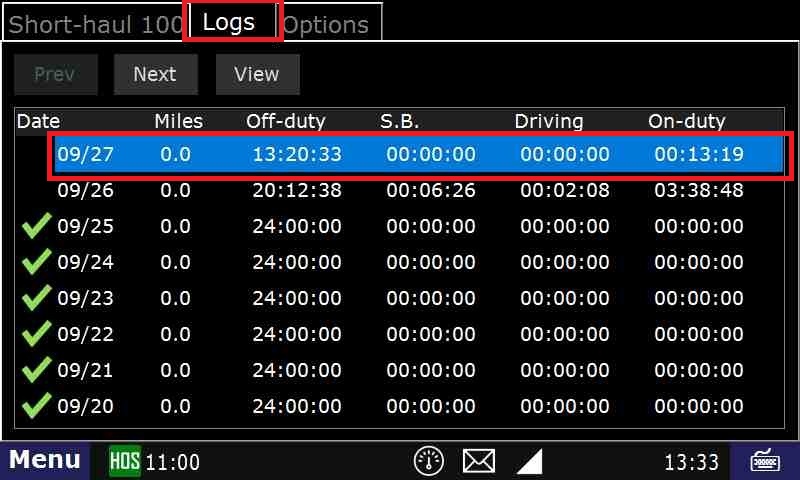


| A step by step guide to viewing your BOL for a specific date. |
Related articles
Related articles appear here based on the labels you select. Click to edit the macro and add or change labels.
|