From the main menu, open the "Mail" application
- If the desired workflow is already populated, then you are finished and can now use Workflow
- If the desired workflow is not populated, please proceed to the next step
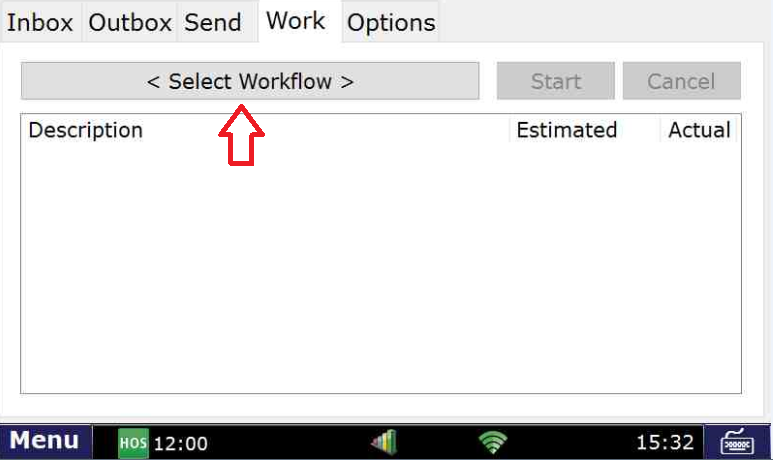
Step-by-step guide
How-to Open Workflow
From the main menu, open the "Mail" application

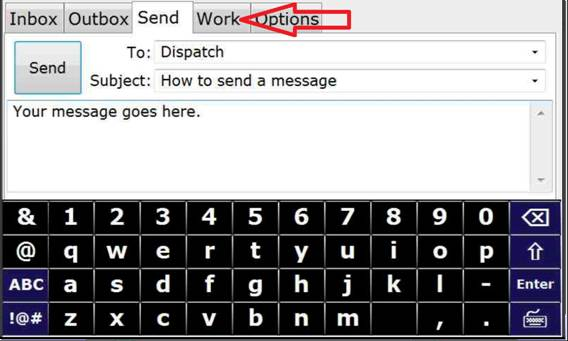
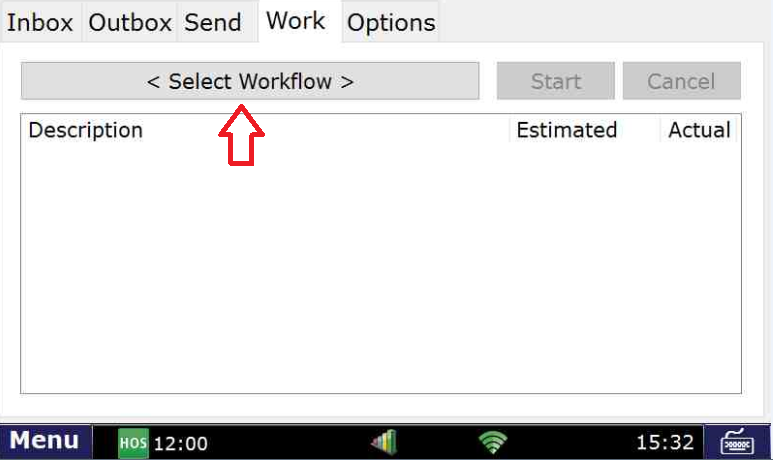
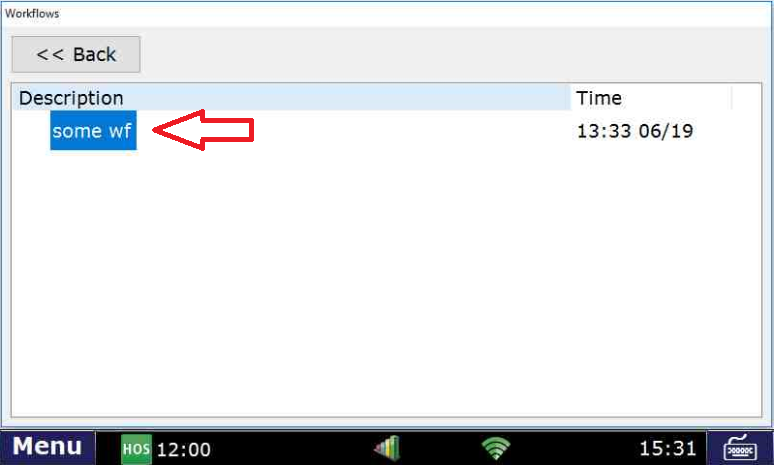
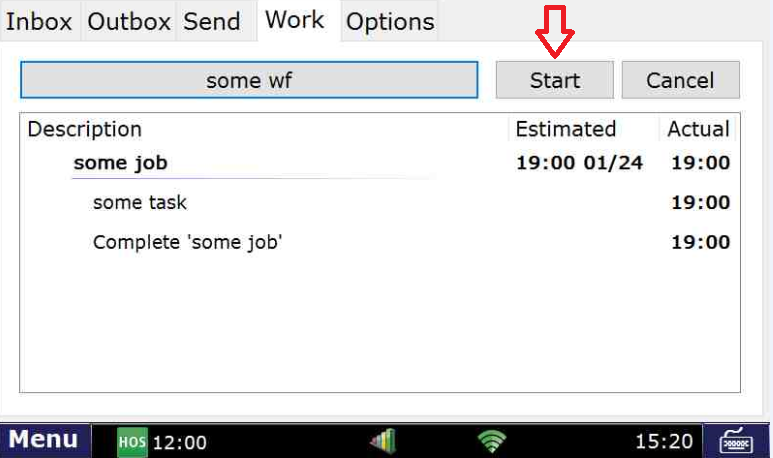
| Step-by-Step guide on How-to Open and select a workflow |
Related articles
Related articles appear here based on the labels you select. Click to edit the macro and add or change labels.
|