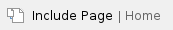Question:
Where can I find the details on my current trip? I'd like to see my BOL, trailer number, carrier info, etc.
Answer:
You can find the details for your current trip by following these steps:
- Open the HOS app from the main menu
- Press on the "Logs" tab
- Press on the line for the current day
- Press on the "Summary" tab
- Here you can find information such as you carrier, driver ID, Co-driver, BOL and trailer.
The summary tab looks like:


Brief steps for locating trip information. |
Related articlesRelated articles appear here based on the labels you select. Click to edit the macro and add or change labels.
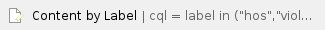
Back to The Top