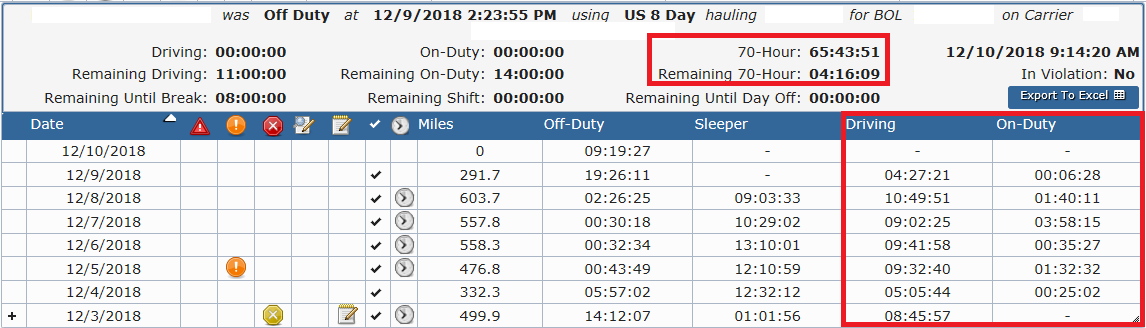
Question:
Why isn't my 70 hour clock being calculated correctly?
Answer:
The 70 hour total on-duty clock calculates the last 8 days (rolling) of your HOS logs. Total on-duty calculates both DRIVING and ON-DUTY time for the past 8 days. This clock is reset with a 34 hour period of either off-duty or sleeper berth (under the normal US-8 rules). The unit calculates all of your time over the last 8 day period. If you have had a 34 hour reset within the past 8 days then your 70 hour clock will start calculating from the moment you came back on-duty after the reset was completed.
Here is an example of a driver's last 8 days. You can find this page in FleetWatcher under Compliance -> Log Overview. This driver has not had a 34 hour reset during this time, so ALL "Driving" and "On-Duty" is rolled up into the "70-Hour" field. In this case the driver has had 65 hours, 43 minutes, and 51 seconds of total on-duty. The driver, at the time of this screenshot, has 4 hours, 16 minutes, and 9 seconds remaining of total on-duty. The total time from the 8th day, 12/3/2018, will be available to this driver at midnight. This means that this driver's 70 hour clock will get 8 hours, 45 minutes, and 57 seconds back at midnight.
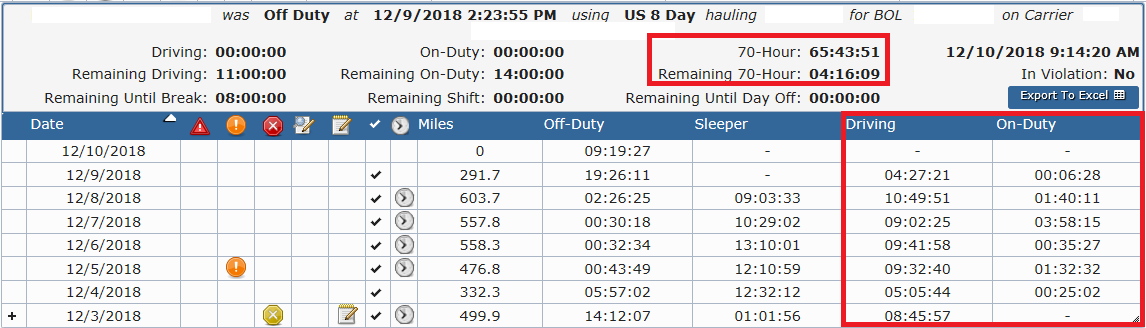
So, in this example, the driver has just over 4 hours left for his 70 hour clock. The unit will reflect this time as the total time the driver has available today.
70 hour calculation on US-8. |
Related articles appear here based on the labels you select. Click to edit the macro and add or change labels.
|