Step-by-step guide
From the main menu, enter DTNav. 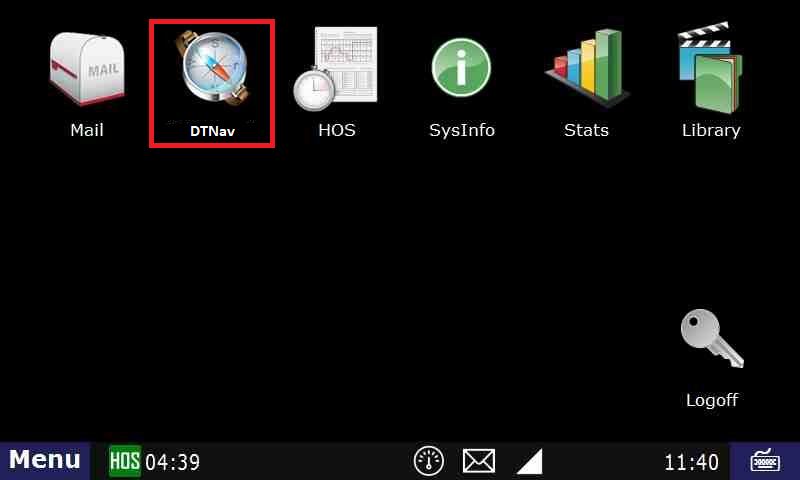

After pressing on the Settings button, you’ll want to press on Truck Settings:

Then Truck Warnings:
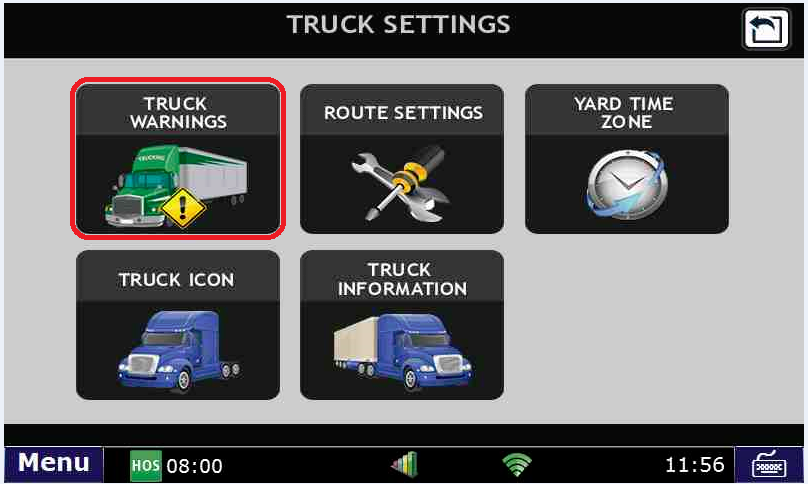
Then Speed Limit Warning:
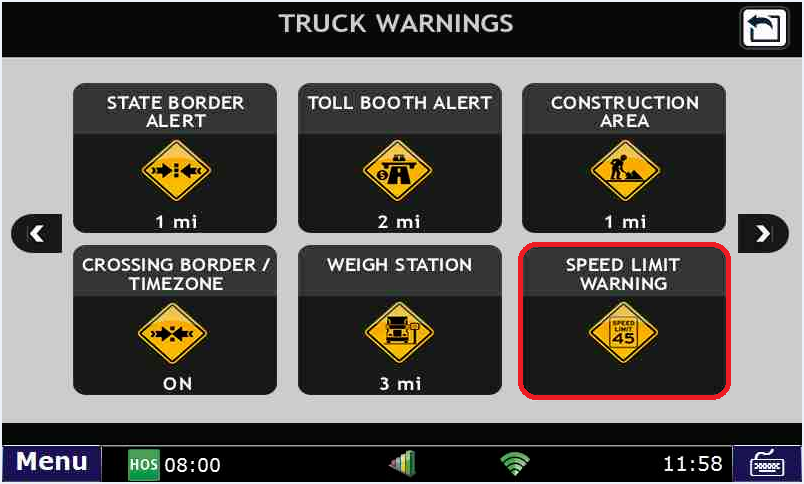
You can then select the speed, relative to the posted speed limit, that the warning will trigger. Placing the slider all the way to the left will disable the warning
: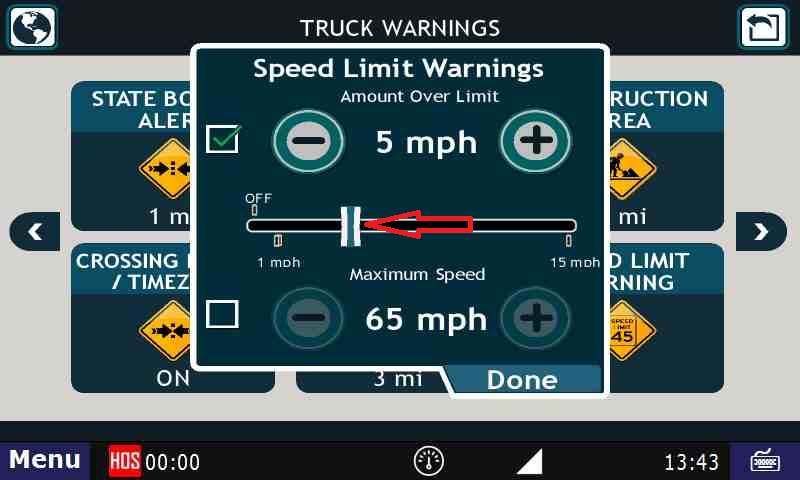

Touch the "Done" button when you're done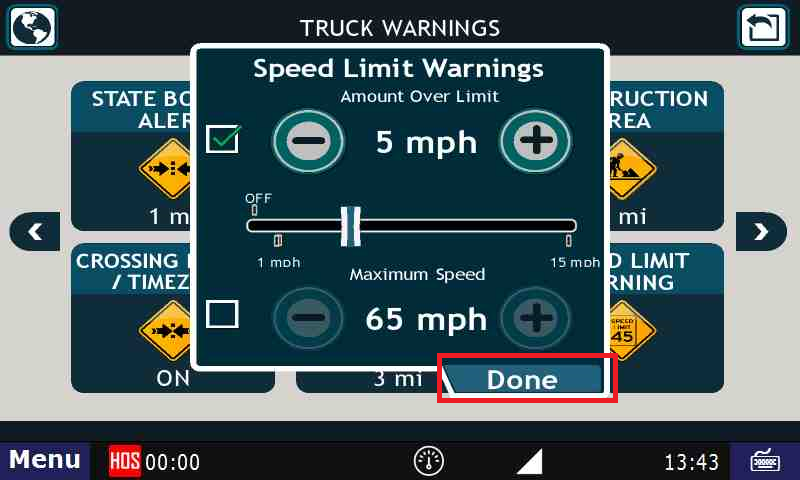
How to use the option to disable speed alerts in DTNav |
Related articles
Related articles appear here based on the labels you select. Click to edit the macro and add or change labels.
|