Step-by-step guide
From the main menu, enter DTNav. The main DTNav screen has a button for Settings:
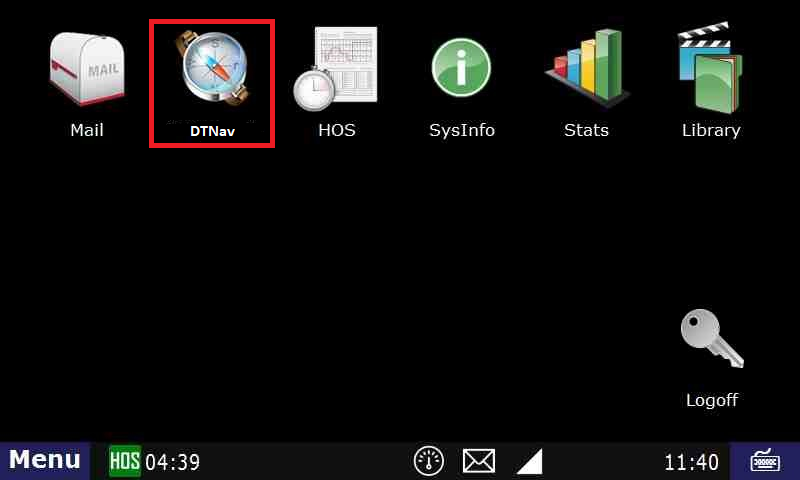

After pressing on the Preferences button, you’ll want to press on Truck Settings:

Then Truck Warnings:
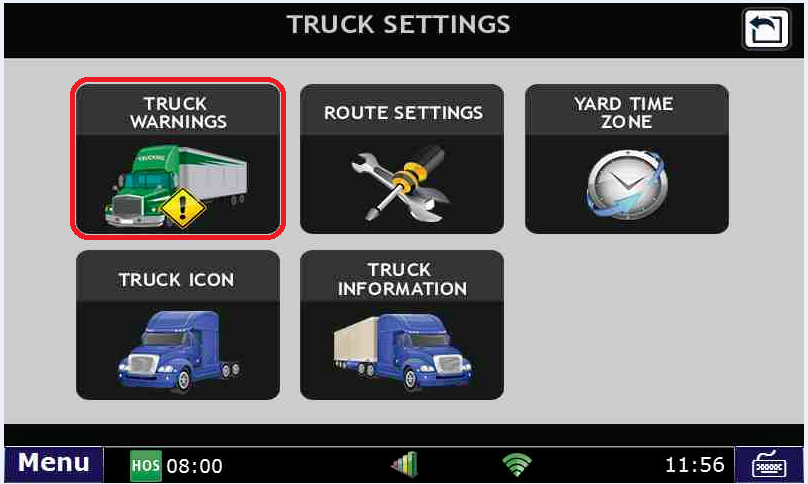
Then Warning/Alert Promts:

Select "Visual":
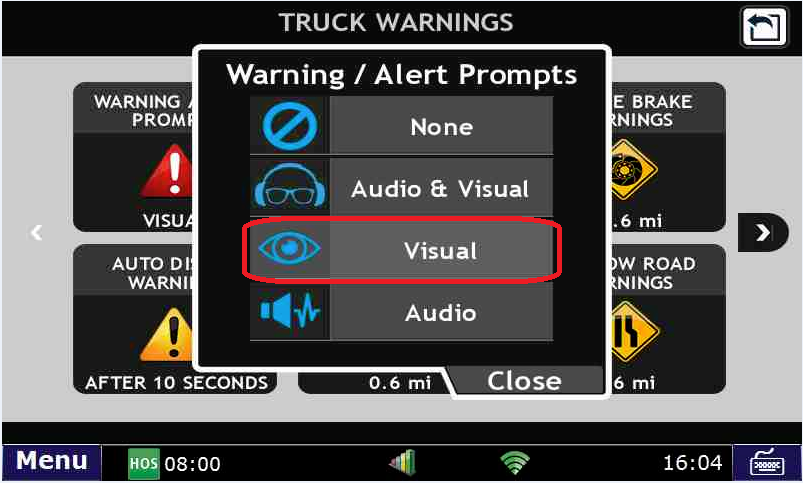
The "End of Driving Day" alert will now only be given as a visual prompt.
| When you want to disable the "End of duty/driving day" warning in DTNav. |
Related articles
Related articles appear here based on the labels you select. Click to edit the macro and add or change labels.
|