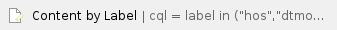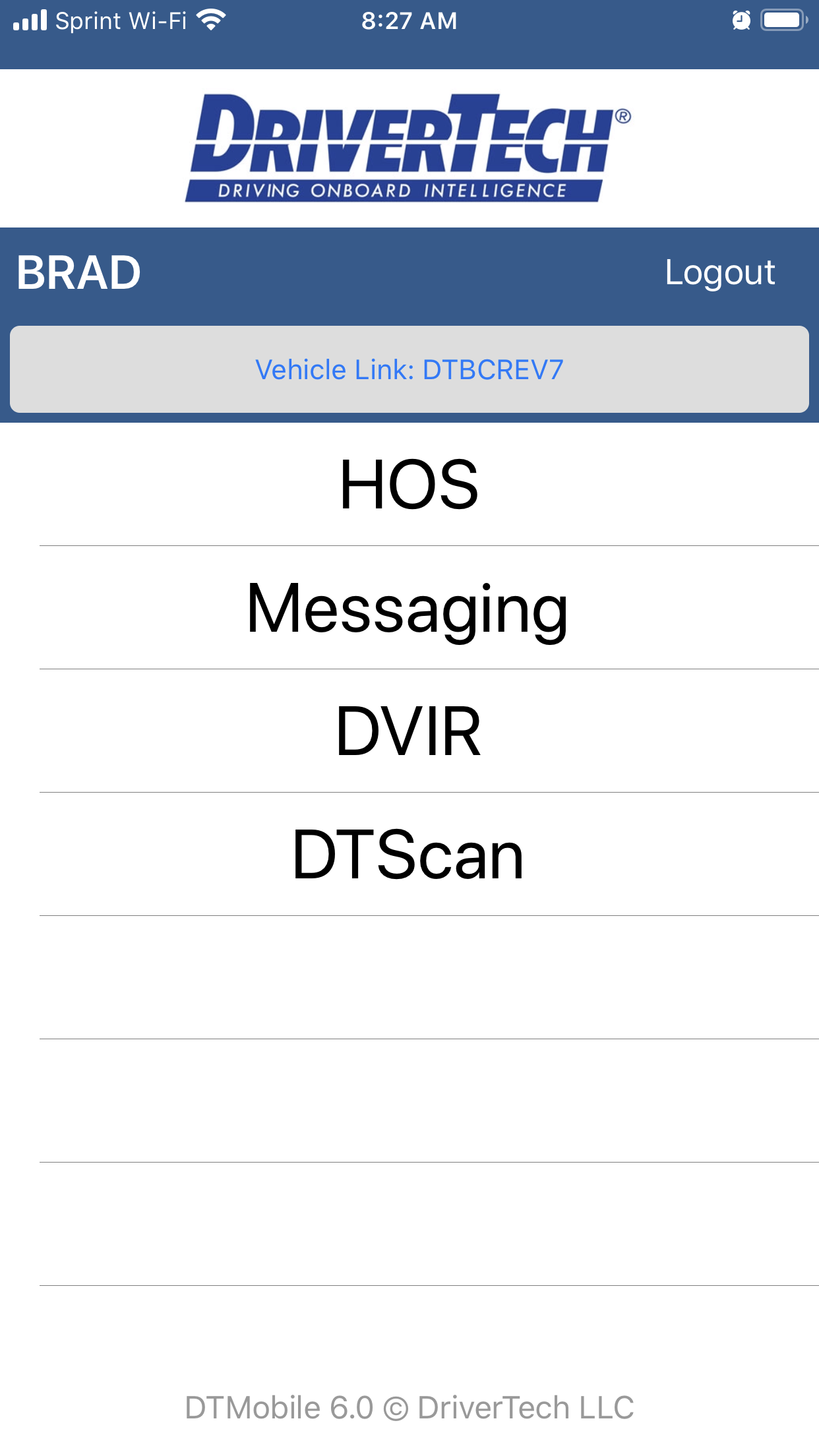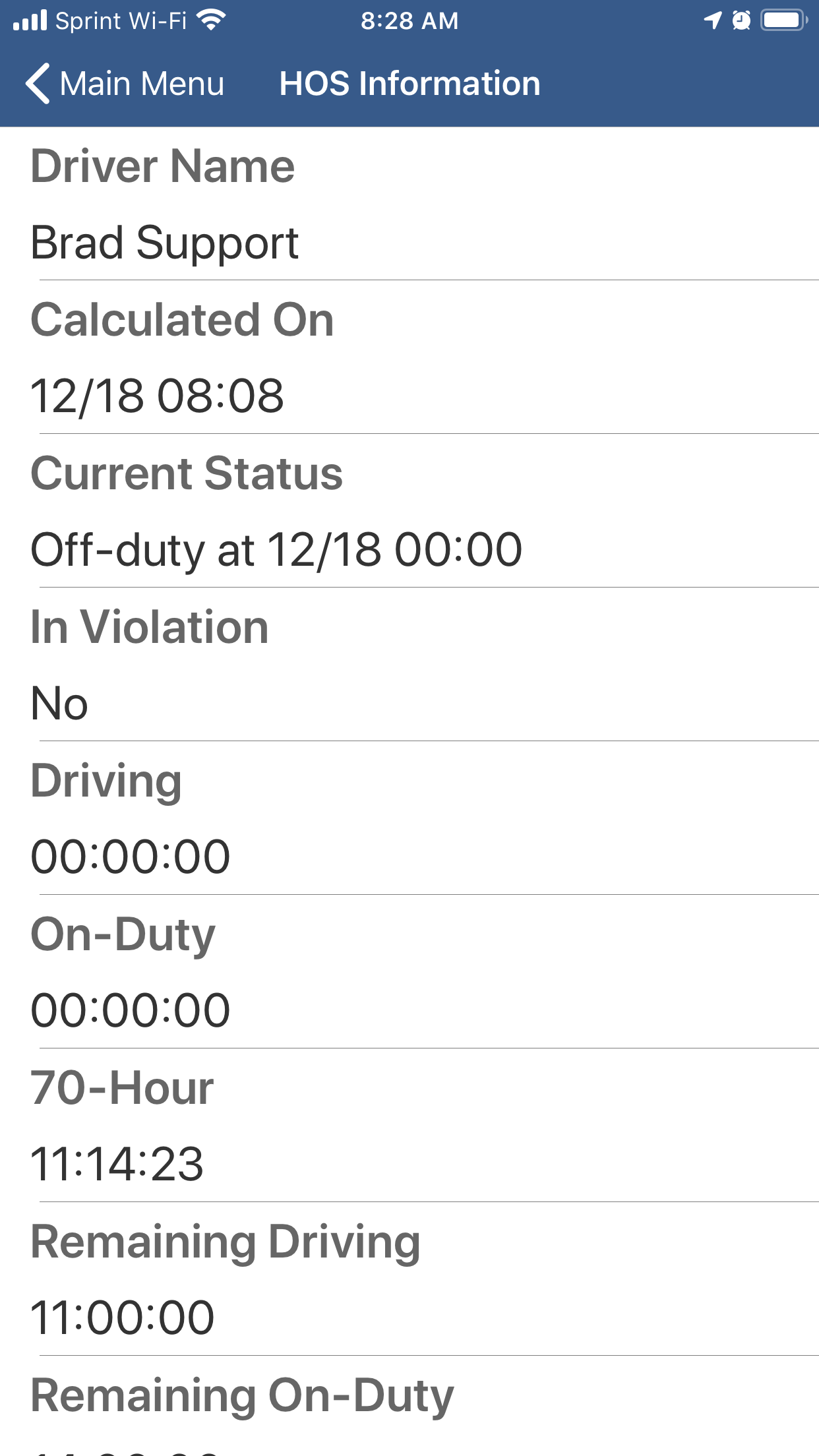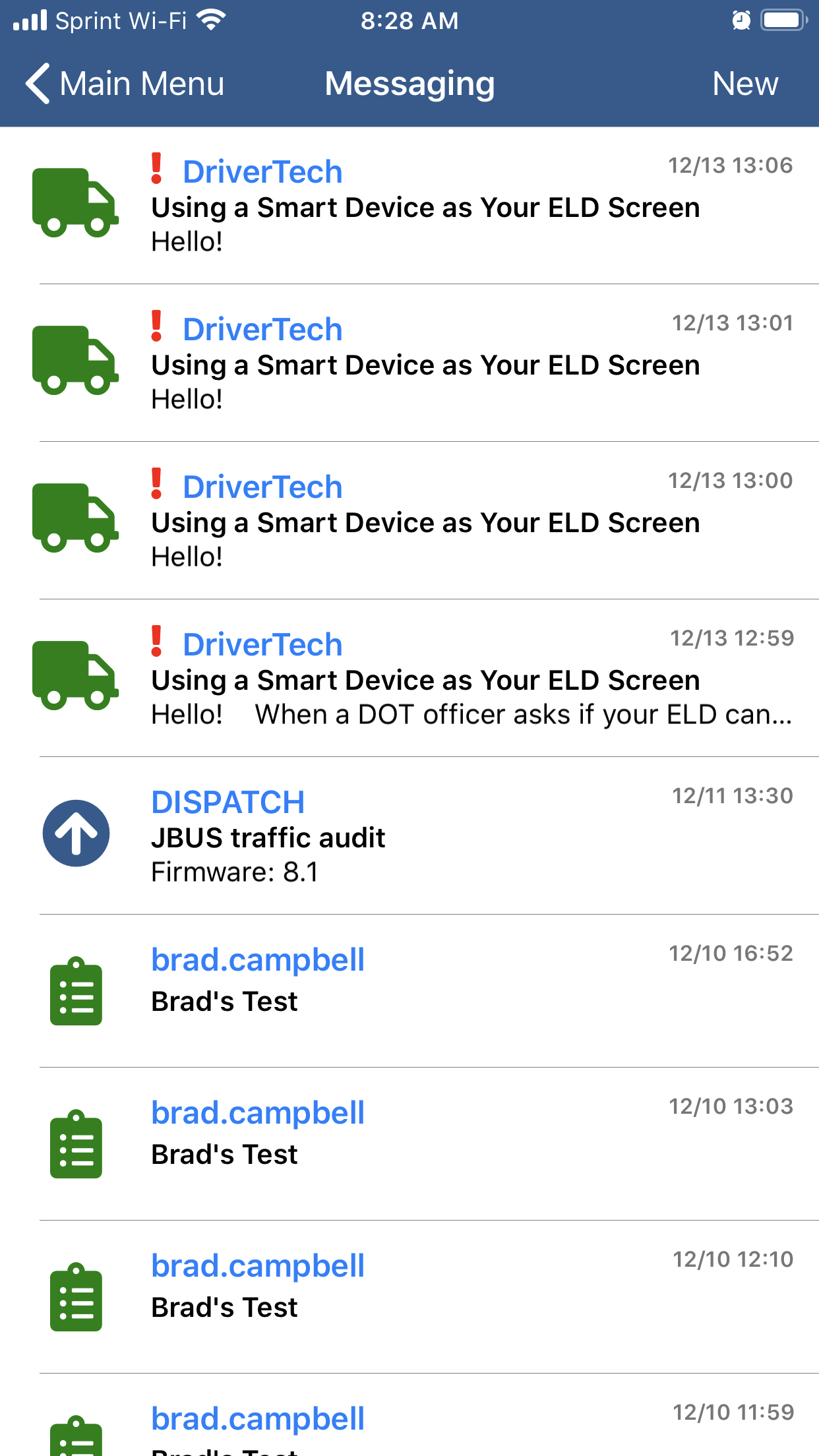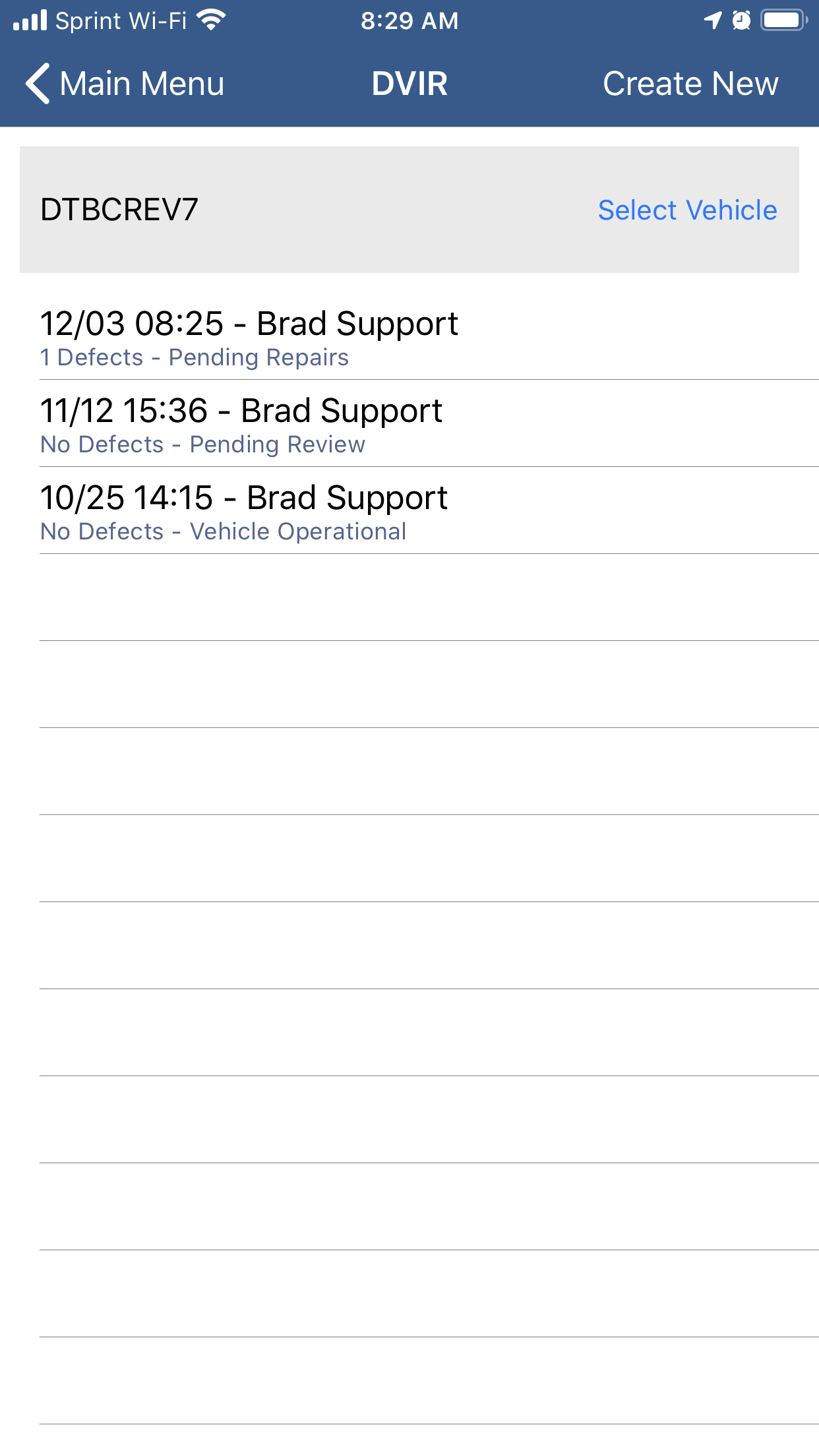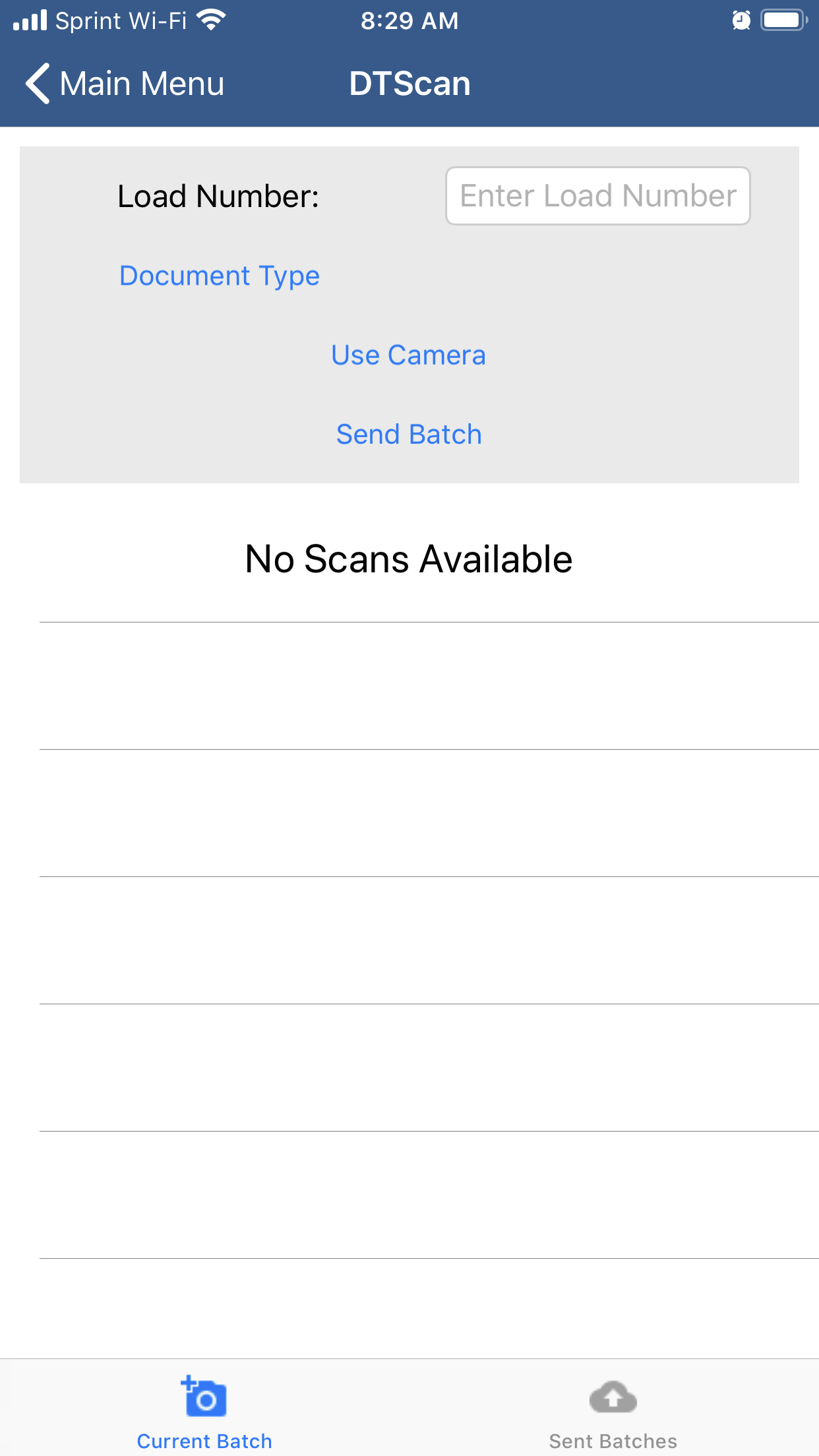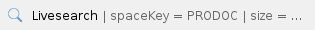
For instruction on downloading the app, Click Here
For login instructions: Click Here
- The mobile app contains options for HOS, Messaging, DVIR, DTScan
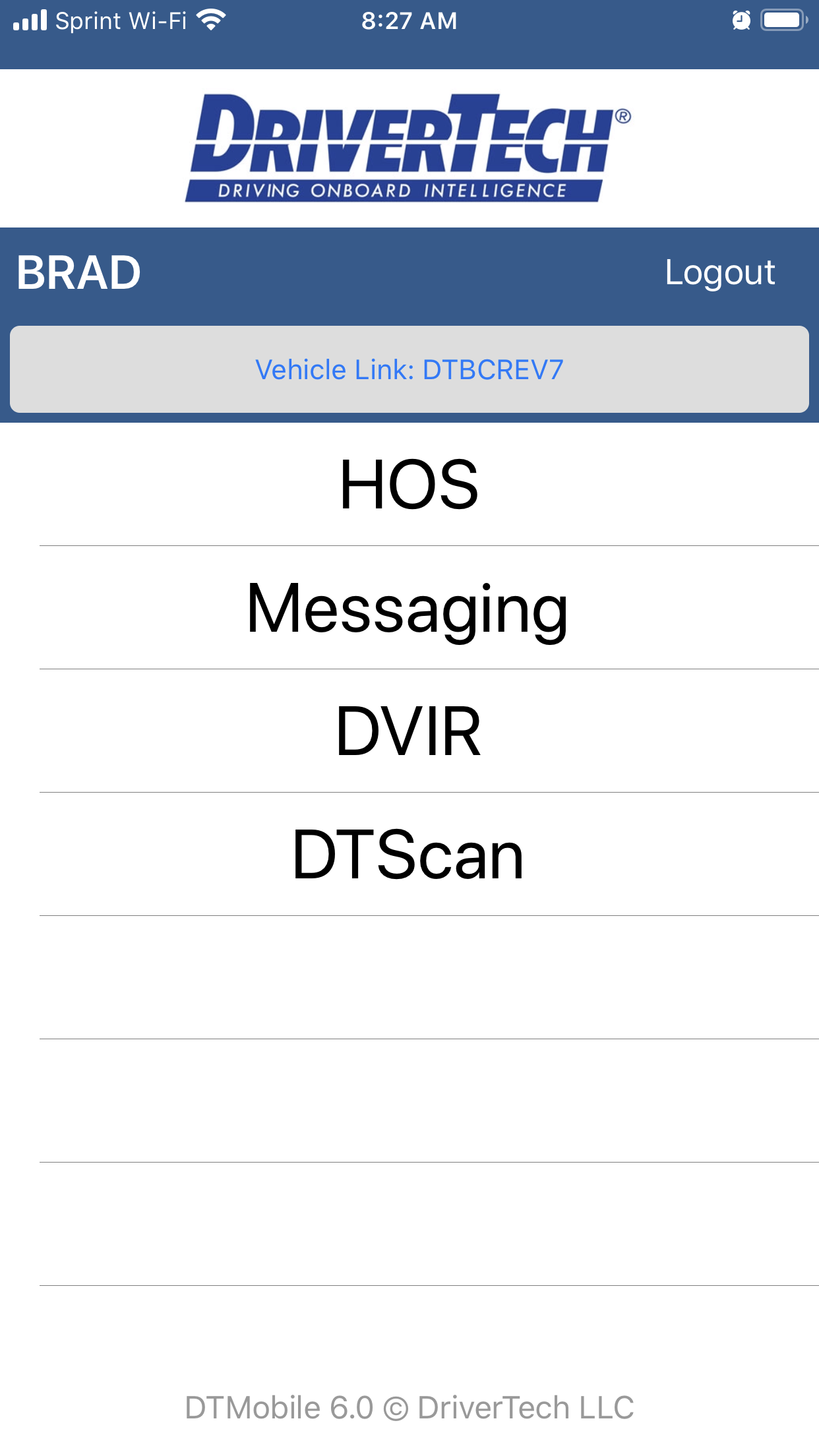
- HOS will show the same information that you would see on the DT unit's screen when you first open HOS
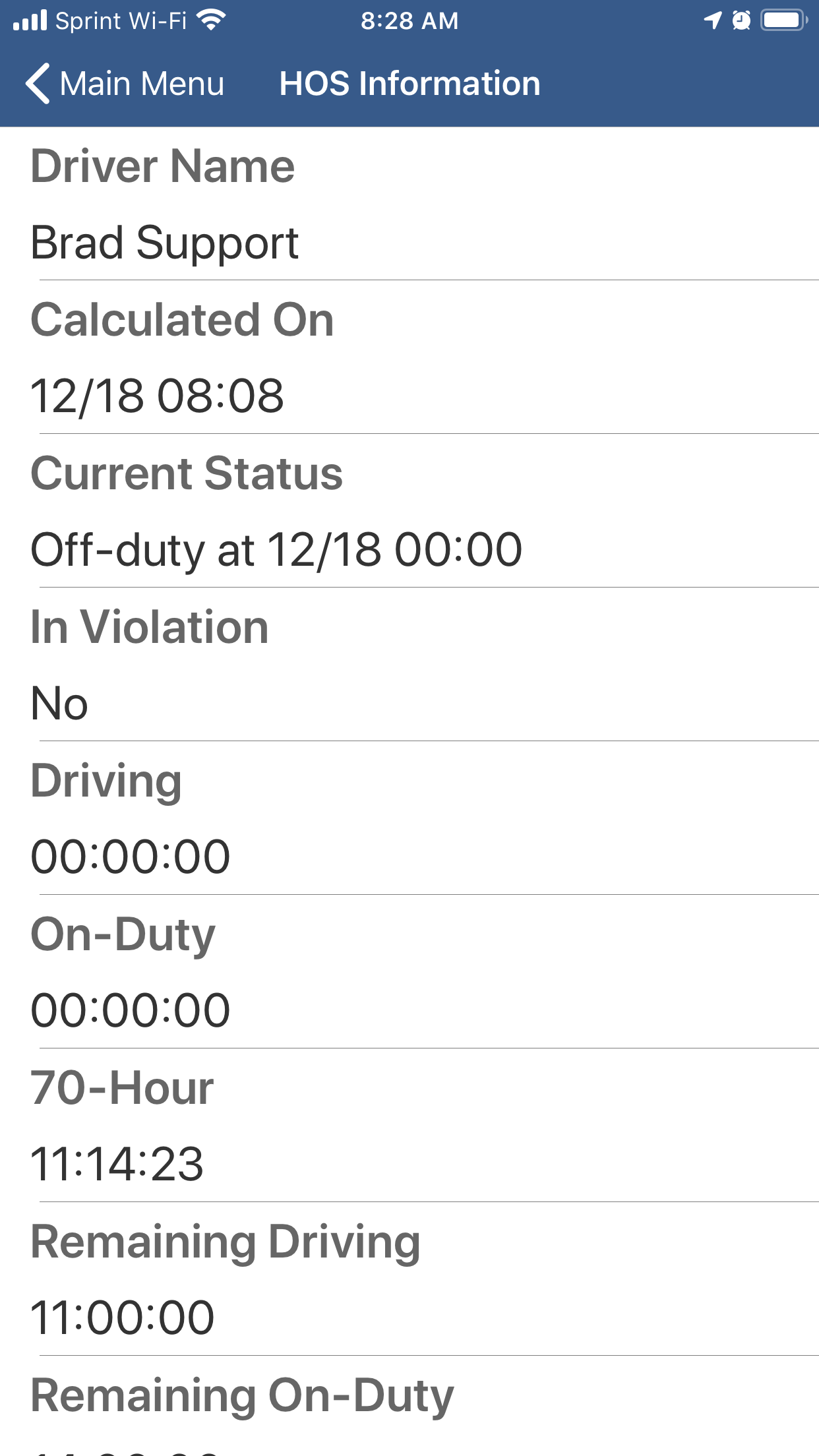
Messaging will show the past and present messages that were sent to the DT unit. A new message can also be created from here
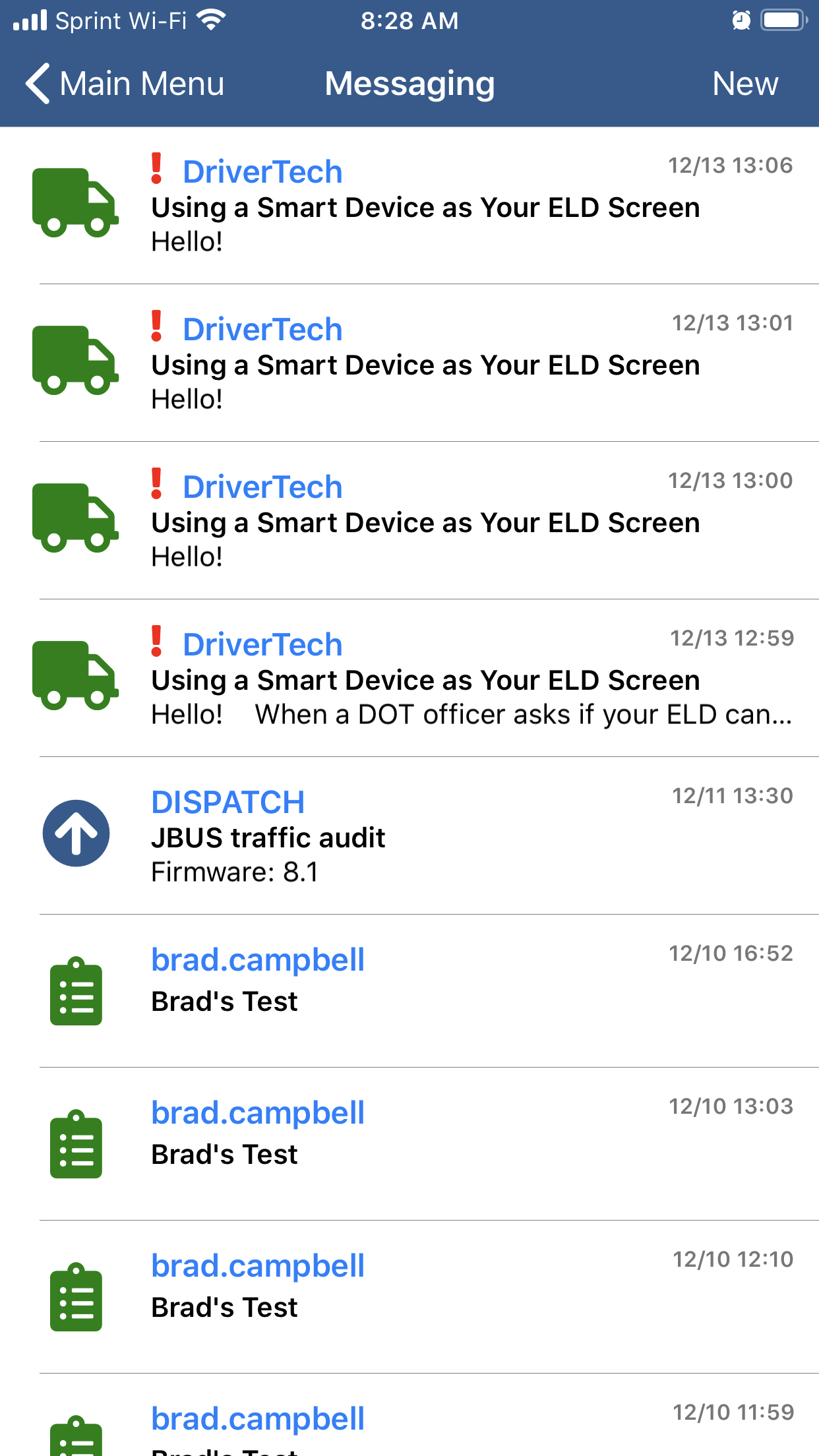
Q: Can messages be deleted from the mobile app?
A: No, not at this time. We don't know whether this will be a feature in the future.
- DVIR shows the Driver Vehicle Inspection Reports that were submitted from the DT unit. A new DVIR can also be created from here. The Driver Vehicle Inspection Reports created here have picture taking capability which are sent in real time to your website and with real time email alerts.
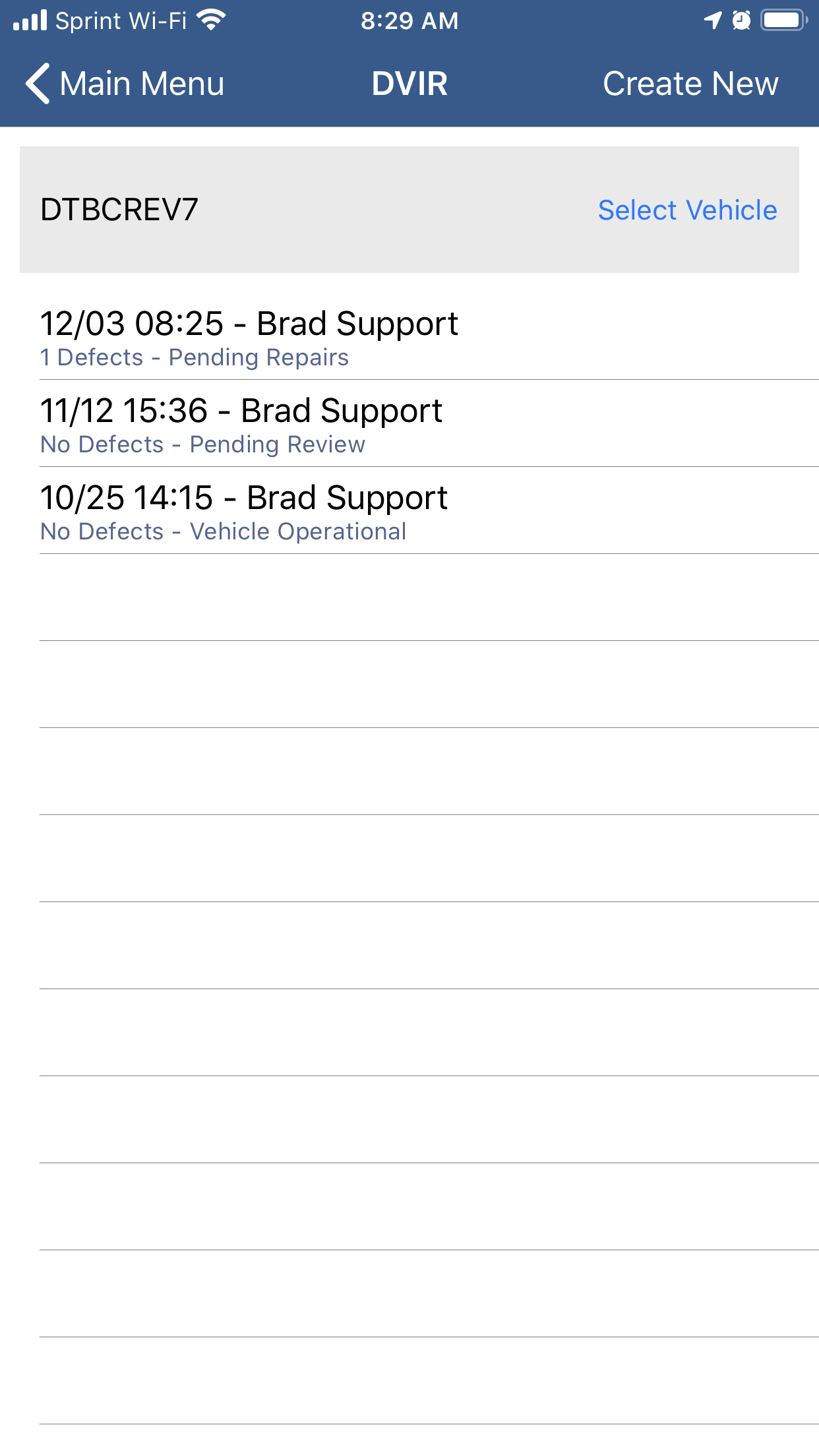
- DTScan shows the scans that were taken from the app. You can use the camera to load a scan, such as a Bill of Lading, here.
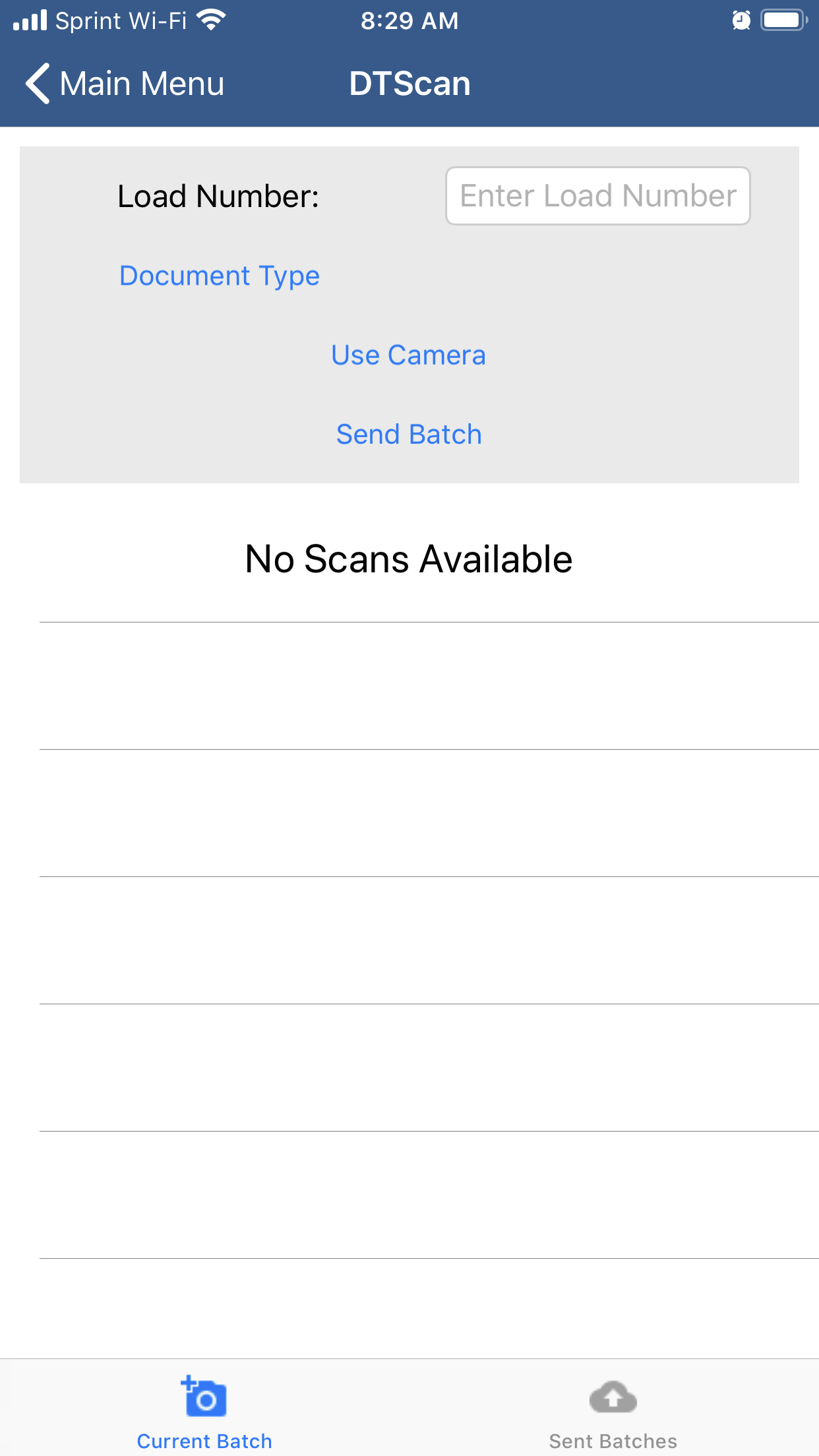
- Q. Can I use the mobile app to show a DOT officer my logs in Enforcement View?
- A. No, that is a different process found here: http://docs.drivertech.com:8090/display/SU/How-to+send+HOS+ELD+logs+to+Enforcement+Officer+for+Roadside+Audit
Related articles
Related articles appear here based on the labels you select. Click to edit the macro and add or change labels.