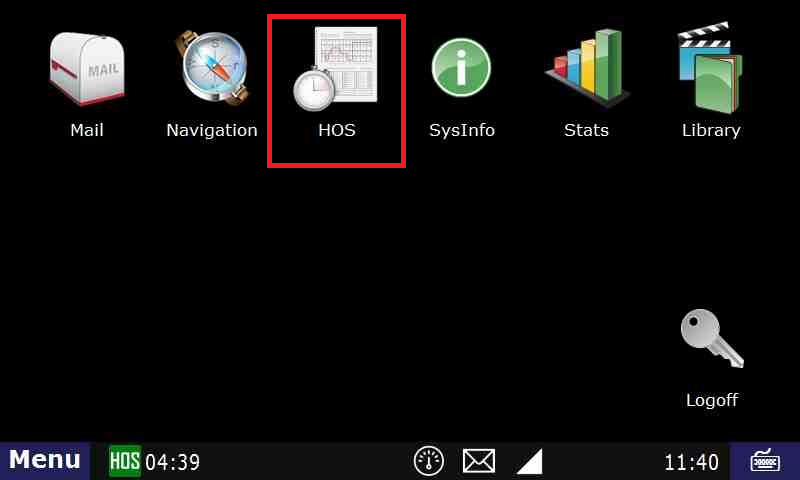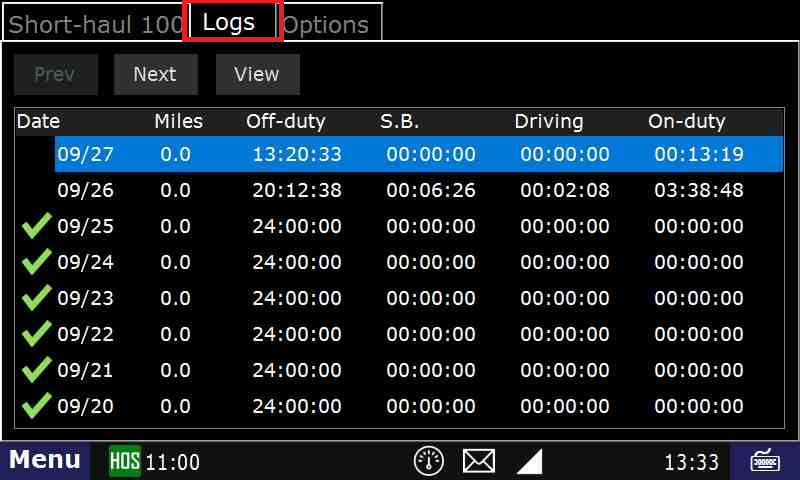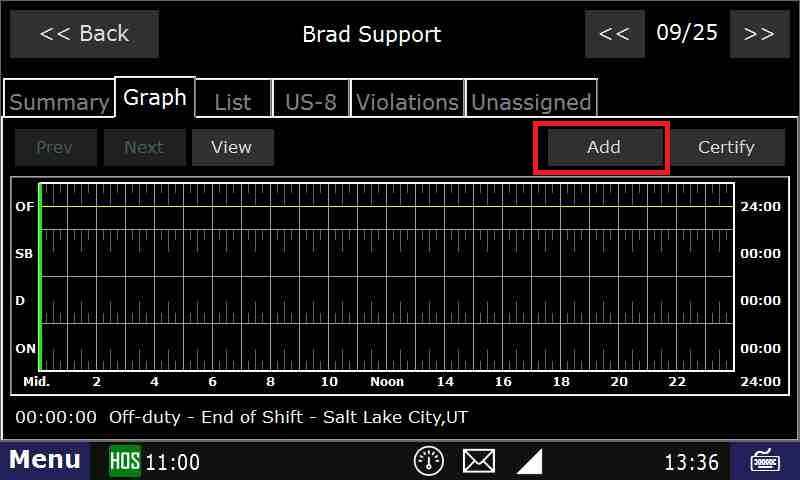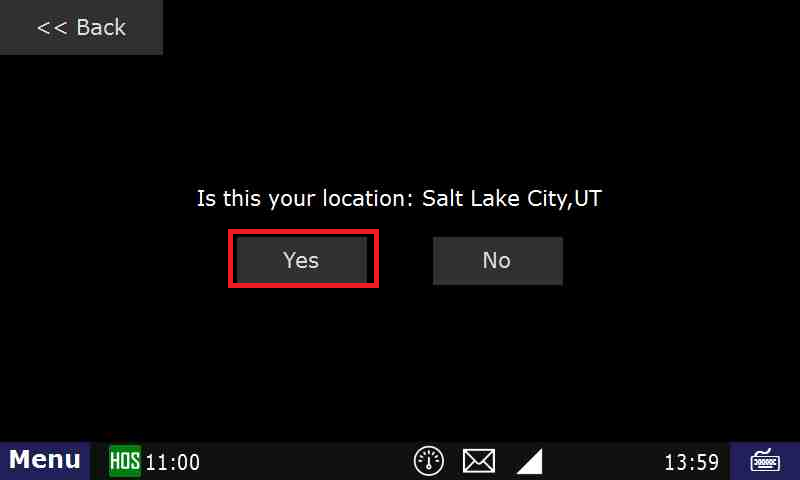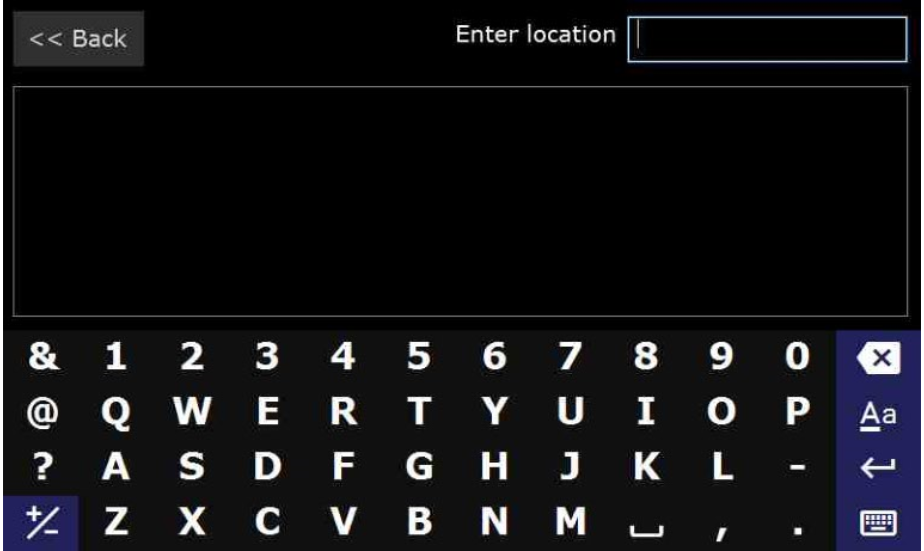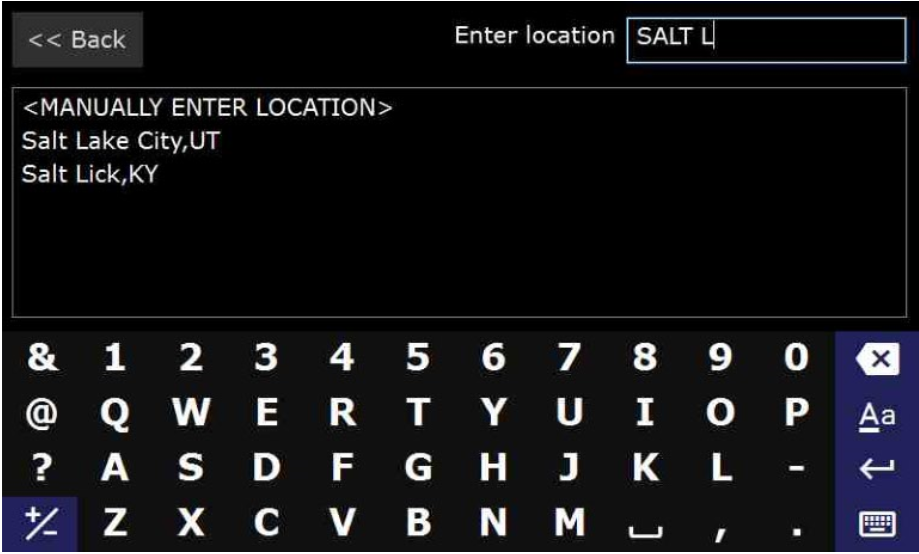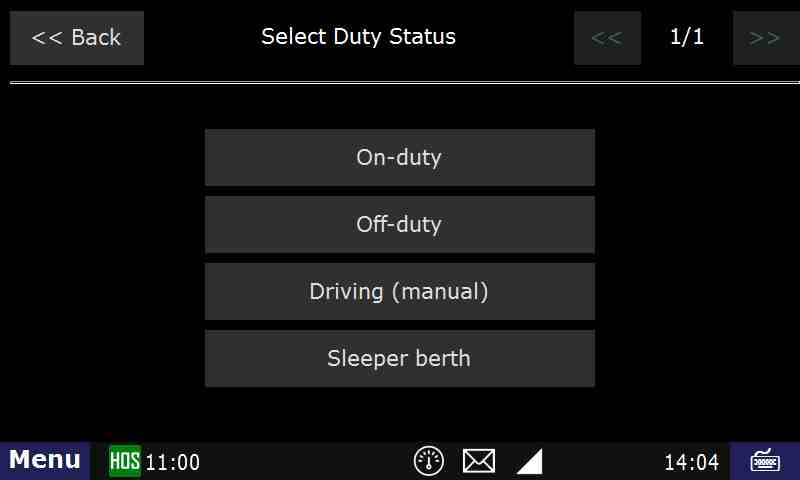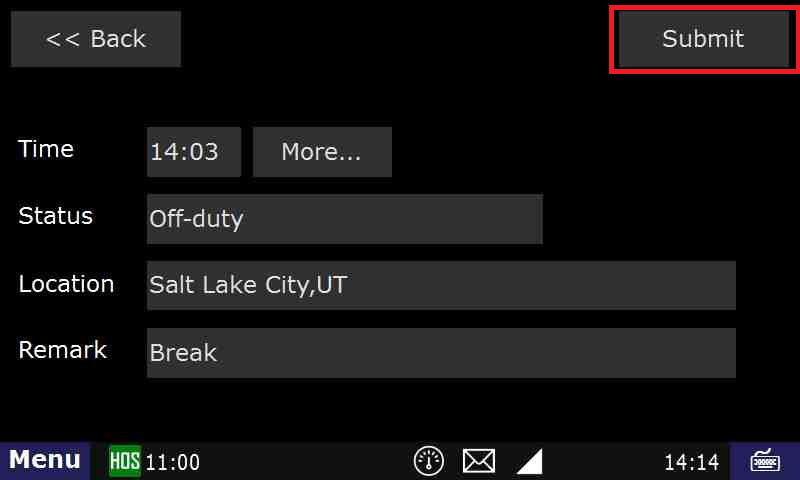A. How-to Add a Driving Status from the US-8 screen
- Touch the "HOS" icon.
- Go to the US-8 screen and select a Status from there
Touch the "Logs" tab and touch the date of the log that requires an added status. This will bring up the HOS Graph screen.
- Touch the "Add" button.
- If prompted, enter the location of the duty status.
If the question above does not display you will be prompted to enter
a location Enter location. Type the city in the upper right hand corner. Once you see the correct city touch it on the left hand side
of the page.- Select a duty status and follow the prompts. For example, Off-duty
- Each duty status will have different steps. Please refer to the guides for the specific step if you require further assistance.
- Choose your remark from the "Select Remark" page if prompted.
- Answer any question that appears on the screen and answer appropriately. Making sure you touch the button located in the upper left hand portion of the screen.
- Ensure that you touch the "Submit" button to complete the addition of the new status.
Related articles