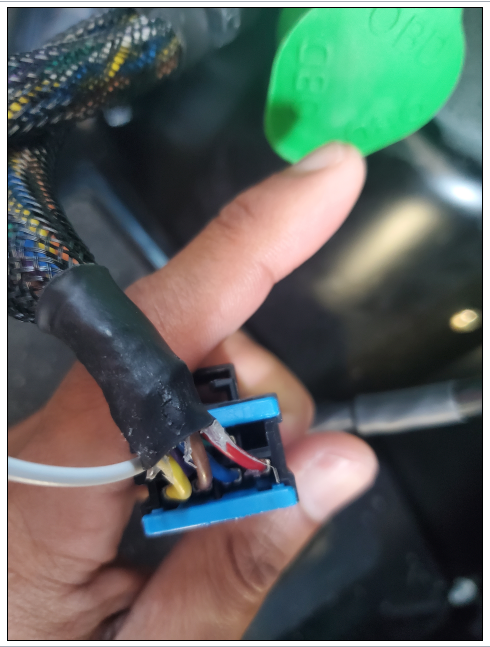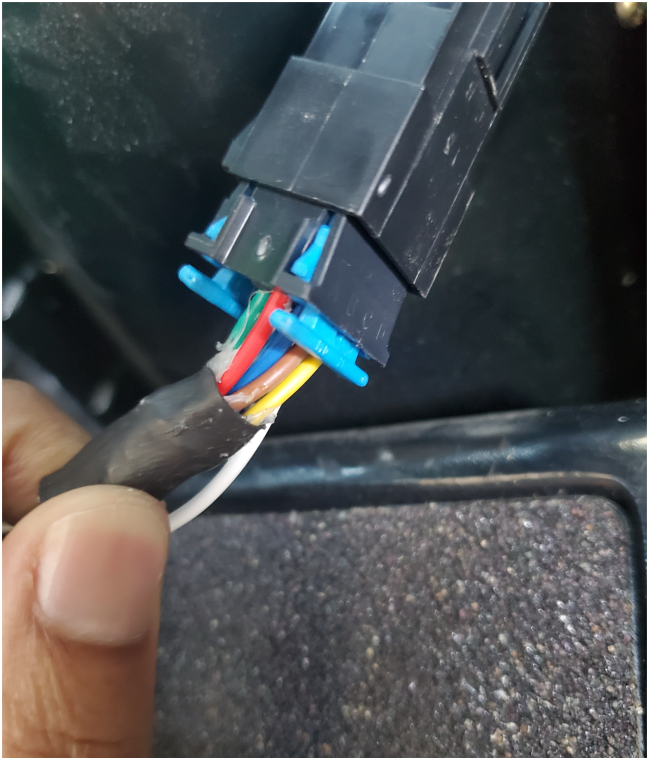Step-by-step guide
***Note: the android tablet will need to be manually powered on if the power is off, just like an android phone. It doesn't power up when the ignition is turned on. Also, if the monitor shuts off while power is on, just double-tap it to turn it back on***
First try a soft reset by:
- Turn on the engine.
- Remove the tablet from the cradle.
- Press and hold the volume up button and power button at the same time until the tablet resets(The power & volume buttons should be on the bottom right) The volume up button should be on the side of the volume furthest away from the power button next to it. Wait 60secs.
- Insert the tablet in the cradle. The connection icon should turn green. RESET is complete.
If the soft reset does not work, try a complete reset by:
- With the engine running, power off the cradle by unplugging the white connector in the back. Wait 60secs
- Remove the tablet from the cradle.
- Press and hold the volume up button and power button at the same time until the tablet resets(The power & volume buttons should be on the bottom right) The volume up button should be on the side of the volume furthest away from the power button next to it. Wait 60secs.
- Insert the tablet in the cradle. The connection icon should turn green. RESET is complete.
This should fix the issues with the tablets. If we have any further issues, call technical support at 1-866-331-8785 press 1, press 1 again during business hours. If after hours, press 1, then press 2 to get on-call support.