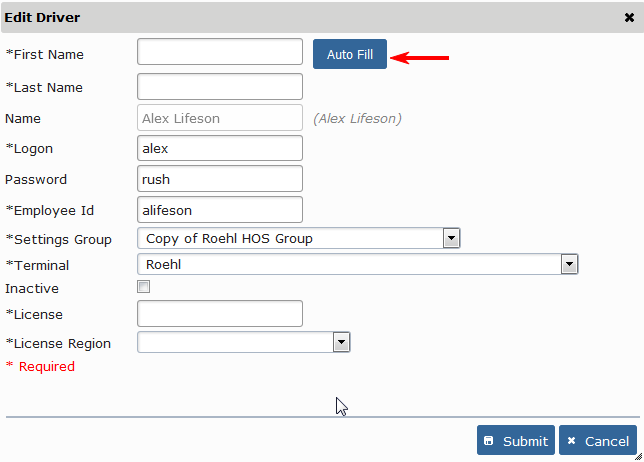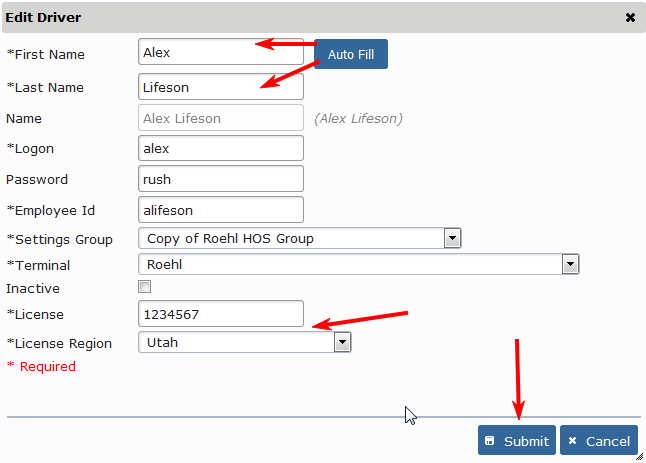WEB v4.60 - 09/20/2016
FMCSA Mandate Release Preparation - CUSTOMER ACTION REQUIRED
- FleetWatcher Portal - Customer Action Required
- FleetWatcher API (FWAPI) - Web Services Vendor and Integration Concerns
- What if I have a large number of Drivers and Managers, Can you assist with updating in bulk?
FMCSA Mandate Release Preparation
The release of v4.6 on Sept 20th will includes changes required as we move forward with the new FMCSA Mandate in regard to Drivers and Managers First and Last Names. The names are currently being stored within a single field and therefore must be broken into individual First and Last name fields for Drivers and Managers. This cannot be done programmatically across our entire customer base due to the varied way in which Names have been entered, therefore, Customers will need to update their Driver and Manager Names manually.
FleetWatcher Portal - Customer Action Required | |||||||||||||||
New Portal version >= 4.60 uses dedicated fields for First and Last Names of Drivers and Managers | |||||||||||||||
|---|---|---|---|---|---|---|---|---|---|---|---|---|---|---|---|
Customers MUST complete updating their Driver Names and License Information, as well as, Manager Names by December 1st 2016 as the correction will be required by the next Portal Release for the FMCSA Mandate (v4.80) The old "Name" field will be read-only and original value maintained UNTIL the First and Last names are updated. When updating the First and Last Name fields the Name field will automatically be populated with the values entered when the form is Submitted
NOTE: The "Name" field will continue to be used in the Web Service API until such time as all integrations are able to move to the newer format and the older API can be removed.
| |||||||||||||||
FleetWatcher API (FWAPI) - Web Services Vendor and Integration Concerns | |||||||||||||||
New service operations available on the Administration Service allow integrations to specify First and Last names for Drivers and Manages using the new Driver2 Operations. The API will continue to use the "Name" field on the DriverBase type but this value will be derived from combining the First and Last name values. Additionally, for integrations utilizing current operations: 1) Updating a Driver or Manager record in order to set the 'name' value will be ignored IFF the First Name and Last Name fields have values
| |||||||||||||||
What if I have a large number of Drivers and Managers, Can you assist with updating in bulk? | |||||||||||||||
For those accounts which have hundreds or thousands of Drivers we can assist in updating your Driver and Manager records IN BULK on a case by case basis.
You will be required to review all new Driver Names immediately after we perform any Bulk updates as this manipulation will be performed on your live system in real time.
|
Drivers - Columns added for: First Name, Last Name, License Number, License Region, Last Portal Logon Date, Last Known Location, Last/Current Vehicle
Managers - Columns added for: First Name, Last Name, Last Portal Logon Date
Forms/Macros - Added ability to link a Document from the ELD Library to a form allowing for ease of lookup by a driver
This is useful for common documents which may need to be provided to a Driver during a load or business process such as Training Material, Route/Customer information, or any other static document which is stored in the ELD Library