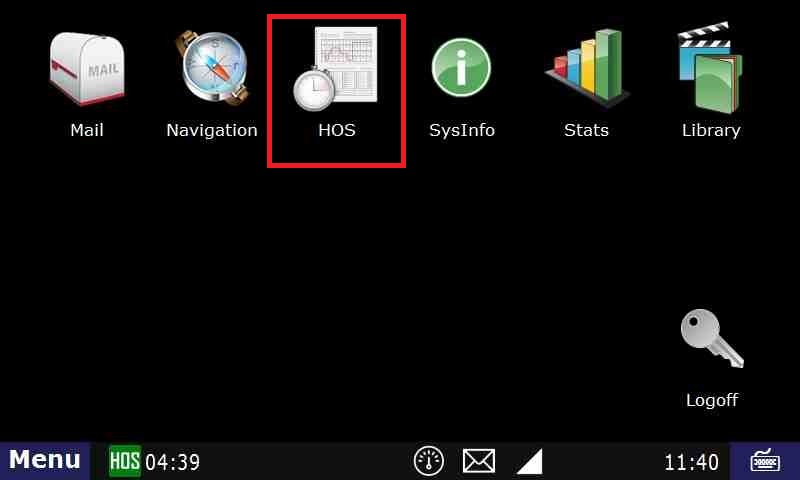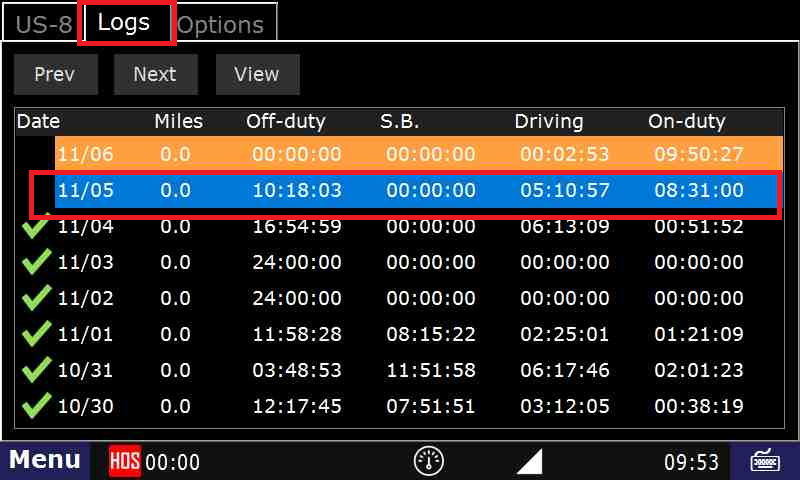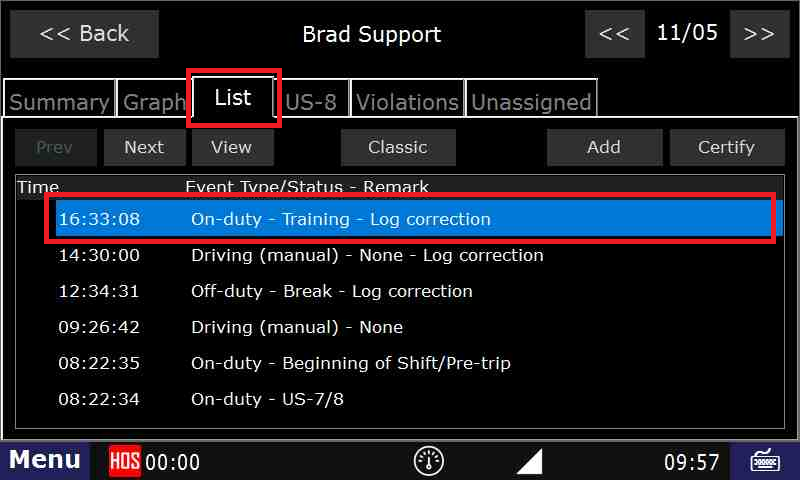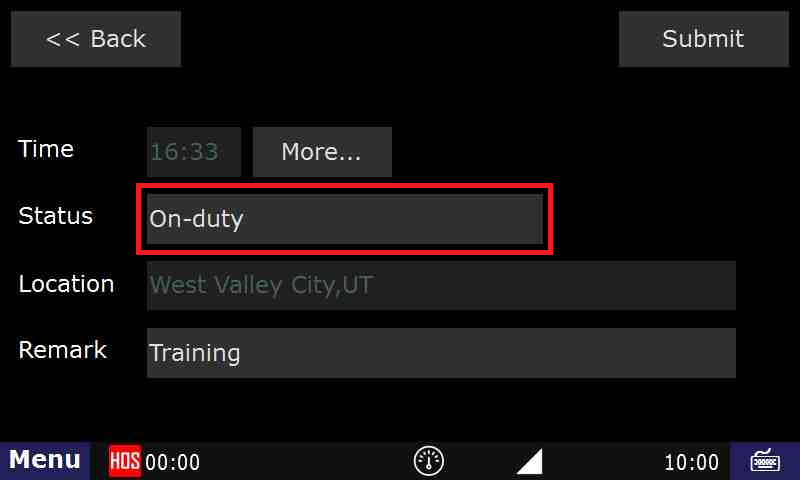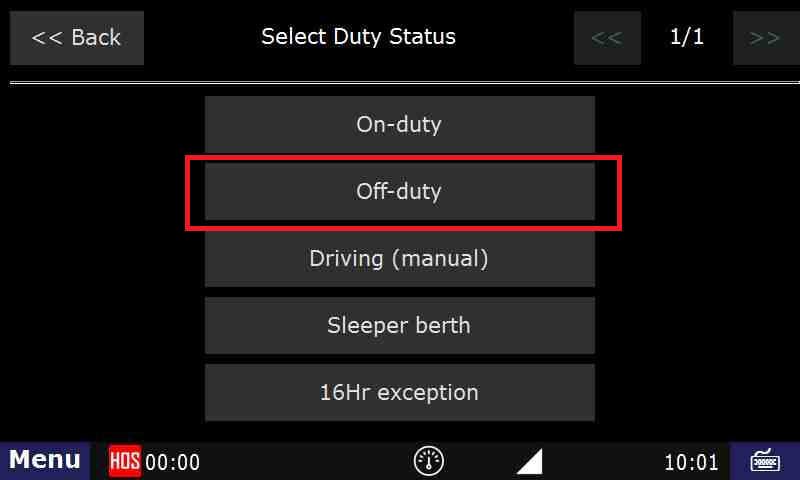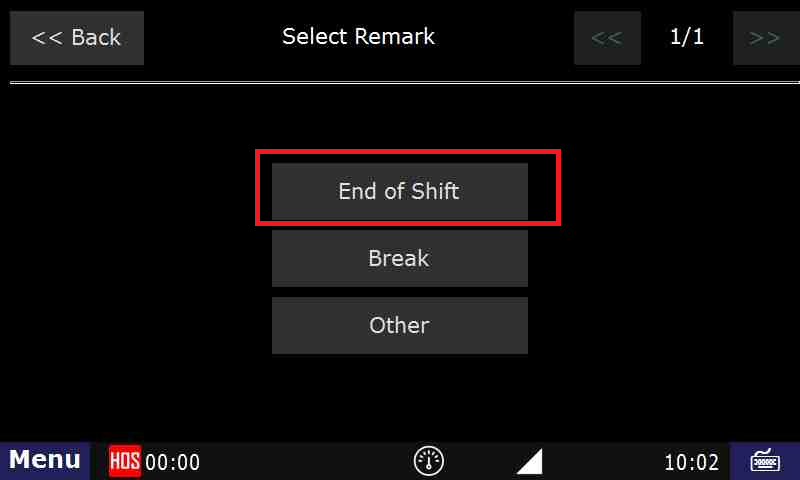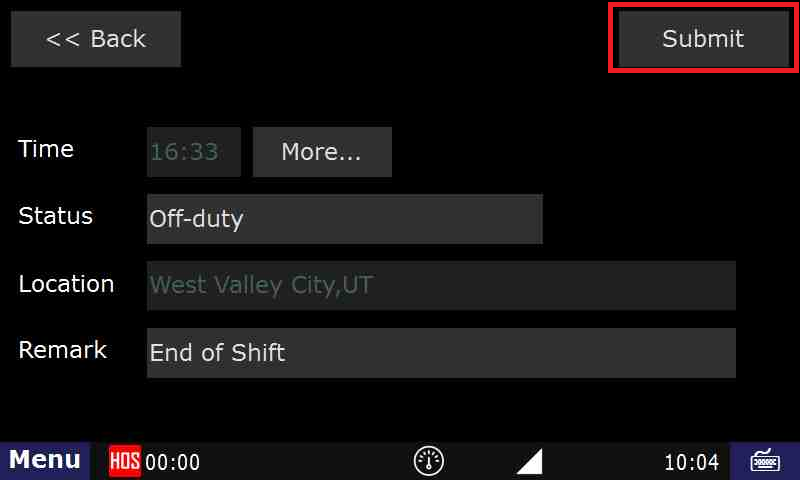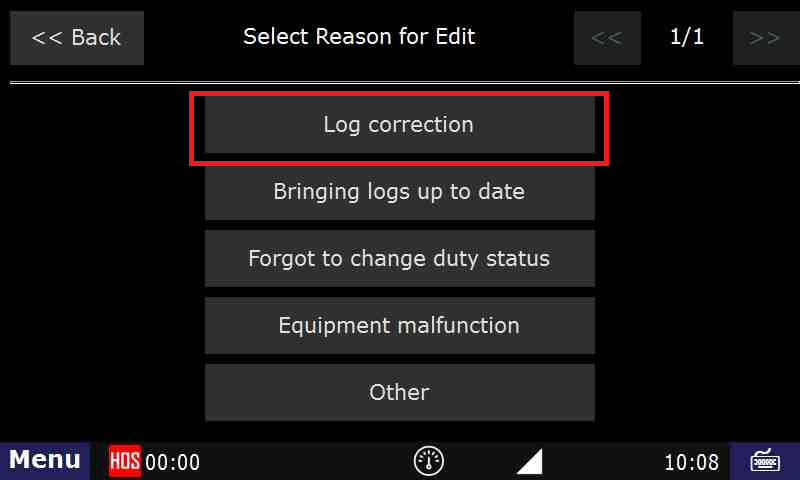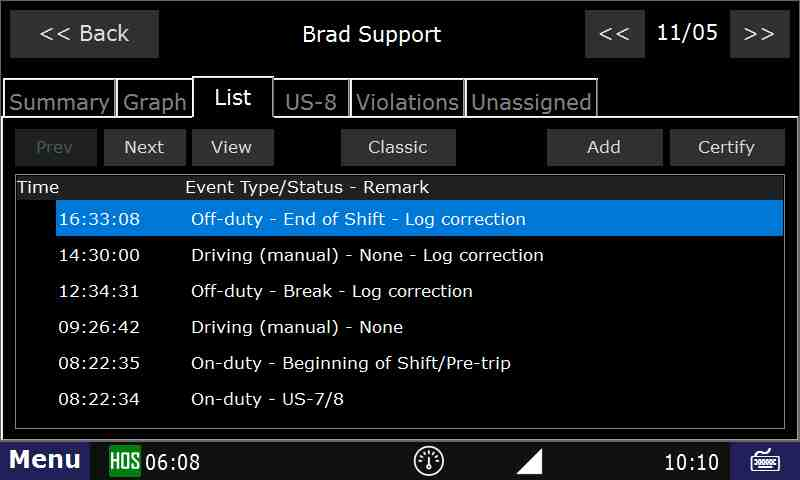Sometimes a driver will enter an incorrect Status, or forget to enter a Status. It is possible to make an edit to correct your logs.
- From the main menu, tap the HOS icon
- Go to the logs tab and tap on the day with the status you want to change.
- In the next screen, tap the List tab, then on the entry you want to change.
- Tap on the status you want to change. In this case, On-duty
- Tap the status that you want to change to. In this case, Off-Duty
- Tap the Remark you want. In this case, End of Shift
- If the preview looks good in the next screen, tap Submit.
- In the next screen, tap the reason for the edit. In this case, Log Correction.
- The list will now show your correction.
Note: This does NOT apply to a driving status that was detected automatically by the DT unit. Any driving-detected can only be changed to Yard Move or Personal use. It can NOT be changed to any kind of off-duty or on-duty-not-driving status.
Related articles