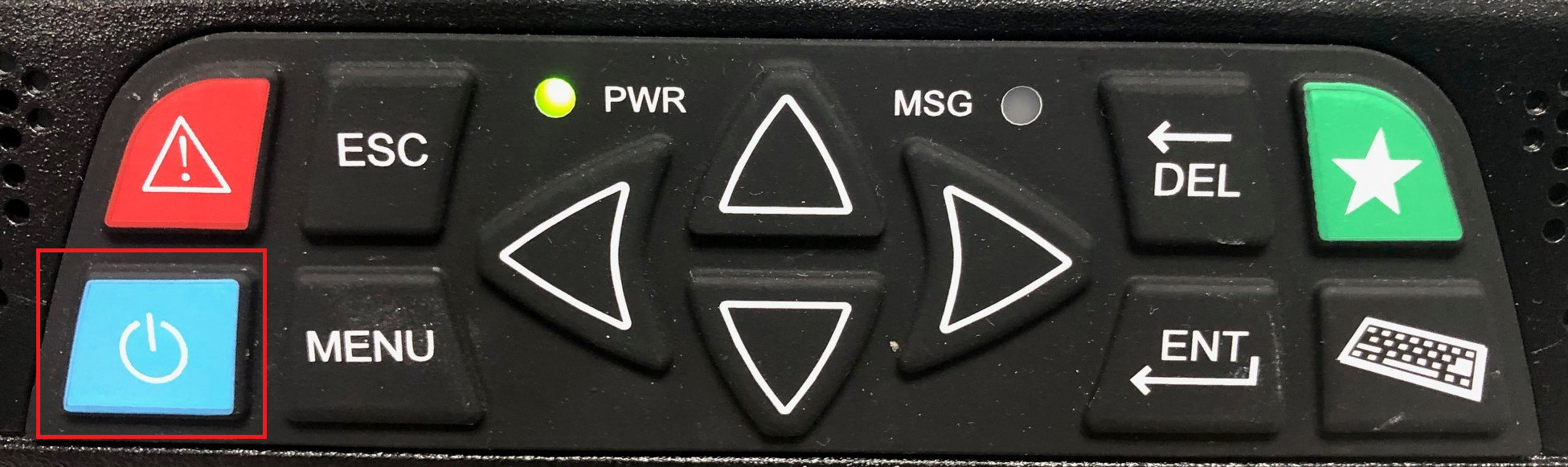No Power
Problem:
The unit is unable to power on
Solution:
If LED lights are on (truck ignition should be turned off):
- Press and release the power button
- Wait 30 Seconds and press it again.
- Wait 2 minutes to see if the lights turn off.
- If the lights turn off, disconnect the power to the black box for 30 seconds (You can unplug the fuse or turn off the batteries to the truck using the battery cut off switch-. Not all trucks come equipped with this switch).
- Press and hold the power button for 30 seconds and leave turned off for about 2 minutes.
- Then press and release the power button , and check if unit turns on.
- Please call in to technical support.
- If LED lights are off (truck ignition should be turned off):
- Verify cables are securely plugged in the back of the display.
- Verify cables are securely plugged in the TruckPC (if able)
- Once all cables are securely plugged in, press the power button and verify that the unit responds and turns on
- Please call technical support if the issue has not been resolved.
As a last resort- if the problem persists, disconnect power to the TruckPC for about 30 minutes.
Unplug power from TruckPC or flip the battery kill switch.
Related articles