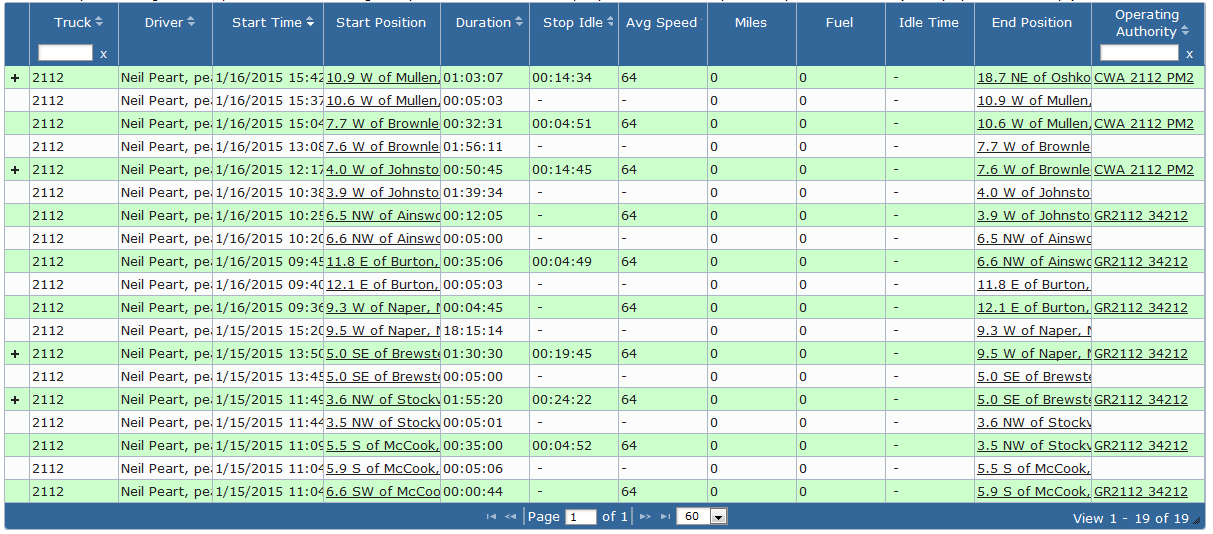...
View details about trips for a given vehicle or driver.
| Table of Contents |
|---|
Trip Detail records capture motion segments of a vehicle.
Driving segments are displayed with a green background while Stop or Idle are displayed in whiteStart events are in green while stop events are in white.
If there are sub events that happen during the trip a '+' icon will be next to the start event that when expanded will show the positions and the event that happened.
...