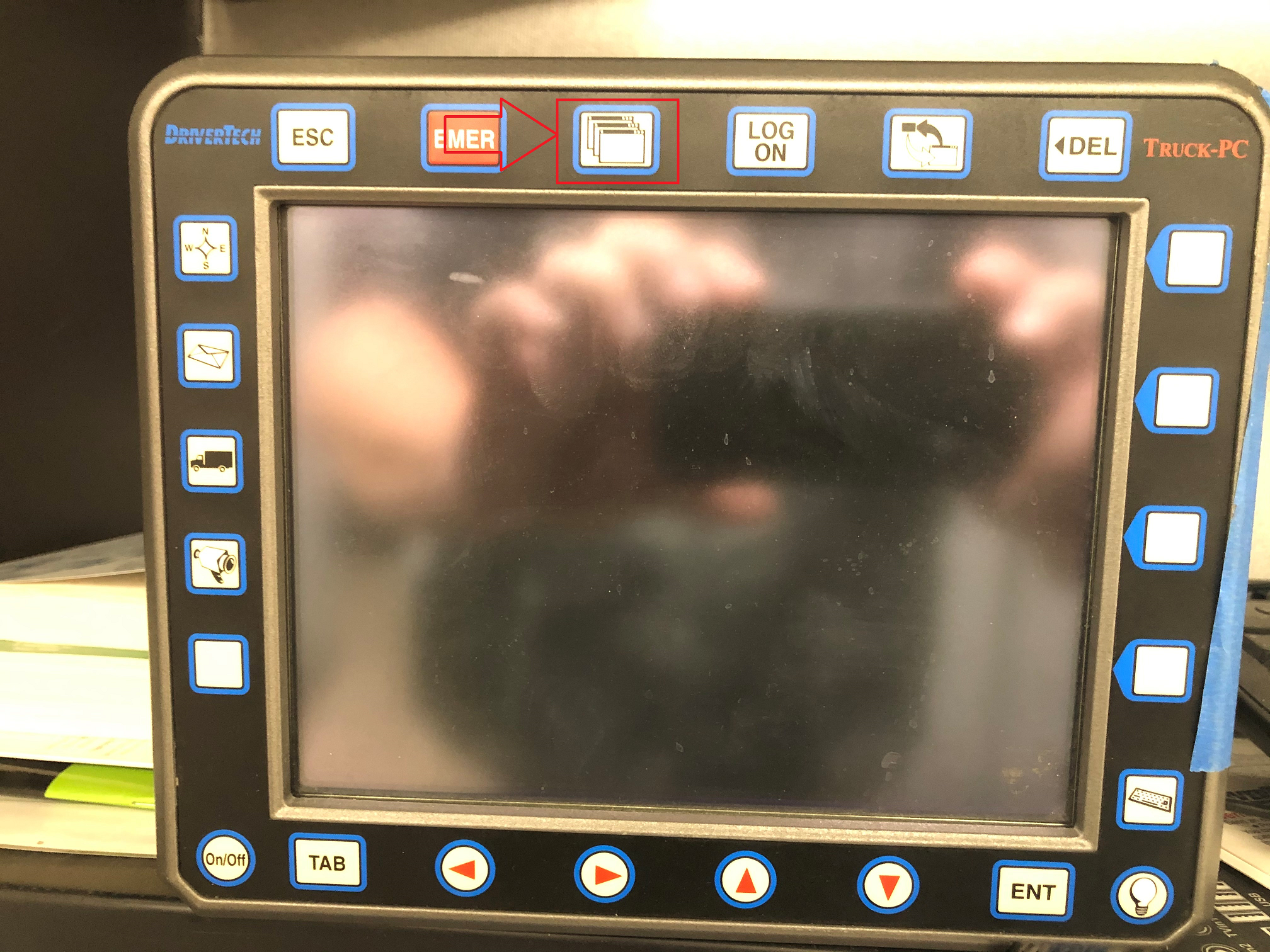...
- If your screen is not responding or is too far out of calibration to touch the icon:
- Hold the PHYSICAL menu button down for 10 seconds while logged in. The physical menu button can be found on the monitor unit but below the screen itself.
- New Style
- Old Style
- The calibration screen should now come up.
- Touch the crosshair targets in order to calibrate.
- Alternatively you can plug a mouse into the USB port and select the calibration icon.
- Touch the crosshair targets in order to calibrate.
...