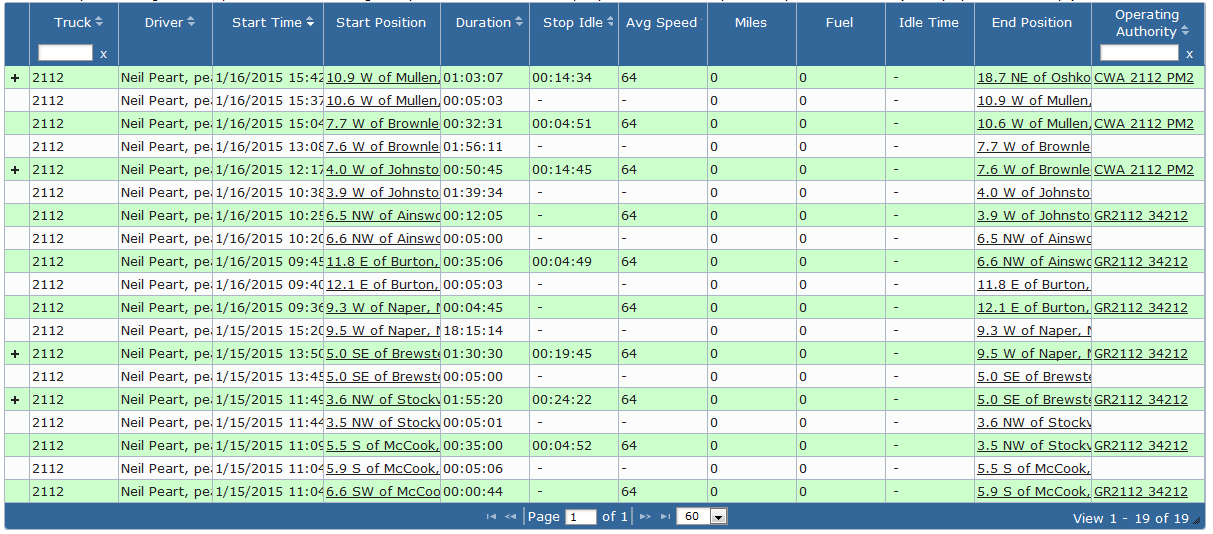...
Driving segments are displayed with a green background while Stop or Idle are displayed in white
Driving segments (in green) are transmitted to the DataCenter when the vehicle is exits Driving status OR the ignition is turned off.
If there are sub events that happen during the trip a '+' icon will be next to the start event that when expanded will show the positions and the event that happened.
...