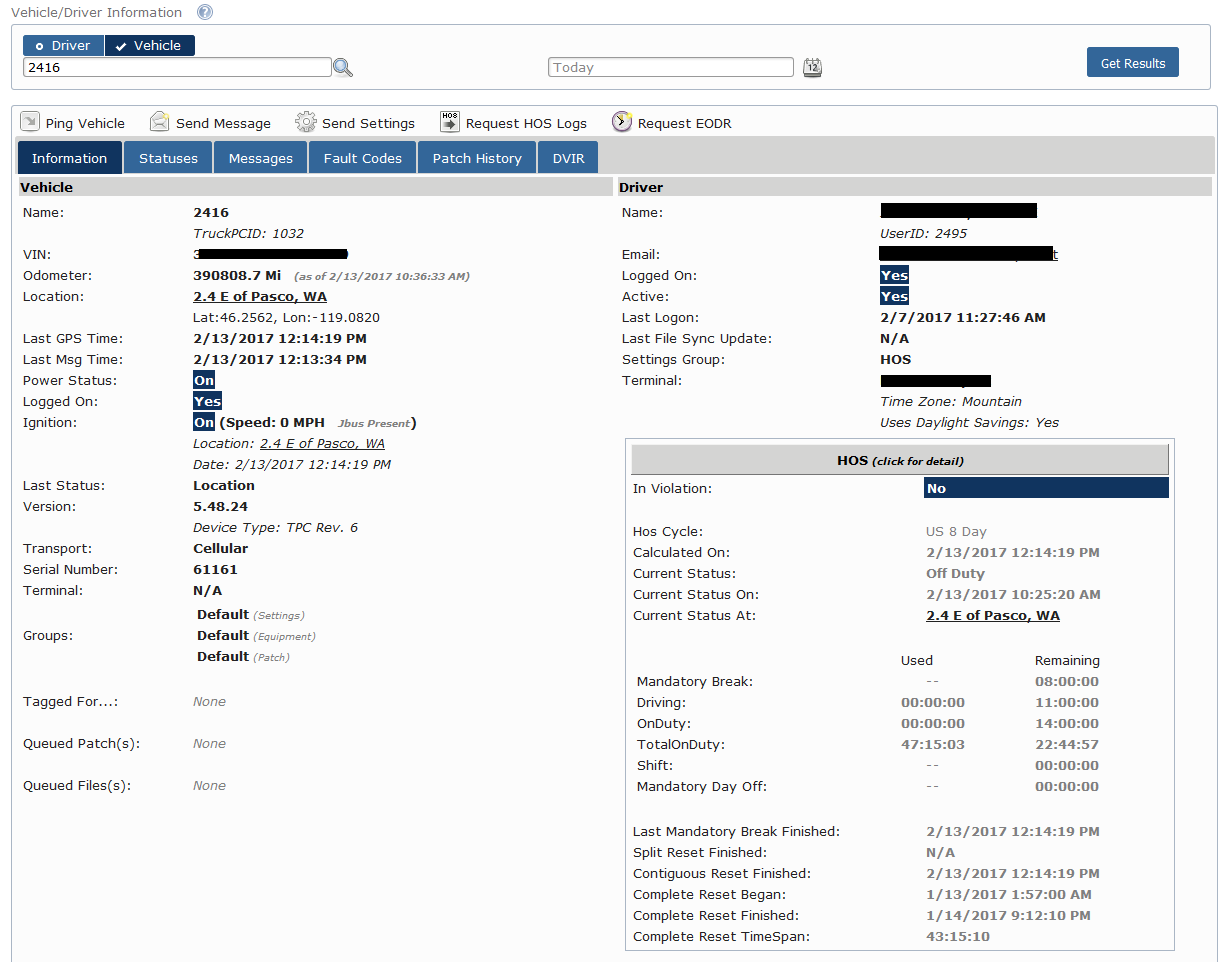| Excerpt | ||
|---|---|---|
| ||
| The Vehicle/Driver Info report displays provides the most recent driver and vehicle information (last location, HOS status, whether they are currently logged onto the in-cab unit, etc.). |
...
The Vehicle/Driver Info report displays the most recent driver and vehicle information (last location, HOS status, whether they are currently logged onto the in-cab unit, etc.). The Vehicle/Driver Info report can be run for a specific vehicle or driver.
The Vehicle/Driver Info report is useful for cases in which you want to view a significant amount of information about a particular vehicle or driver. The report features various sub-tabs including Information, Statuses, Messages, Fault Codes, Patch History and DVIR.
| Table of Contents |
|---|
Information Tab
The Information tab displays a summary of driver and vehicle information. It also provides several ways for you to interact with the selected driver or vehicle without having to move to other areas of the Portal to do so.
You can view a map location of where certain driver and vehicle information is recorded by clicking on the links in the report. You can view where the Ignition information was recorded, where the Driver Location was recorded, as well as where the most recent HOS status was recorded.
...