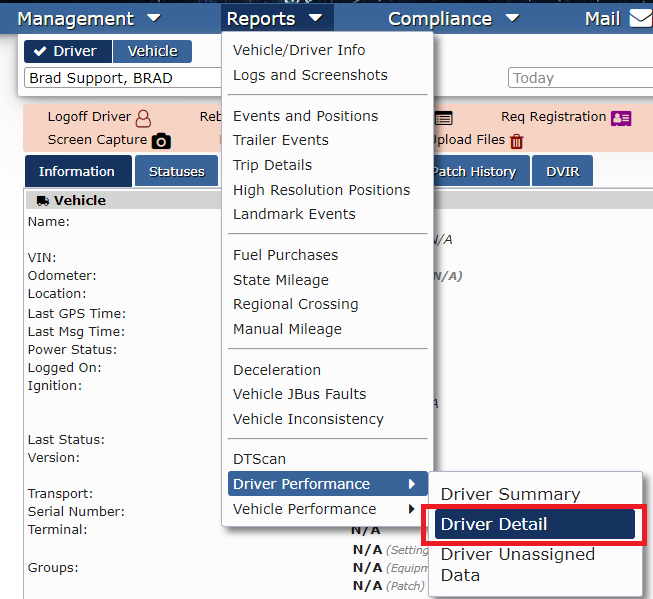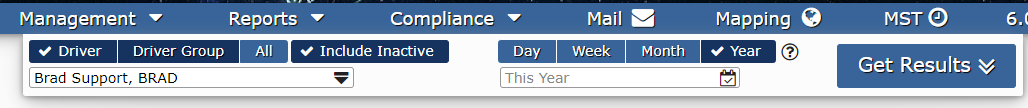Question:FleetWatcher
Where could I find the yearly miles driven by a truck/driver?
Answer:
This information can be found in FleetWatcher. To locate this report, follow these steps:
- Go to "Reports"
- Select "Driver Performance"
- Select "Driver Detail"
- Select Driver
- Check the box that says "Year"
- Click on the Calendar icon
- Select "Last Year" or "Specific Year" to define your search
- Press "Get Results"
After these steps have been completed, a report of all the yearly totals for that year will show up. More information columns can be provided by clicking on "Customize Columns"
Drivertech's Technical Support Line: 866-331-8785
Related articles