| provides detailed location history for Vehicle and Drivers going back as far as six months |
The Trip Detail report provides detailed location history for Vehicles and Drivers. Each record contains detail from the Beginning to the Ending of Vehicle Movement
For a summary of Mileage by State see State Mileage or for an overall view of Region/State line crossings see Regional Crossing
Trip Detail records capture motion segments of a vehicle.
Driving segments are displayed with a green background while Stop or Idle are displayed in white
Driving segments (in green) are transmitted to the DataCenter when the vehicle is exits Driving status OR the ignition is turned off.
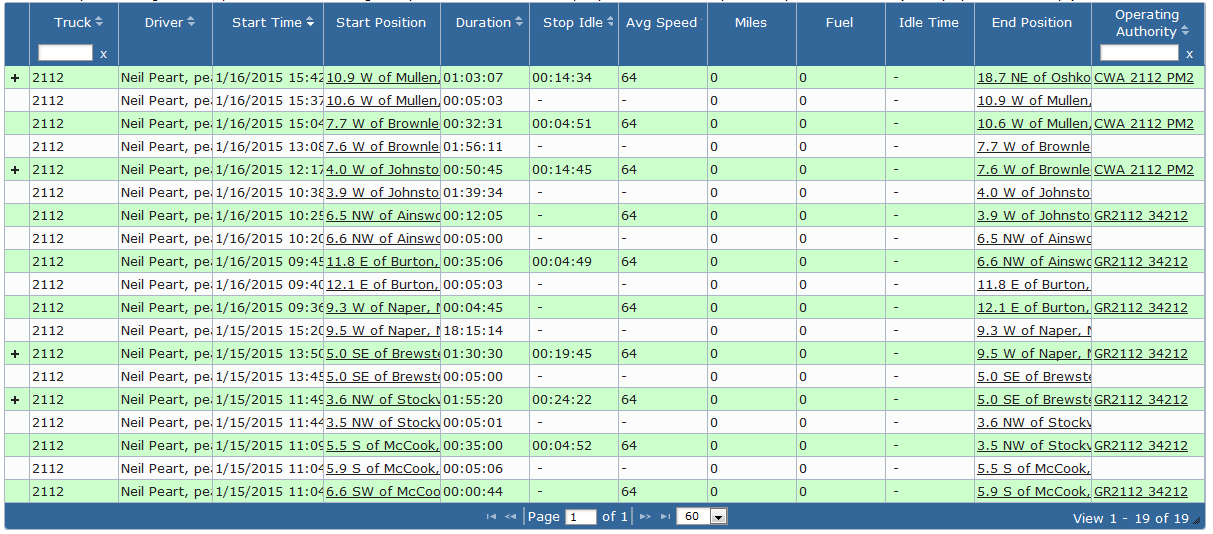
If there are sub events that happen during the trip a '+' icon will be next to the start event that when expanded will show the positions and the event that happened.
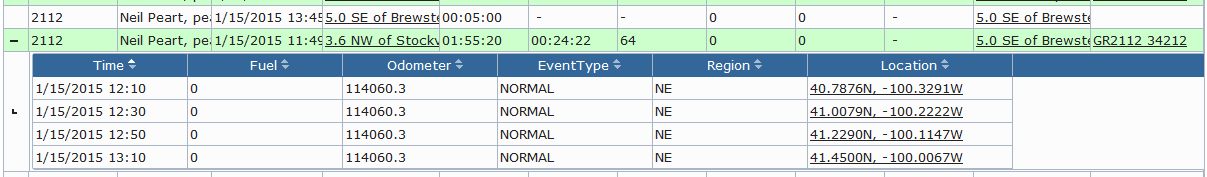
Clicking on the Operational Authority will give you a fly-out with the information of the authority in it. Clicking on any of the Positions or Locations will bring up a map showing where that location is.