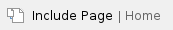Logs Have Been Removed
Problem:
The driver's logs can no longer be found
Solution:
Provide steps that the user can take to solve the problem. For example "The level 7 printer will flash red when it is out of paper. Add paper to tray 1".
- Find out whether or not the truck was at a shop recently and was re-imaged.
- Re-imaging the unit will wipe out all current data stored on the unit, and if this data hasn't been uploaded to FleetWatcher, there is a chance this data will not be recoverable.
- Make sure Logs are uploaded to FleetWatcher before re-imaging the TruckPC.
- Check to see if the driver switched trucks around the time logs were lost.
- If the driver switched trucks improperly, various issues can occur-
- Driver is still logged into old truck and therefore logs were not sent up to the backend, and upon logging into to the new truck no data is found and it pulls down blank or missing info.
- When the driver logged out of the old truck the unit was not communicating and therefore any data not sent to the back end can't send up, and upon logging into to the new truck no data is found and it pulls down blank or missing info.
- The driver didn't go to "HOS Logs" à "Options" à "Change Trucks" before logging out. As this helps to secure data be properly stored to the backend.
- If none of the above issues are the cause, please call in to technical support.
|
What to do if HOS logs are missing on the unit. |
Related articlesRelated articles appear here based on the labels you select. Click to edit the macro and add or change labels.
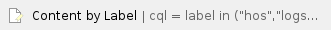
Back to The Top