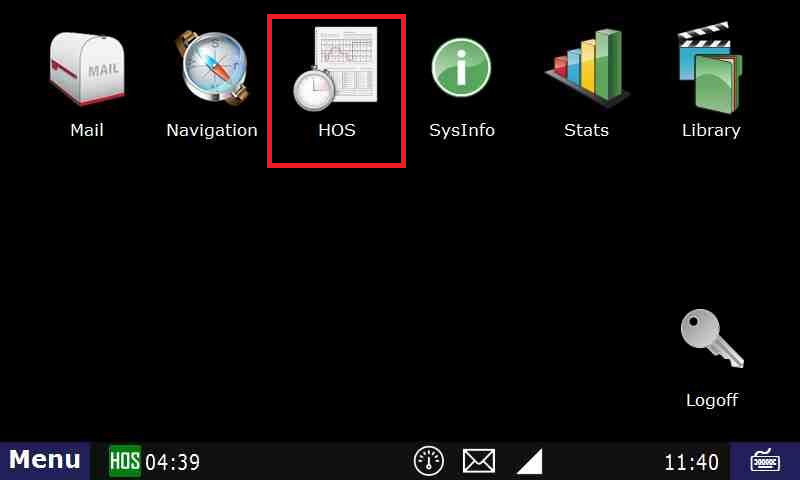
Step-by-step guide
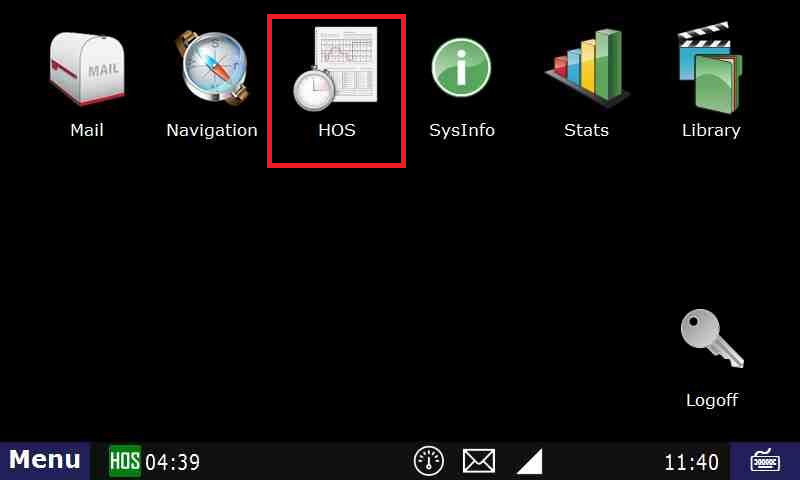
2.Touch the "Logs" tab at the top of the HOS screen.
3. Open the graph for the previous day (09/26 in this example) by touching on that date.
4. Touch the "Certify" button on the right hand side of the screen.
5.Touch "Agree".
| Step by step guide to certifying logs. |
Related articles
Related articles appear here based on the labels you select. Click to edit the macro and add or change labels.
|