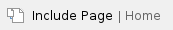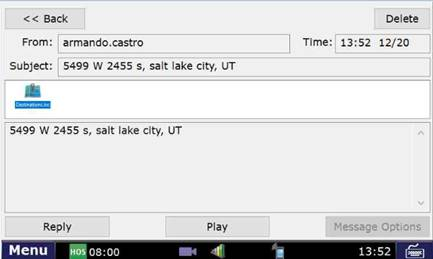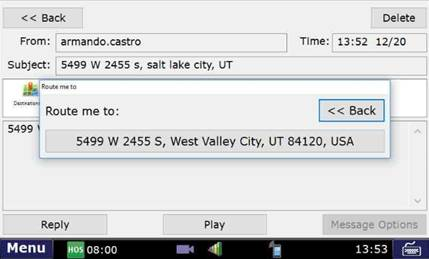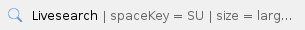
Step-by-step guide
FleetWatcher.
Send Route to Vehicle:
- Send a Message with Route to vehicle using FleetWatcher
- When the message arrives, have the driver open the message and he will then see this screen:
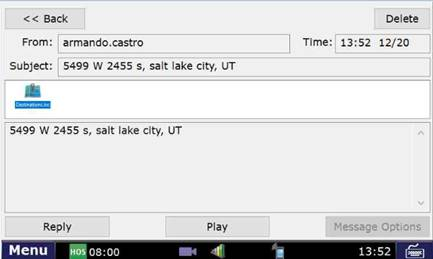
- Click on the Icon named Destination.loc
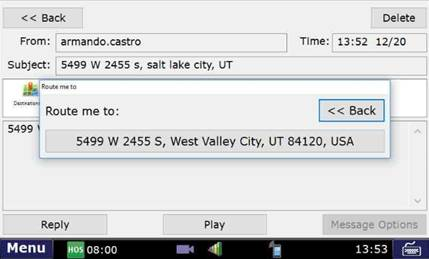
- Click on the Address

- Click Go
- It will now route you to your location.
Insert your steps.- You can also copy and paste or drag and drop images into your instructions.
| Entering a new route in DTNav using FleetWatcher |
Related articles
Related articles appear here based on the labels you select. Click to edit the macro and add or change labels.

Back to The Top