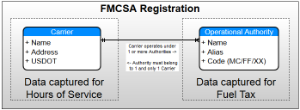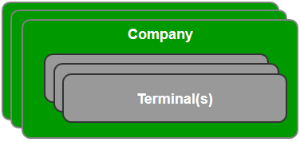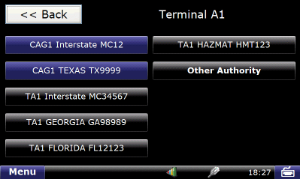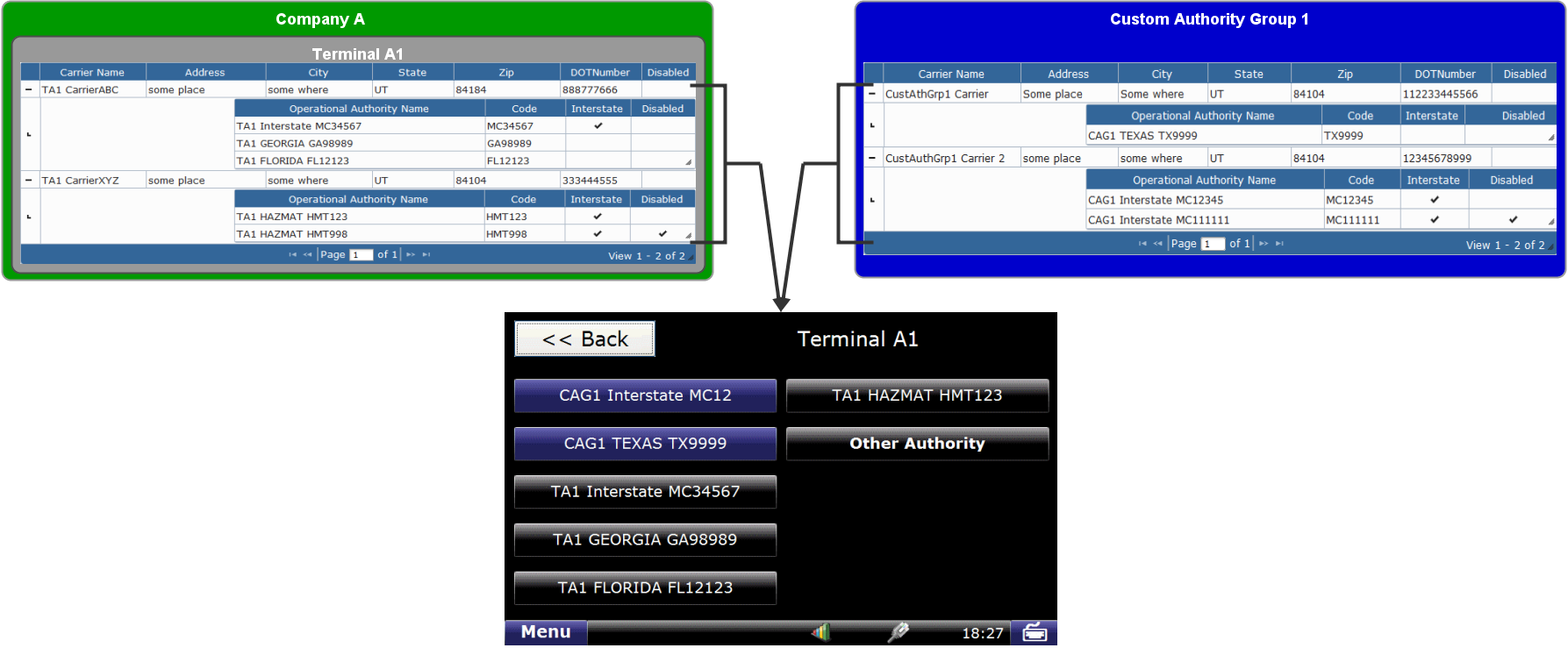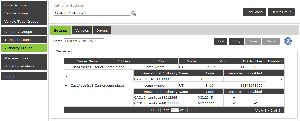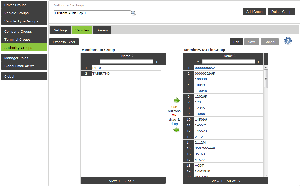...
It is important to first understand that one or more Operating Authority belong to a Single Carrier, this image illustrates this relationship:
- Detail regarding an FMCSA Registrations can be here. This is the structure applied even if you only operate intrastate.
When a Driver logs onto an ELD they will be presented with a list of Operating Authorities either from the Vehicles assigned Terminal or a Custom Group which both the Vehicle and Driver have been assigned. The Carrier which that Operating Authority belongs to will be automatically selected.
...
Reporting of Carrier and Authority use is easily accomplished either by Hierarchical Reporting or by Custom Groups as the following images illustrate: Hierarchical , Custom Group
Feature Requirements
| Version(s) | Additional Detail | |
|---|---|---|---|
| ELD | v5.48+ | ||
| Portal | Current | ||
| Web Services for Integration | DataService 2.1 | Carrier included on records from the following Operations:
Operational Authority included on records from the following Operations:
|
...
Multiple Operating Authority Features
...
By Terminal / AgentTerminal Authority extends the current Terminal Group capability to include Carriers and Authorities authorized for any Driver operating a Vehicle assigned to that Terminal.
|
| By Custom Authority GroupCustom, or Ad-Hoc, Authority Groups allow you authorize any Vehicle and Driver combination to use the Authority of the Group. The Driver will be able to select from the Authorities of a Custom Authority Group when they Log onto a Vehicle which is also in the Custom Authority Group they are assigned. Example: If some Drivers and Vehicles within the organization are Hazmat certified you can create a Custom group for Hazmat and assign applicable Drivers and Vehicles to this group no matter what Company/Terminal they are additionally assigned.
|
| Logon Authority SelectionDuring the Logon process the Driver will be presented with a list of Authorities to select from based upon your configuration. In addition, the Driver may select "Other" and manually enter a DOT and Carrier Name. |
| Note |
|---|
Currently, a maximum of 9 authorities will be provided to the driver in addition to the ability to select "Other". The maximum number of Authorities shown at Logon may be expanded in the future Note that records for State Mileage and Trip Detail recorded when the Driver was using the "Other Authority" option will have their associated Operational Authority code set to NULL. |
Example Implementation
The following shows both Terminal / Agent and Custom Authority Group having multiple Carriers with multiple Operational Authorities (some disabled) being aggregated for Driver Selection during the Logon process of the Device
How the Selected Authority is applied after Logon
...
| Portal Menu: Management -> System Settings -> General Settings | Database Type | Default: Allows new ELDs to be registered without entry of a Device Registration Code which will assign the ELD to the default Terminal MOA: Requires that a Device Registration Code be entered during registration of a new ELD which will be used to select which Terminal the ELD is assigned to. This further allows your Agents to manage themselves - see Manager Roles You will need to contact support to have this setting changed | |
|---|---|---|---|
| Enable Hierarchical Reporting Groups | Enabled/Disabled: This option can be changed at any time - see Reporting Groups |
Authority Configuration
In the following we will be referring to parts of an FMCSA Registration when the term Carrier or Authority is used. Because a Registration is comprised of one or more Authorities which belong to a single Carrier, the Carrier must exist and will be automatically selected when Driver or Portal User selects an Authority. In the event that a specific Authority is not required (i.e. HosLogs) the Driver or Portal User would only be presented with a Carrier selection.
...
Custom Authority Group Registration Settings:
Adding Carrier and Authority Details to an Authority Group or Terminal
...
| Warning |
|---|
NOTE: the configuration will not be saved to the data center until the "Save" button above the Carriers table is clicked and confirmation provided. |
Assignment of Driver and Vehicle Members
...
Click the Group you would like to Administer
Click the Vehicles or Drivers Tab and then Select "Edit"
Use the tools available to add or remove Vehicles from the Group
Click "Save" when your satisfied with your selections
...