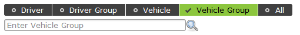A Manager assigned with Organizational level access
(not a specific Company or Terminal) will see reporting groups for: - Default of all data across all Companies and Terminals
- Every Company
- Every Terminal as "Company Name - Terminal Name"
- Every Driver
- Every Vehicle
- Every Manager
- Any Custom Reporting Groups that Manager is assigned to
Example when selecting Driver or Vehicle Group drop down for
a Manager assigned to the Organization (all) who is also
assigned to Custom Groups 1, 2 and 3:
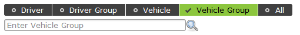
Custom group 1 - All
Custom group 2 - All Flat Bed
Custom group 3 - All Dry Van
....
Georgia
Georgia - Atlanta Terminal
Georgia - Snellville Terminal
Texas
Texas - Houston Terminal
Texas - Brownsville Terminal
| Company / Companies |
|---|
A Manager assigned to a particular Company will see reporting groups for:
- Default of all data across all Terminals of the Company
- Every Terminal of the Company
- Every Driver of any Terminal of the Company
- Every Vehicle of any Terminal of the Company
- Every Manager of the Company or of any Terminal of the Company
- Any Custom Reporting Groups that Manager is assigned to
Example when selecting Driver or Vehicle Group drop down for
a Manager over any Georgia Company who is also
assigned to Custom Groups 2 and 3:
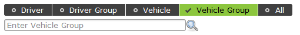
Custom group 2 - All Flat Bed
Custom group 3 - All Dry Van
....
Georgia
Georgia - Atlanta Terminal
Georgia - Snellville Terminal | |
|---|
A Manager assigned to a Terminal will see reporting groups for:- Default of all data of the Terminal
- Every Driver of the Terminal
- Every Vehicle of the Terminal
- Every Manager of the Terminal
- Any Custom Reporting Groups that Manager is assigned to
Example when selecting Driver or Vehicle Group drop down for
a Manager over Terminal Georgia - Atlanta is also
assigned to Custom Groups 2 and 3:
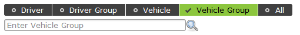
Custom group 2 - All Flat Bed
Custom group 3 - All Dry Van |
|
|