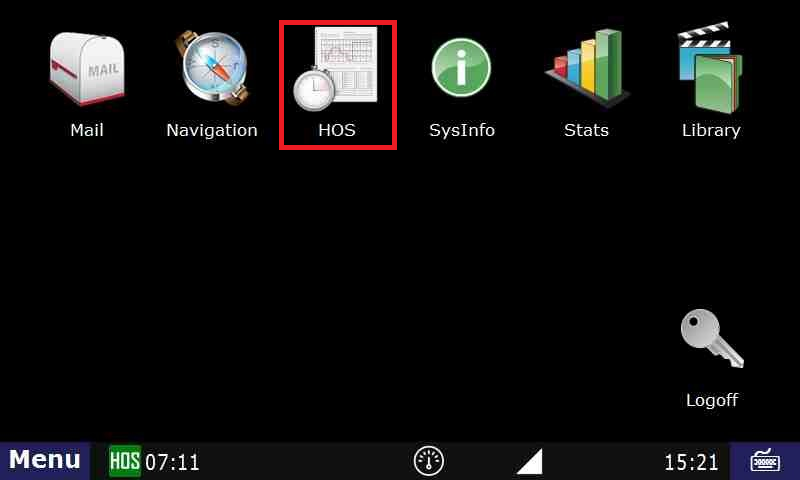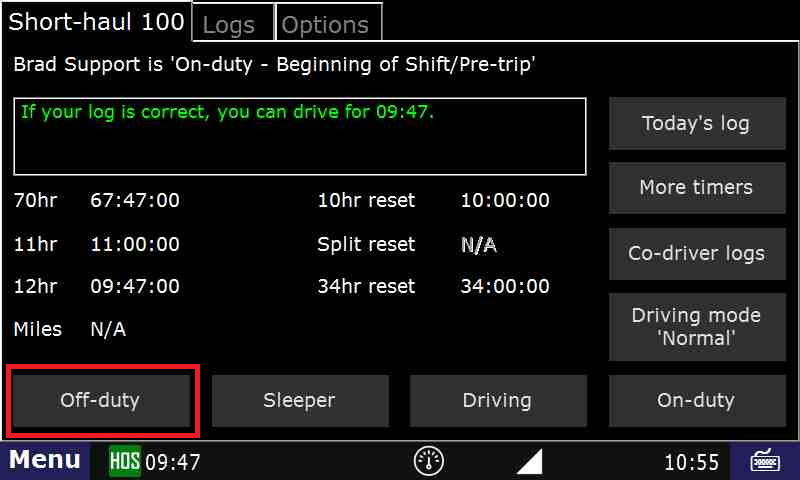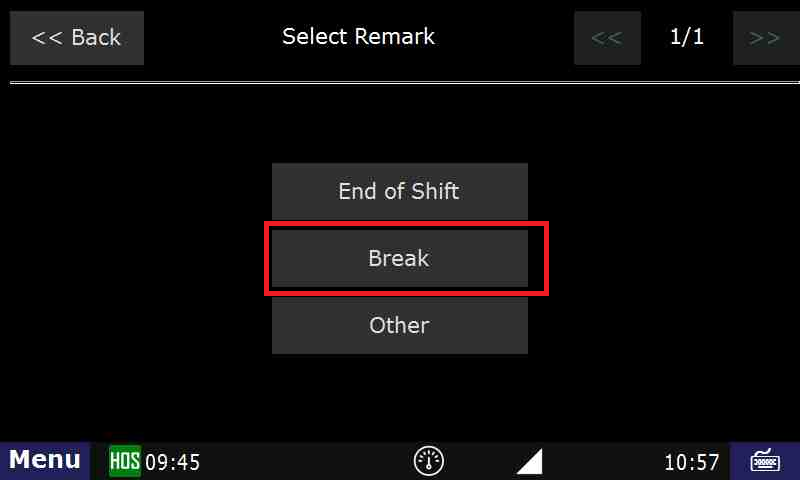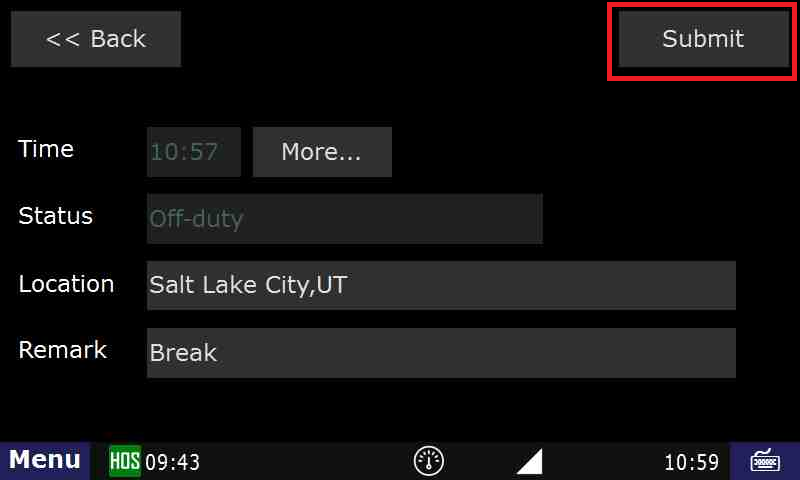How-to go into Off-duty
Step-by-step guide
From the main Menu, select the HOS option.
From the US-8 screen (Short-haul 100 if you're local) in HOS, touch "Off-duty"
Next touch "End of Shift" if your duty day is complete, "Break" if you are taking a break, or "Other" for any other circumstance. In this example we will touch "Break".
- Review the details on the next screen. If correct, touch "Submit".
...
| Page properties | ||
|---|---|---|
| ||
|
Copy of How-to go into Off-dutyBack to The Top
| Include Page | ||||
|---|---|---|---|---|
|
...