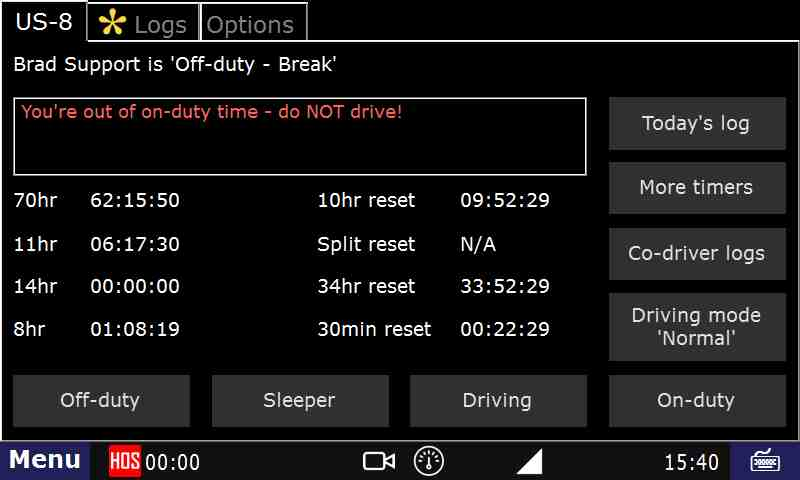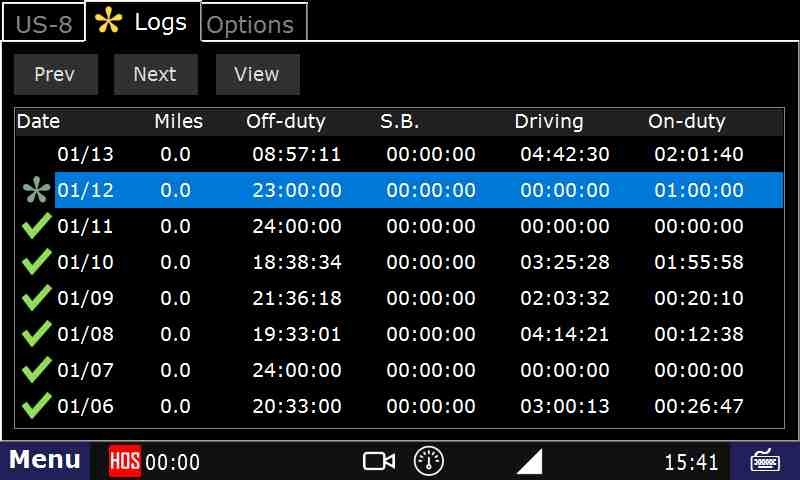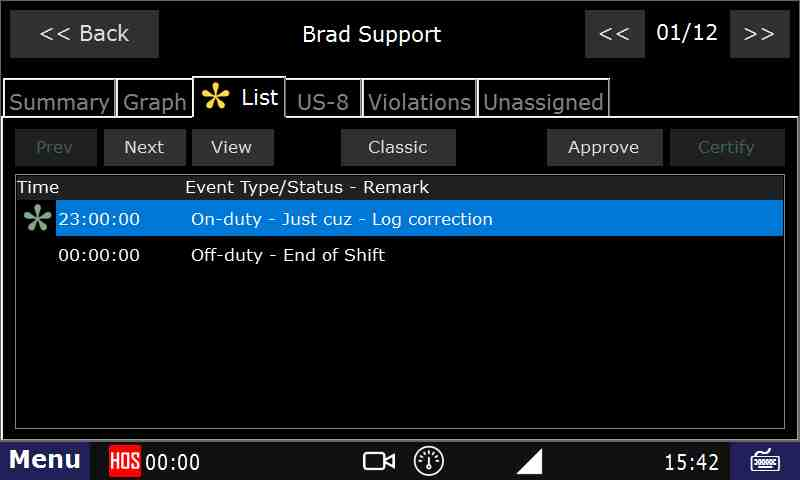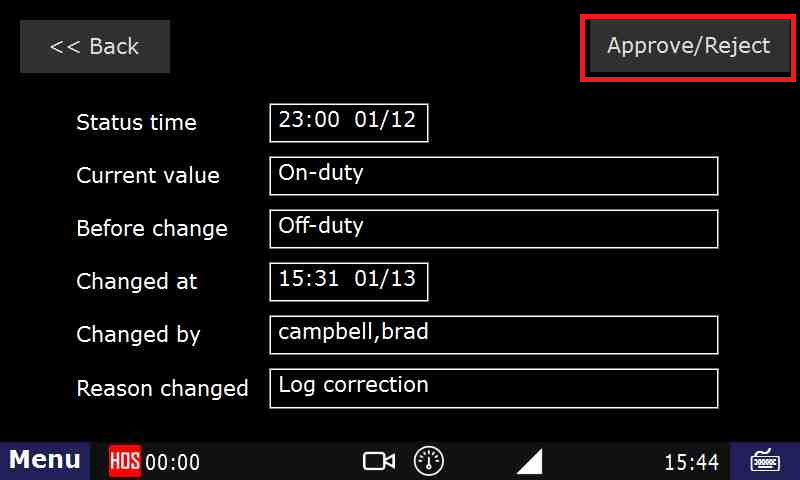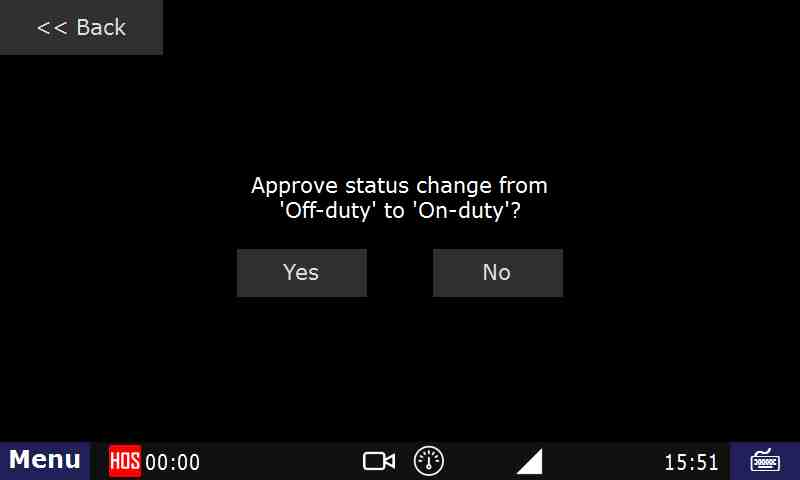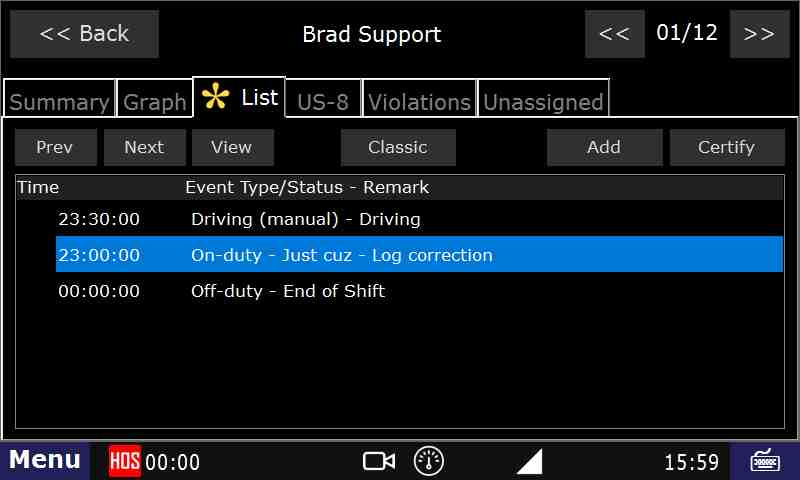...
- When you log in and go to HOS, you will see the Logs tab with a star
- Tap on the Logs tab with the star. Then the date with the star next to it.
- Tap on the Time with the star next to it.
- In the next screen, Tap on the "Approve/Reject" button.
- You can now decide whether or not to approve the status change.
- You will then need to certify the log with the changes.
| Excerpt |
|---|
Explanation of how to accept or reject log corrections on the ELD |