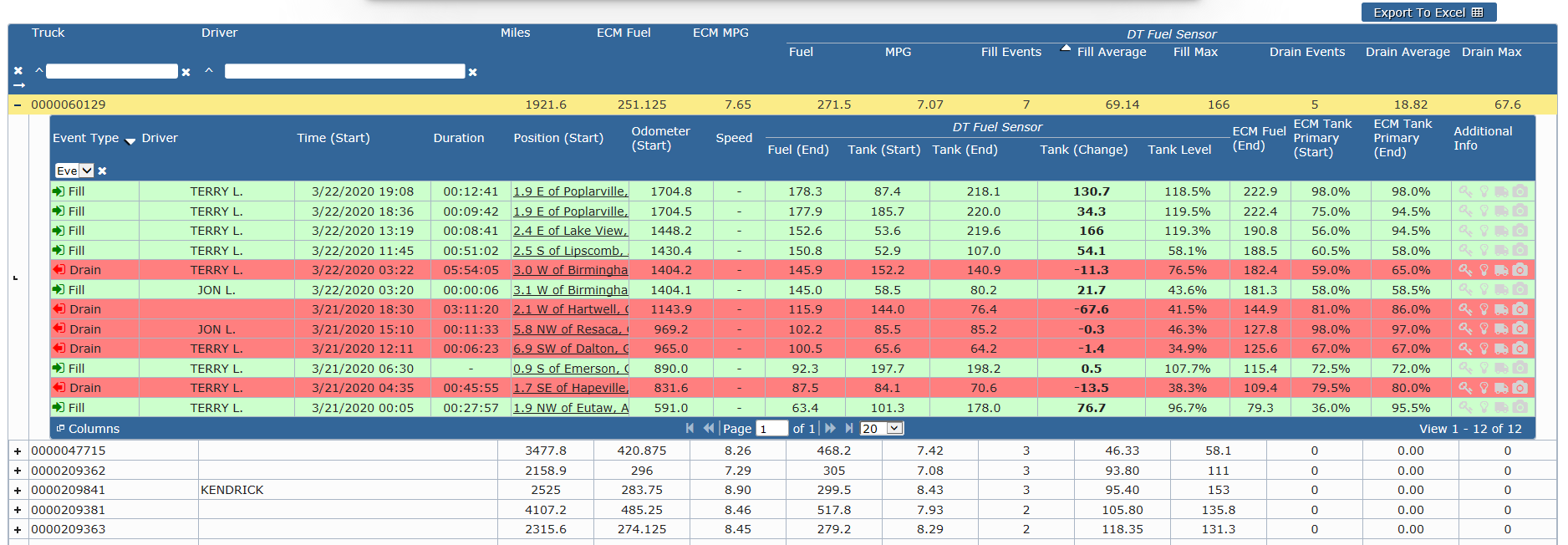The DT Fuel Sensor report displays an aggregate summary and details of recorded DT Fuel Sensor events on the ELD. These events are directly captured and transmitted from the preparatory DriverTech Fuel sensor hardware.
The DT Fuel Sensor report can be run for a selected vehicle, vehicle group or ALL* vehicles (*accessible to logged on user/manager).
Report Grid
Once the DT Fuel Sensor report has been generated, you can select the [+] icon next to a particular vehicle to show additional event details that comprise the parent summary report.
Note:
- Columns can be customized (show/hide/order) via the 'column chooser' in the lower left corner of the grid.
- Most columns can be sorted by clicking on the column header.
- Some columns can be search on. Look for search text-box under the column header or other search options by the column header.
- Hovering on column name will reveal a short description of the column.