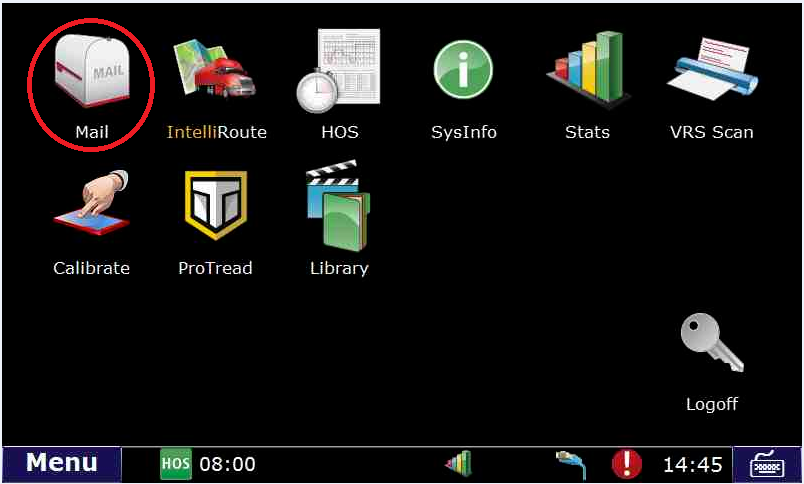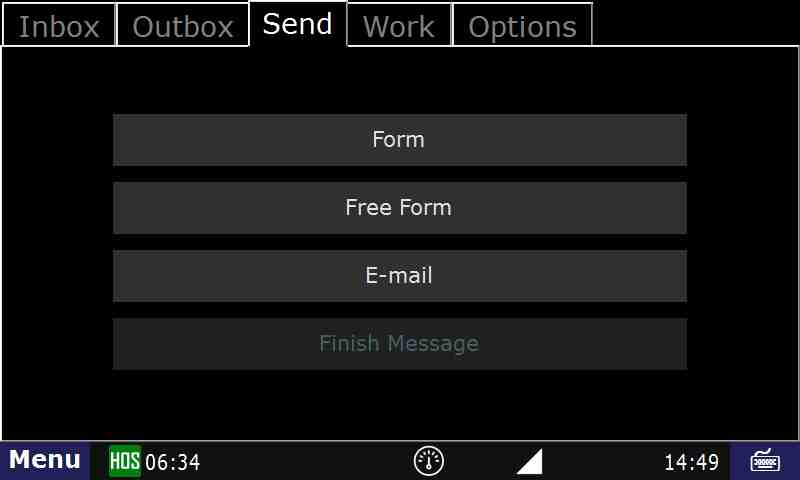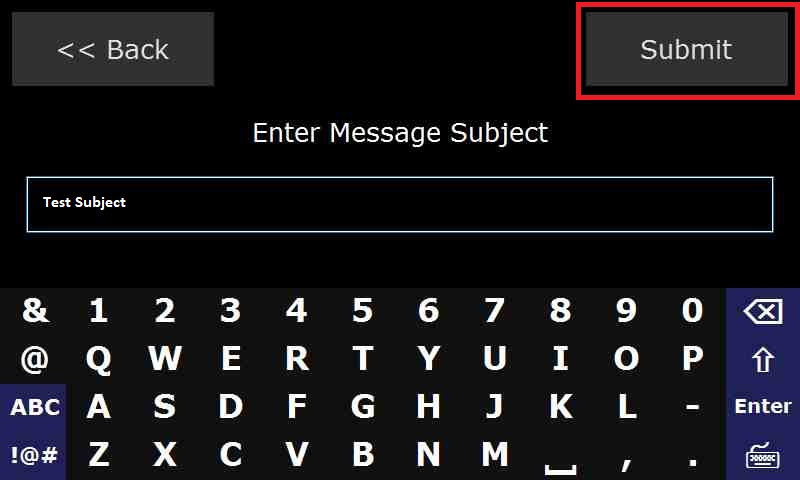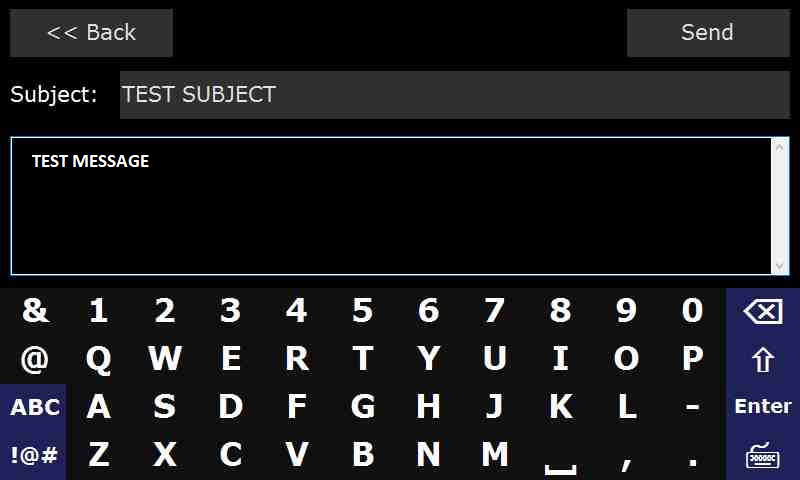...
How to send an email message from your unit.
Step-by-step guide
Press Touch the "Mail" (the mailbox) icon on your menu screen.
Press
- Touch the "Send" tab
- The "Form" option will bring up a series of templates from which you can choose.
- The "Free Form" option will bring up the window to enter the subject, message, to send to Dispatch
- The "E-mail" option brings up a list of addresses to which you can send a message.
- For this example, we're going to use the Free Form option. In the next screen, enter the subject, then touch Submit
( NOTE: Remember to press SEND TAB and not the SEND BUTTON).
Press on the "Subject" line and open your keyboard from the bottom right corner in order to type in the subject of your email. - Press in the message body field (below the subject line) and enter your message.
- Press the "Send" button.
...