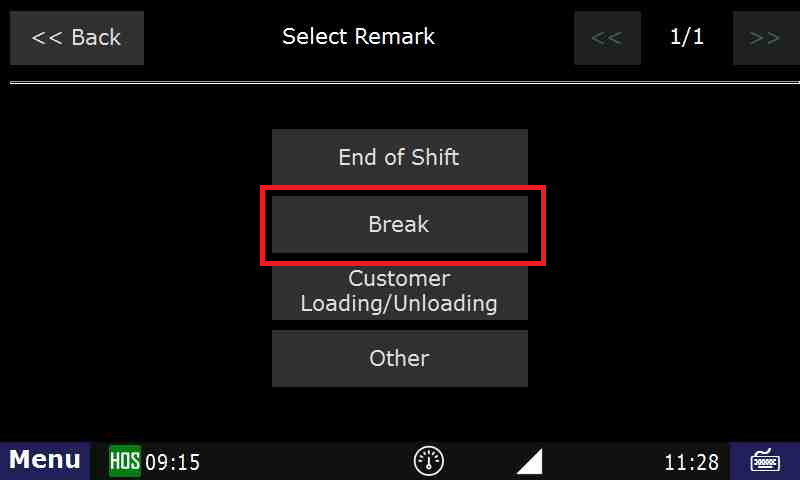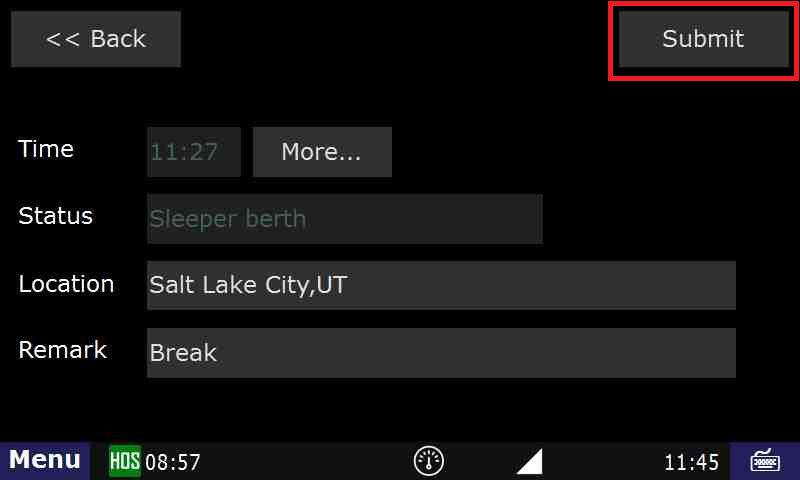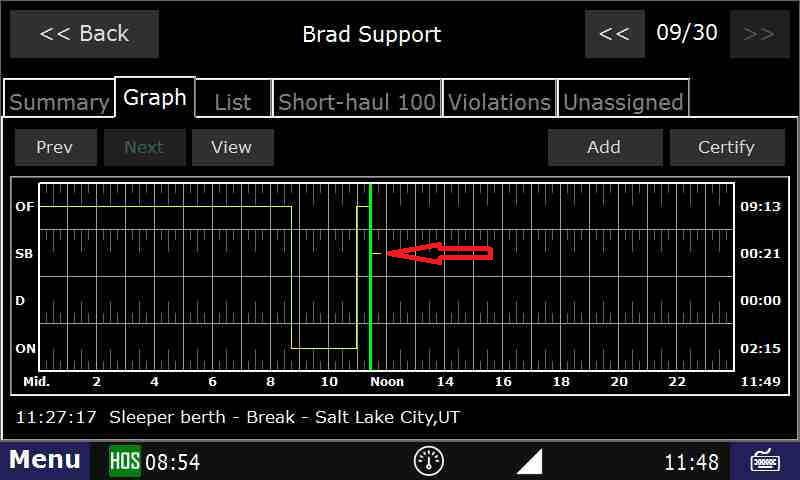...
From the US-8 screen in HOS, touch "Sleeper".
Next touch "End of Shift" if your duty day is complete, "Break" if you are taking a break, or "Other" for any other circumstance. In this example, we will touch "Break".
- Review the details on the next screen. If correct, touch "Submit".
- You are now in Sleeper berth - Break.
| Excerpt | ||
|---|---|---|
| ||
| Step by step guide to going into Sleeper berth - break. |
...