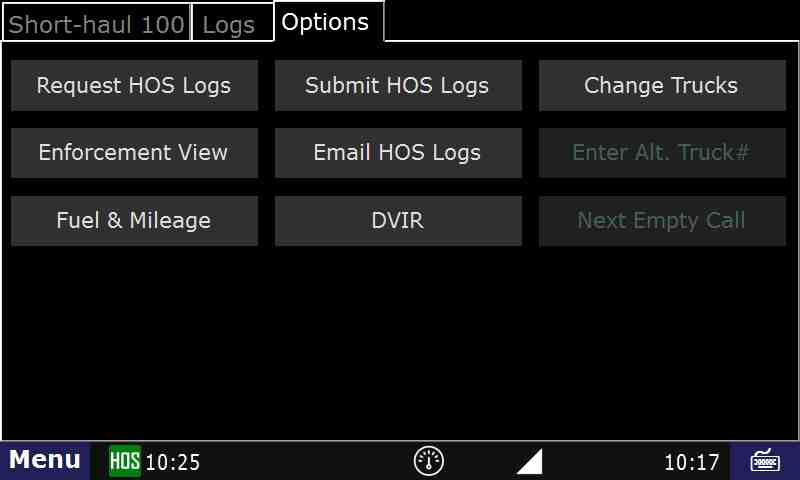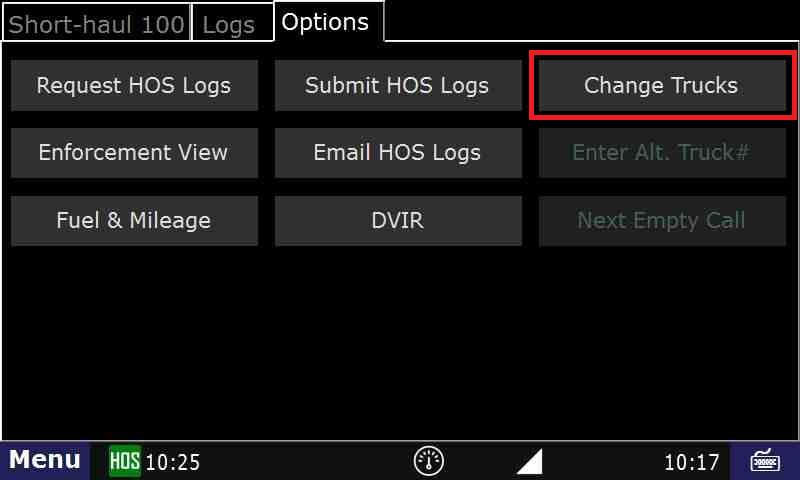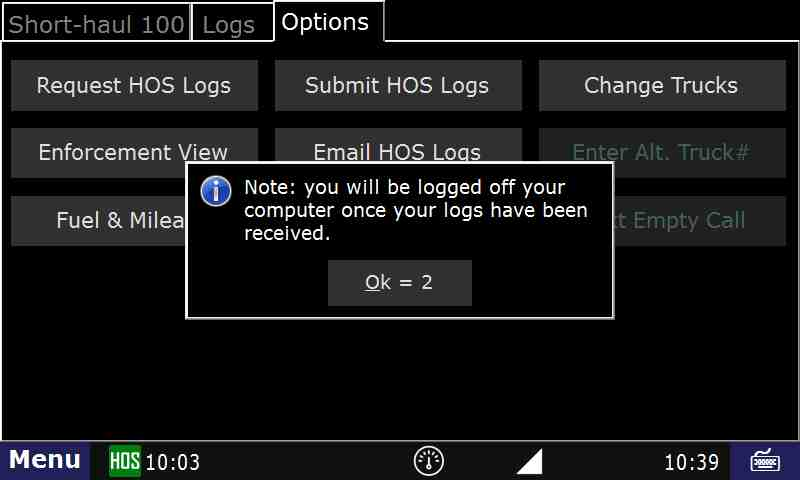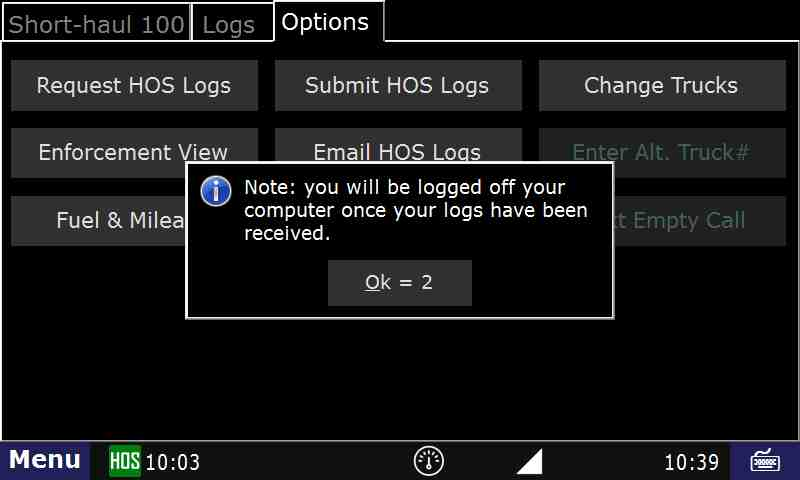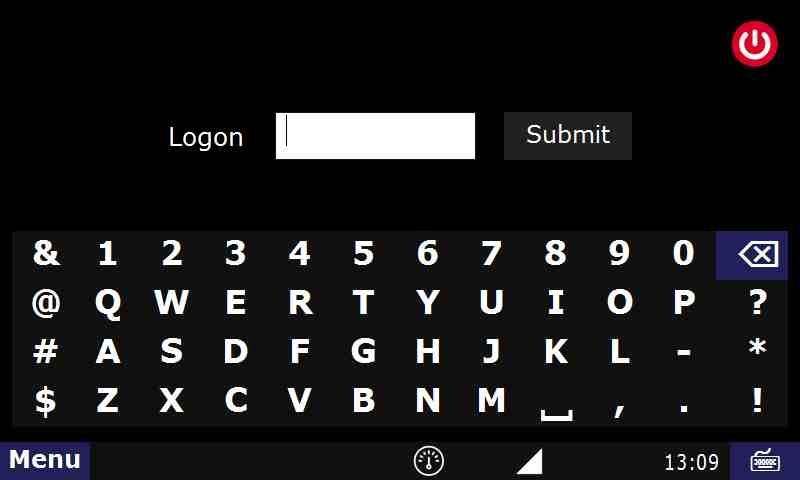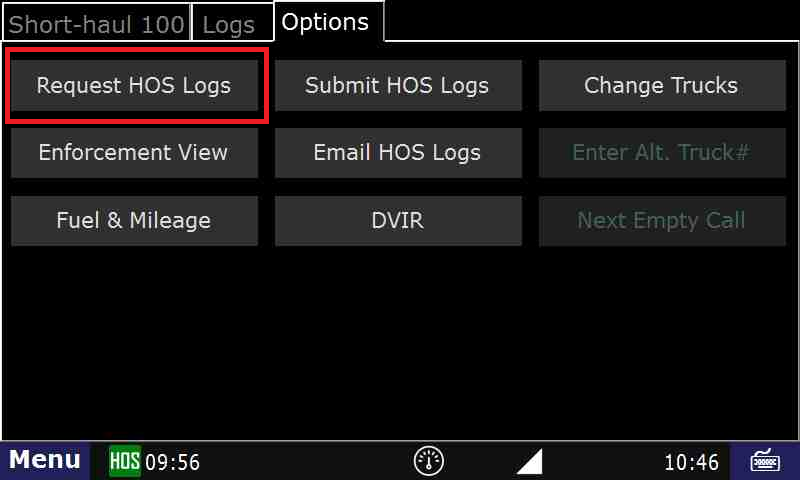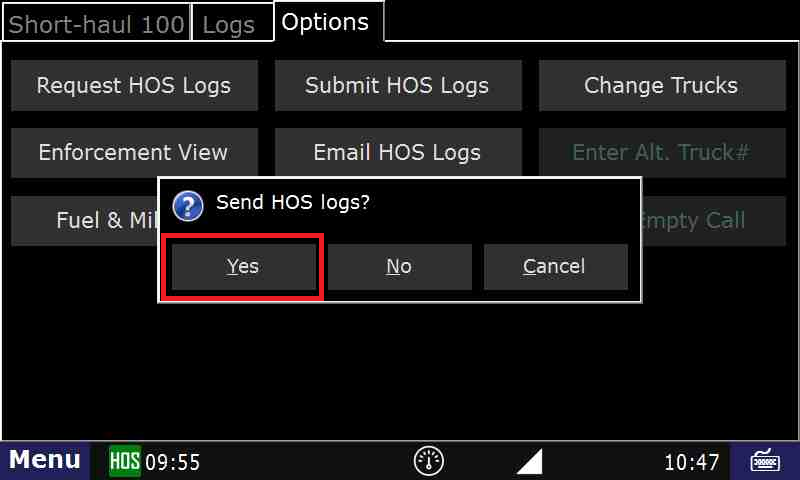...
From the US-8 screen in HOS, touch the "Options" tab.
From the Options menu, touch "Change Trucks".
- You will be logged off of the unit after your logs have been received.
- If the logs were NOT sent for whatever reason, you will be placed back onto the US-8 main HOS screen. Your logs will be sent and you will be logged off as soon as the unit is able to communicate.
- If your logs were sent you will see the login screen.
- You have now successfully changed trucks and are able to login to a new unit.
- To ensure that your HOS logs are transferred, go back to HOS and Options and touch "Request HOS Logs"
- Touch "Yes" and "Yes" again.
Your logs will now be uploaded to your new unit.
...