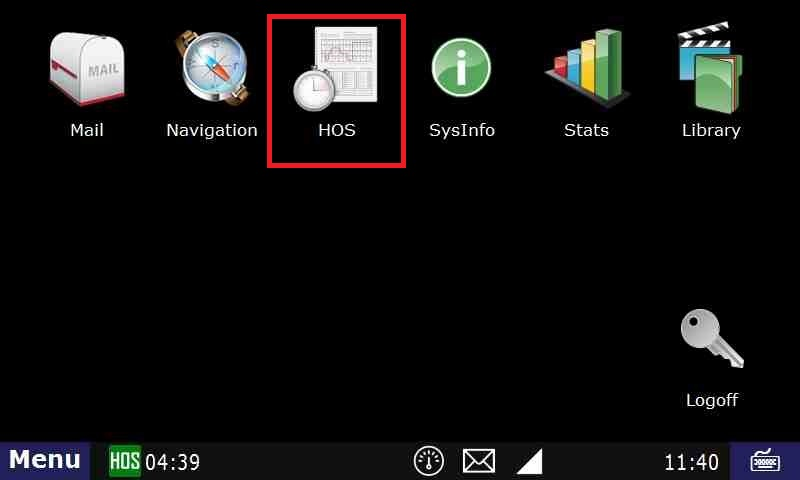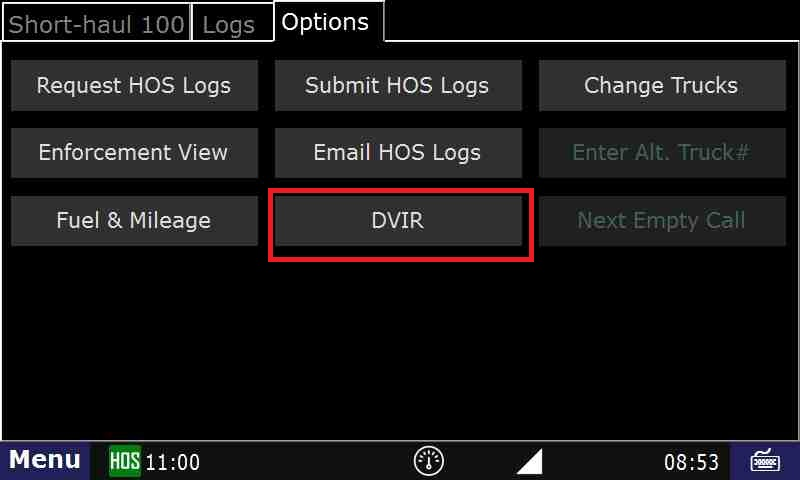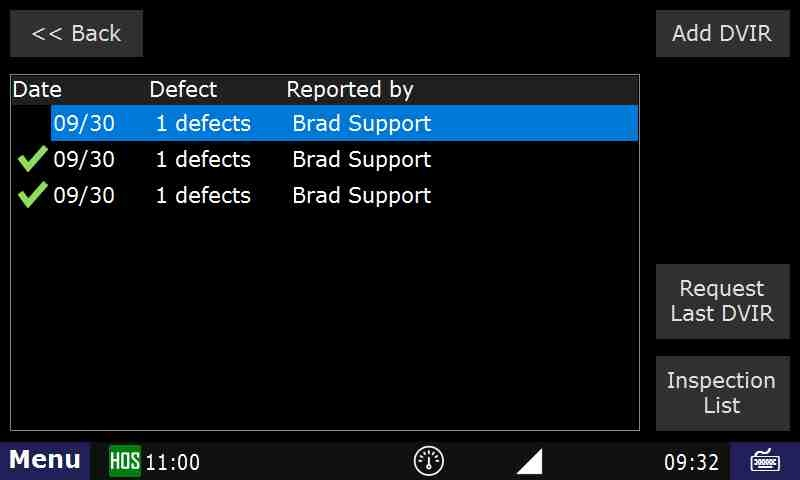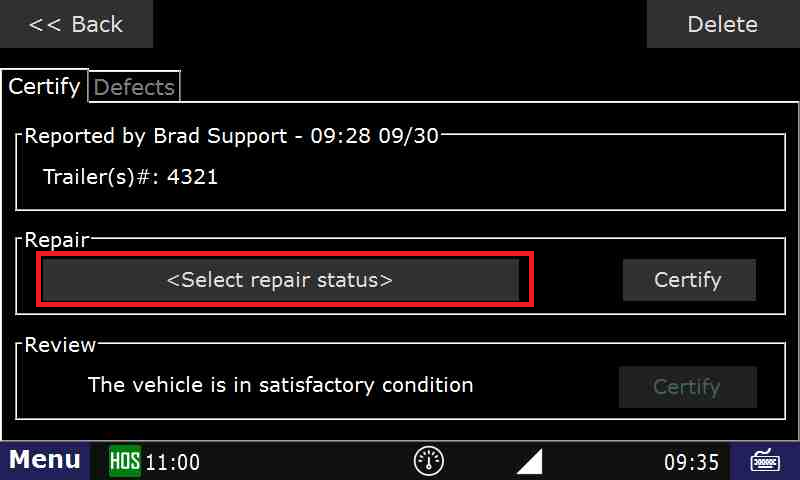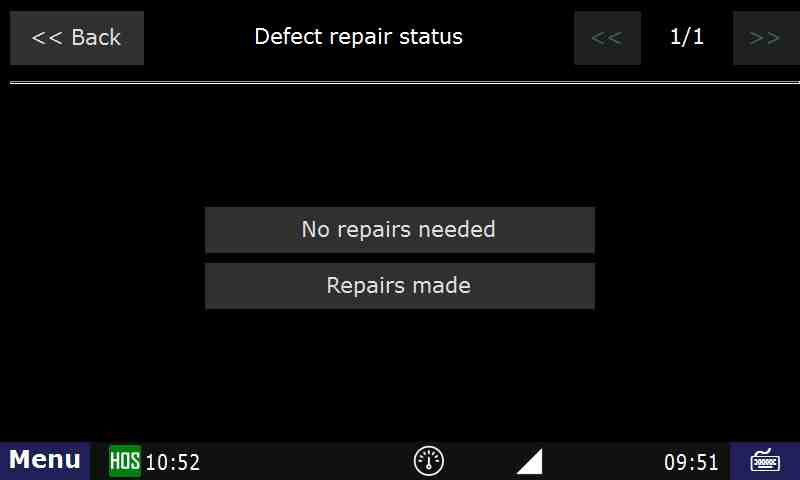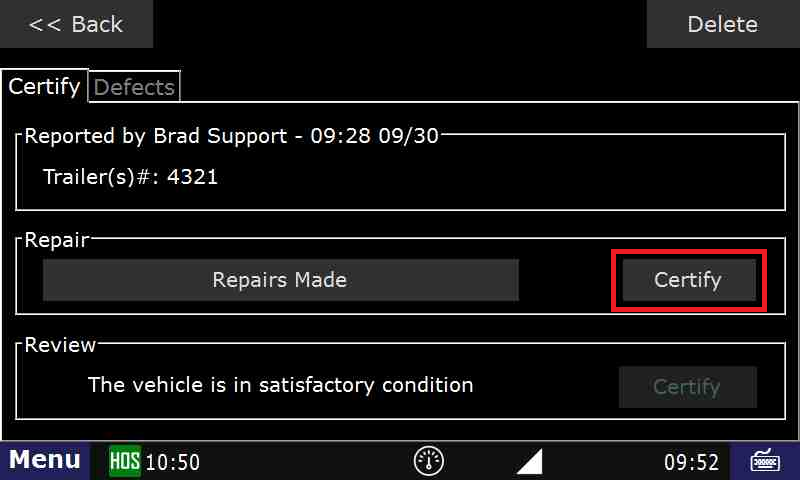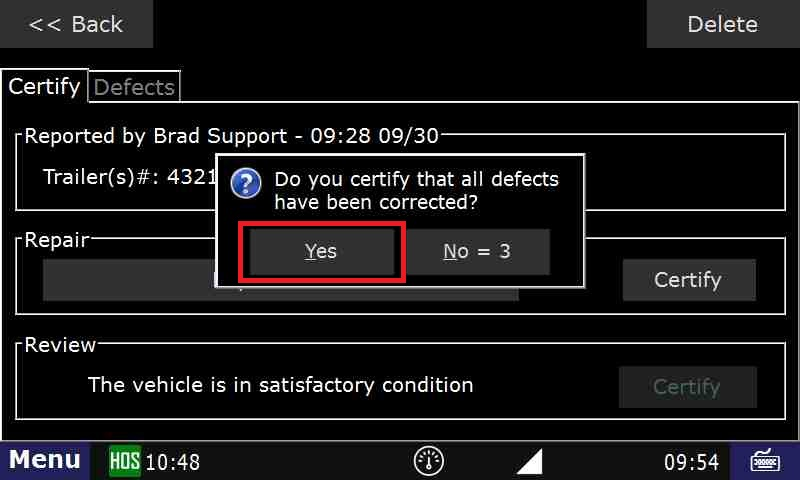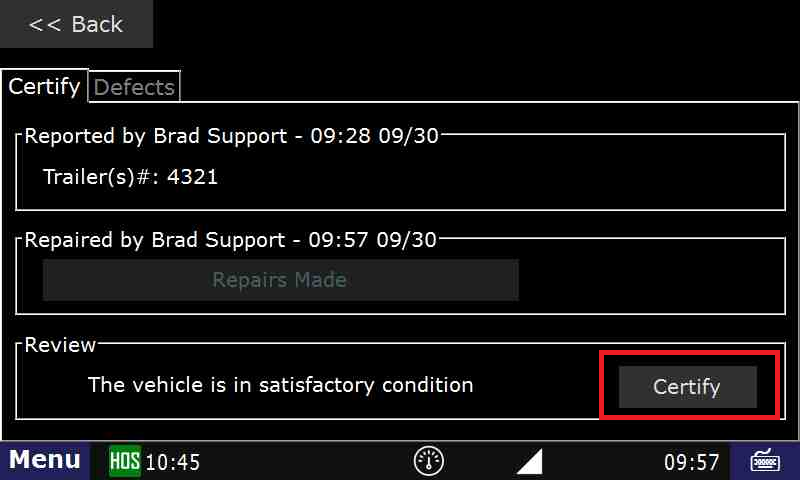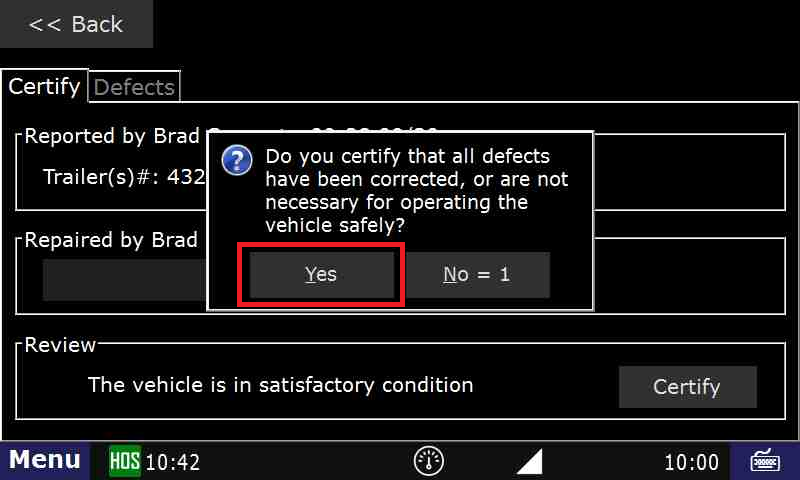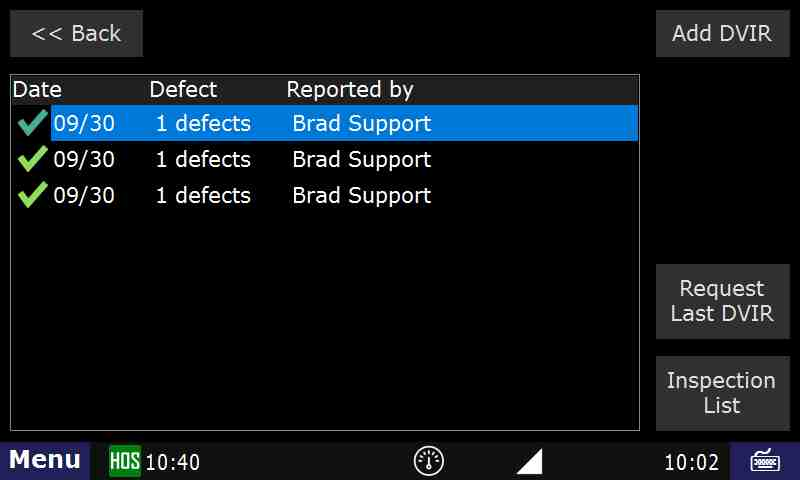...
- Touch "HOS" button
- Touch the Options tab, then touch DVIR
- Touch the "DVIR" you would like to review
- While going through the On-Duty status, if you click "Yes" to review the DVIR, you will be taken to this screen.
- While going through the On-Duty status, if you click "Yes" to review the DVIR, you will be taken to this screen.
- Touch <Select repair status>
- Situations will vary. Touch No Repairs Needed or Repairs madeMade. For this example,we'll select Repairs madeMade
- Touch Certify
- Touch Yes
- The defect section will change to "Repairs Made". Under the vehicle review, touch Certify, then touch Yes.
- The green check mark indicates that this DVIR has been reviewed, certified, and the reason the DVIR was created is no longer an issue.
...