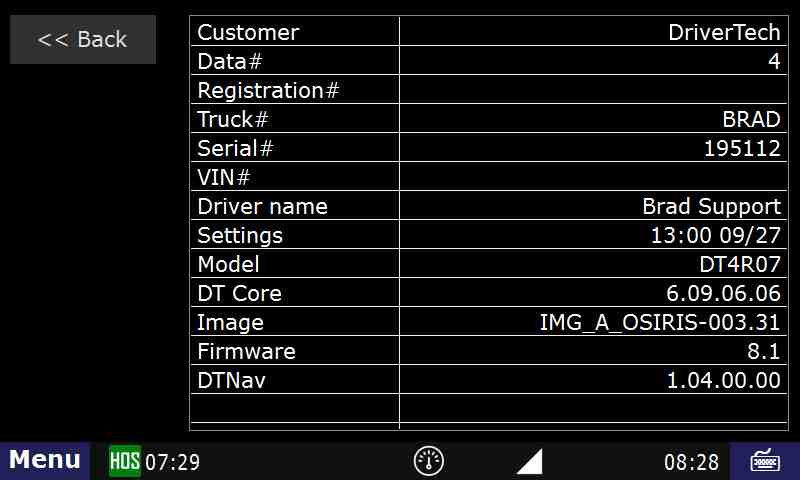...
- Press on the SysInfo/System Info icon from the main menu.
- Press on the "Diagnostics" tab.
- Press the "Device Info" tabbutton.
- Your software version will be listed on the right side of the screen as "DT Core"
- In this example the software version is 56.09.4806.17 06
| Excerpt | ||
|---|---|---|
| ||
How to locate your unit's software version. |
...
| Page properties | ||
|---|---|---|
| ||
|
| Include Page | ||||
|---|---|---|---|---|
|