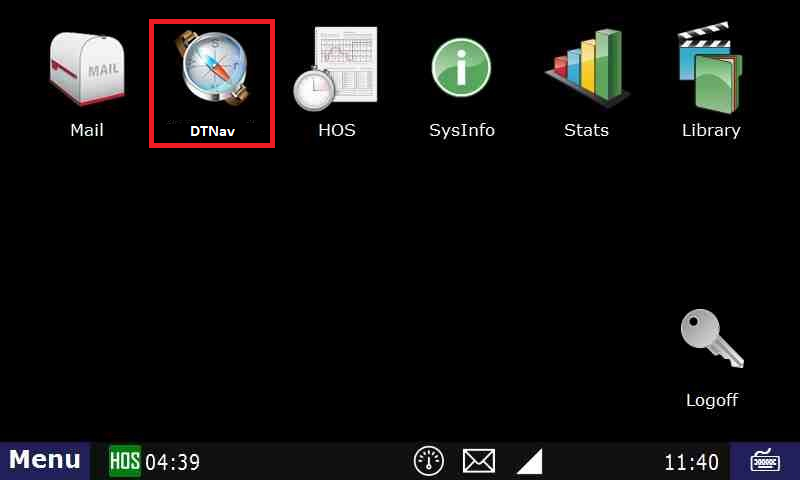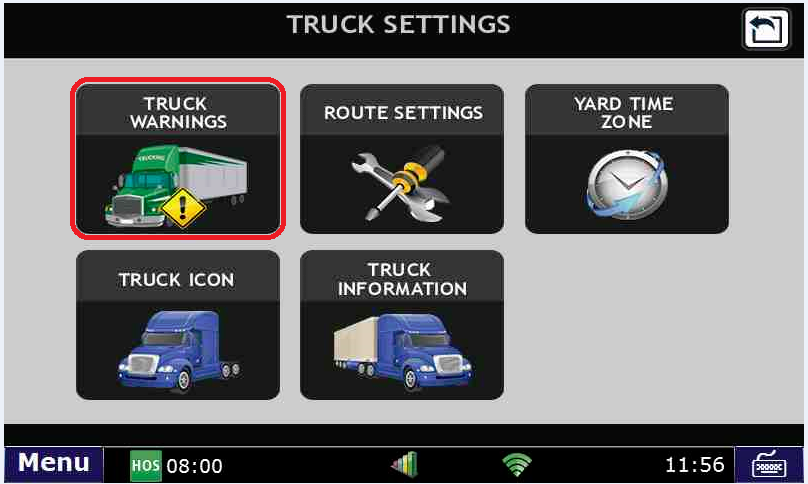...
From the main menu, enter DTNav. The main DTNav screen has a button for Settings:
After pressing on the Preferences button, you’ll want to press on Truck Settings:
Then Truck Warnings:
Then Warning/Alert Promts:
Select "Visual":
The "End of Driving Day" alert will now only be given as a visual prompt.
...