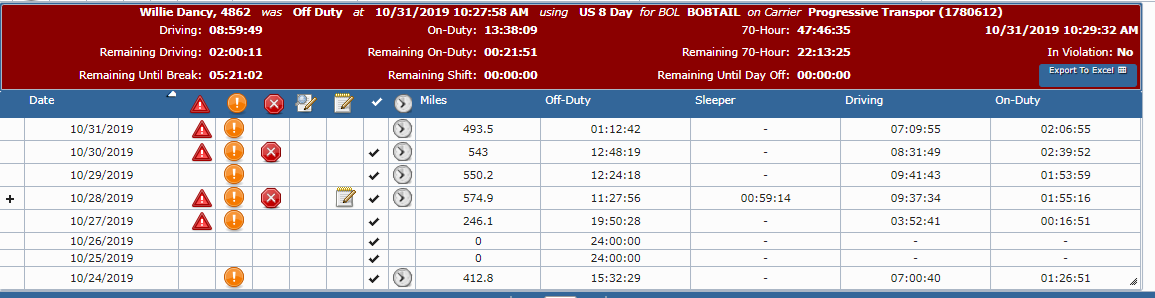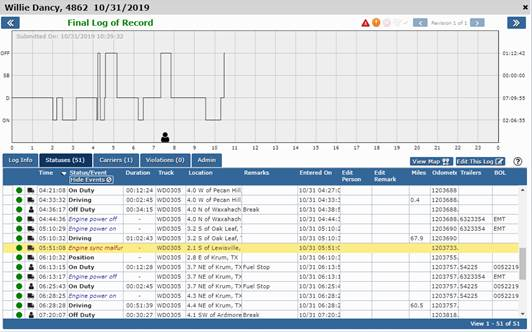http://docs.drivertech.com/pages/viewpage.action?pageId=27689142
Question:
How do I interpret the icons found in log overview?the Log Overview page?
Answer:
Answer: Using the above example -
...
In this case and for today for this driver, you will find Engine sync malfunction, but what you will look for once you find the specific Malfunction message is the Malfunction cleared message Engine sync diagnostic cleared. After finding this message you should look for is an Engine sync diagnostic cleared. The cleared message will let you know the issue is no longer present on the truck and if the issue does not return, the message icon on the truck will be removed in 24 hours.
If you do not see it Engine sync diagnostic cleared, you will then click on one of the buttons that Requests Current Logs from the truck. This will send up the Cleared message , if the Malfunction has cleared. In this situation, you can see that this truck has had an issue for several days now and will most likely need to get into the shop.
- In this situation, the issue has been intermittent and is an issue with the truck ECM, cables, or cable connections. The most likely cause of the issue is due to the truck not sending in the data out on the Data Bus.
- Each one of these icons icons will need to be looked into by someone on your team. DriverTech is only following the FMCSA guidelines and these guidelines will find any and all issues with the truck’s ECM.
- I listed the definition of this Engine sync malfunction below so you can fully understand what is happening on the truck.
- We display this information on the device because of the new ELD guidelines - 4.6.1.2. Engine Synchronization Compliance Monitoring.
...
4.3.1.3 Vehicle Miles
4.3.1.4 Engine Hours
4.6.1.2. Engine Synchronization Compliance Monitoring
(a) An ELD must monitor the data it receives from the engine ECM or alternative sources as allowed in sections 4.3.1.1–4.3.1.4 of this appendix, its onboard sensors, and data record history to identify instances and durations of its non-compliance with the ELD engine synchronization requirement specified in section 4.2.
(b) An ELD required to establish a link to the engine ECM as described in section 4.2 must monitor its connectivity to the engine ECM and its ability to retrieve the vehicle parameters described under section 4.3.1 of this appendix and must record an engine-synchronization data diagnostics event when it no longer can acquire updated values for the ELD parameters required for records within 5 seconds of the need.
(c) An ELD must set an engine synchronization compliance malfunction if connectivity to any of the required data sources specified in section 4.3.1 of this appendix (pg 444) is lost for more than 30 minutes during a 24-hour period aggregated across all driver profiles, including the unidentified driver profile.
...