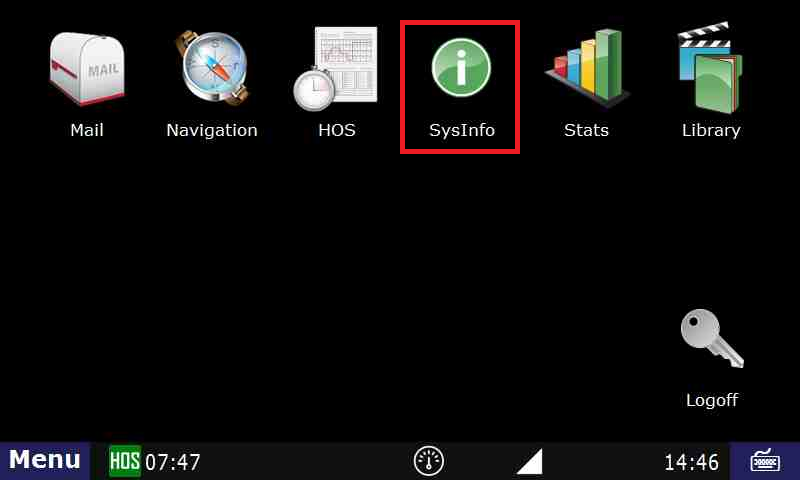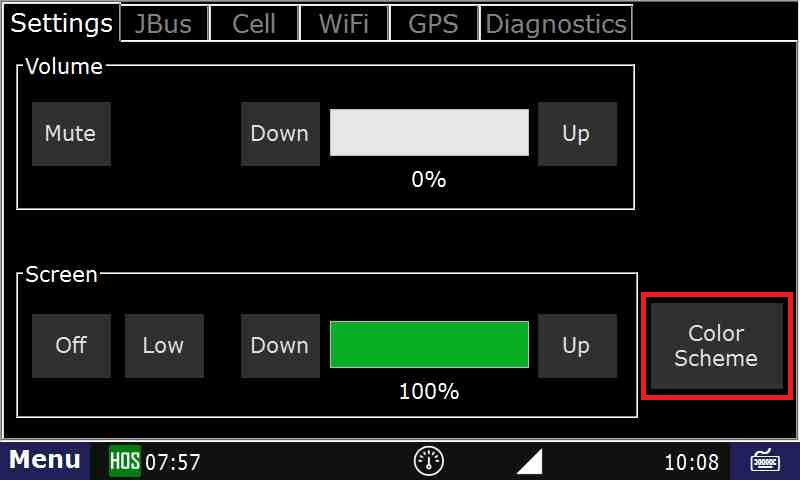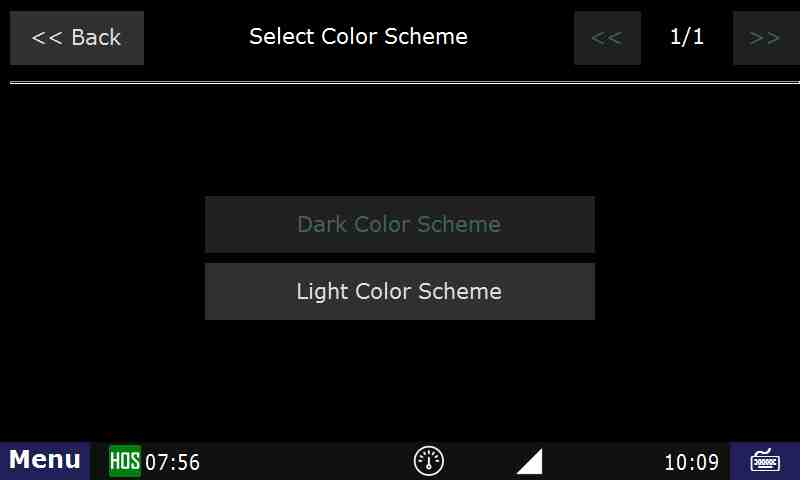QQuestion:
How is the color scheme (theme) changed on the DT unit?
AAnswer:
If If you would like to return to the original light color theme:
- Press Menu, and go to SysInfo
- Select the Settings tab, then Color Scheme
- From there you can select either light or dark.
Related articles
| Content by Label | ||||||||||||||||||
|---|---|---|---|---|---|---|---|---|---|---|---|---|---|---|---|---|---|---|
|