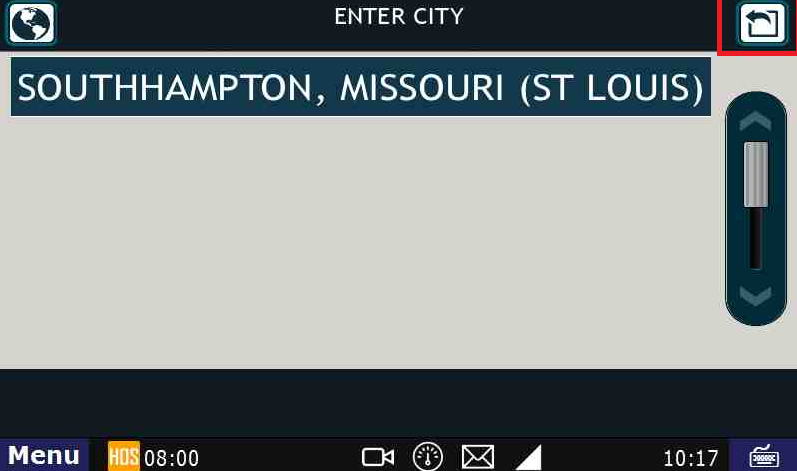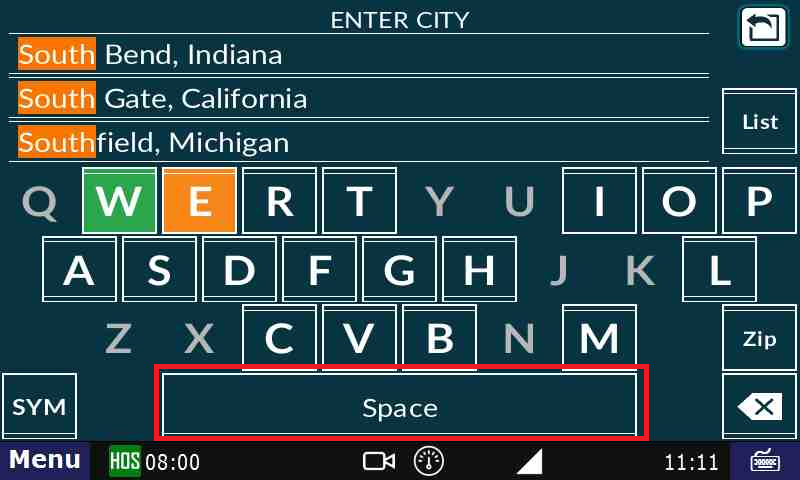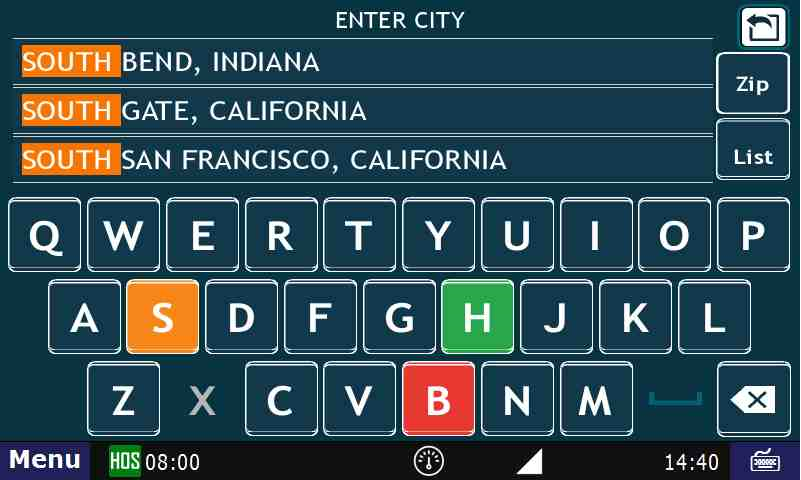...
- Using the example City: South San Francisco, start typing in "South"
- It will take you to this screen. Tap the Back button at the top-right
- Back in the City screen, tap the Space key
- A list of cities with a space after "South" will now appear.
- You can now select the desired City/State
Related articles
| Content by Label | ||||||||||||||||||
|---|---|---|---|---|---|---|---|---|---|---|---|---|---|---|---|---|---|---|
|