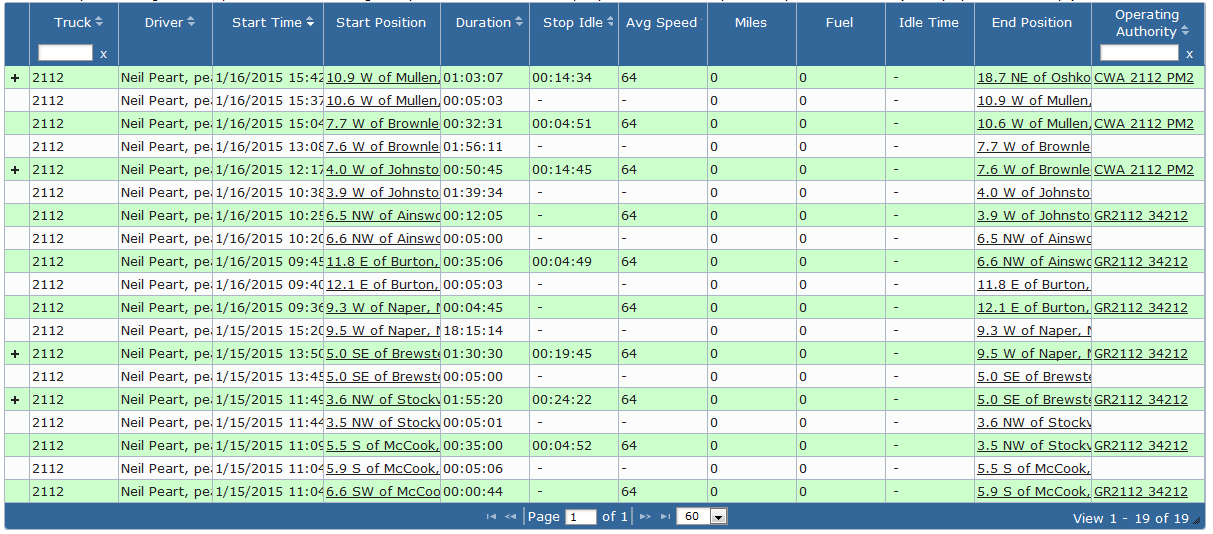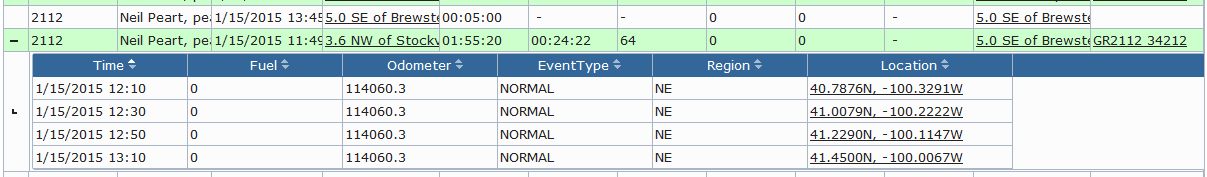View details about trips for a given vehicle or driver.
Start events are in green while stop events are in white.
If there are sub events that happen during the trip a '+' icon will be next to the start event that when expanded will show the positions and the event that happened.
Clicking on the Operational Authority will give you a fly-out with the information of the authority in it. Clicking on any of the Positions or Locations will bring up a map showing where that location is.