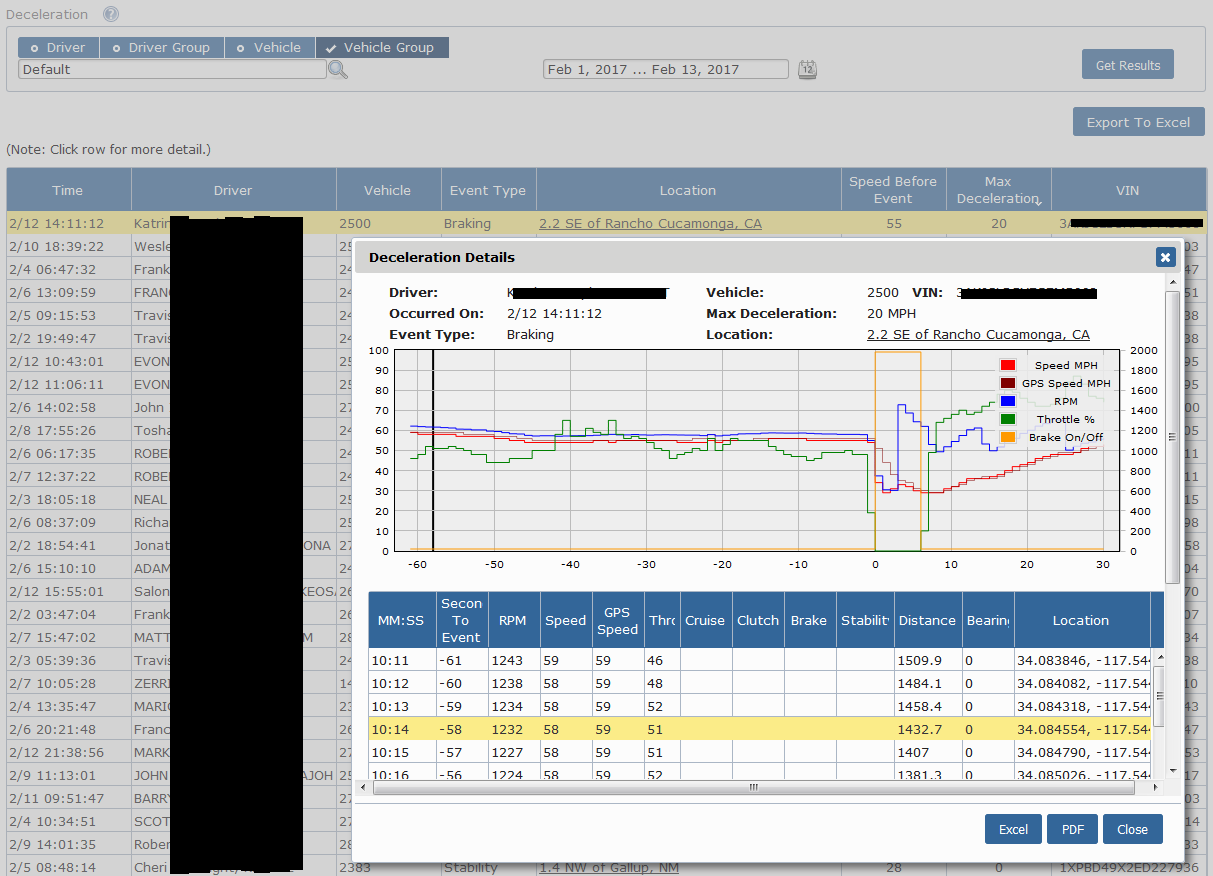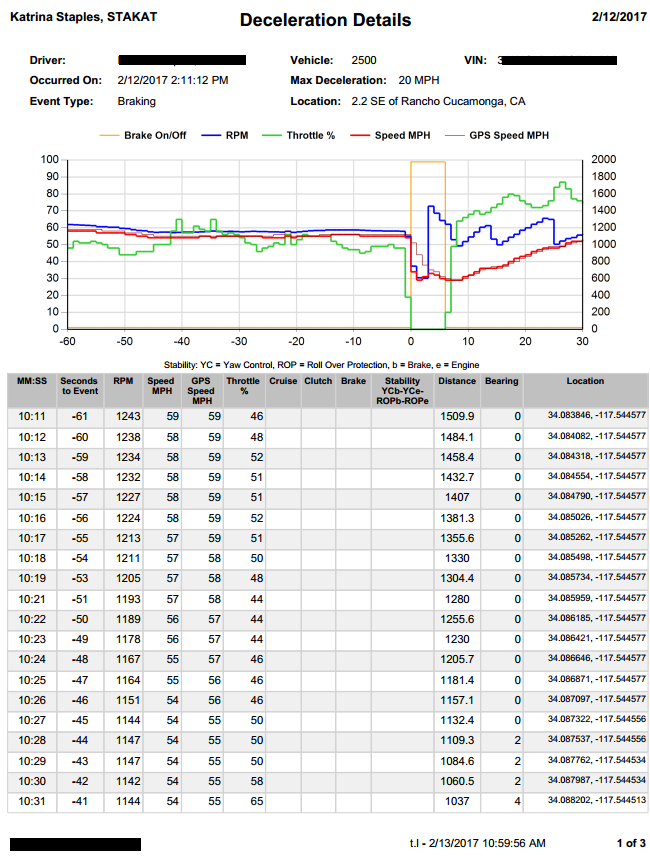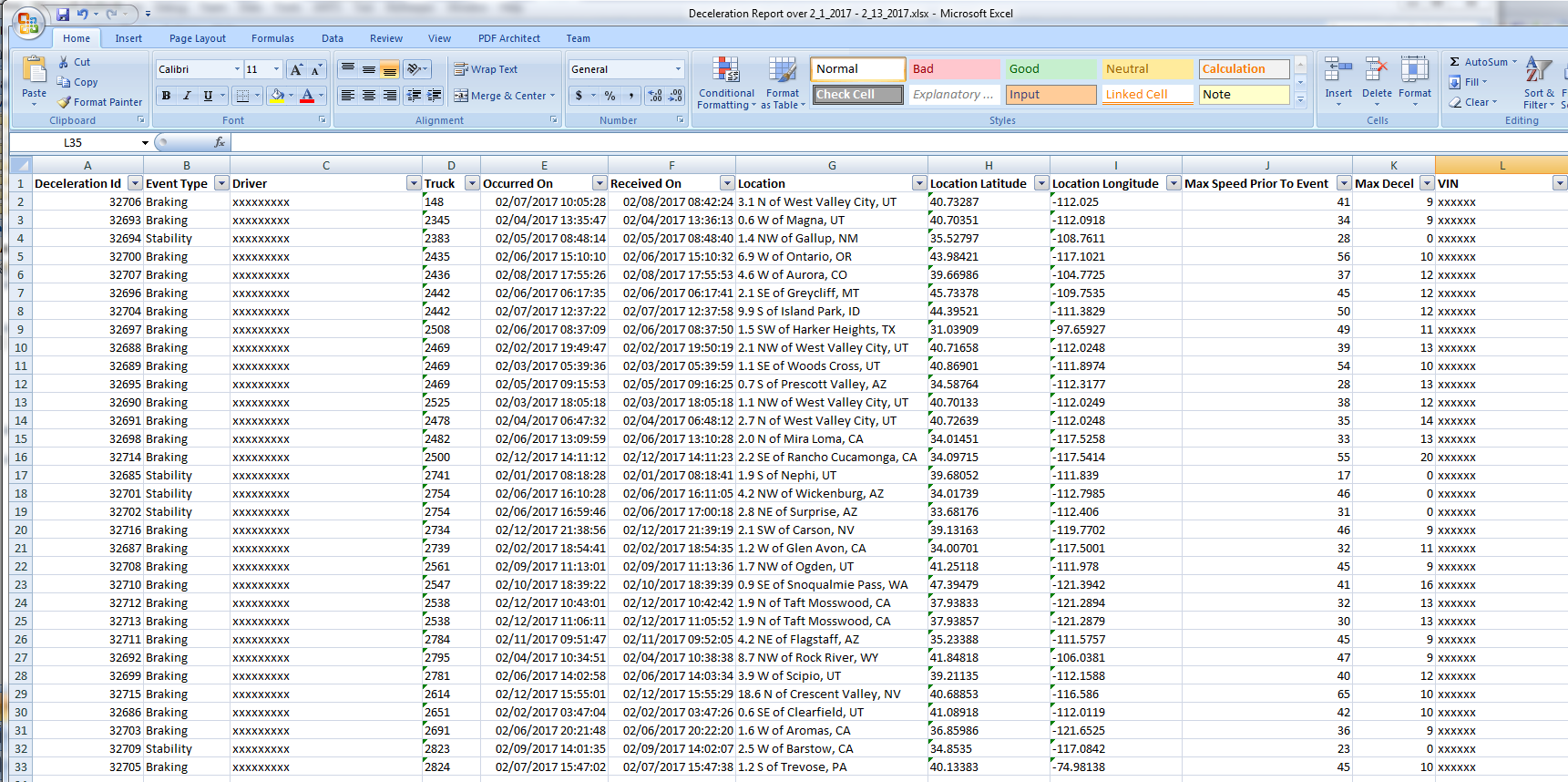The Deceleration Events report displays the number of rapid deceleration events and lists the greatest change in MPH experienced during those events. The Deceleration Events report can be run for a specific driver or vehicle, and driver or vehicle group.
you can select the icon next to a particular driver or vehicle to show all possible metrics included in the report. For example if you run the report by driver or vehicle group, clicking the icon next to a selected driver or vehicle will display all the deceleration events of that particular driver or vehicle (including time, vehicle, location and the maximum deceleration of each event). From here, click on an individual deceleration event entry. The Critical Event graph will then display, showing the speed, RPM, throttle status, and brake usage of the driver. The line graph shows 90 seconds surrounding the event: the 60 seconds before the event and the 30 seconds after. You can also hover your mouse over the lines on the line graph to display how the four metrics listed above change as you move your cursor across the graph, giving you a second-by-second recreation of what occurred during the event.
In addition to the line graph visual, the Deceleration report features a second-by-second spreadsheet breakdown of the 90 seconds around a hard braking event, featuring metrics such as cruise control usage, clutch usage, distance and bearing.