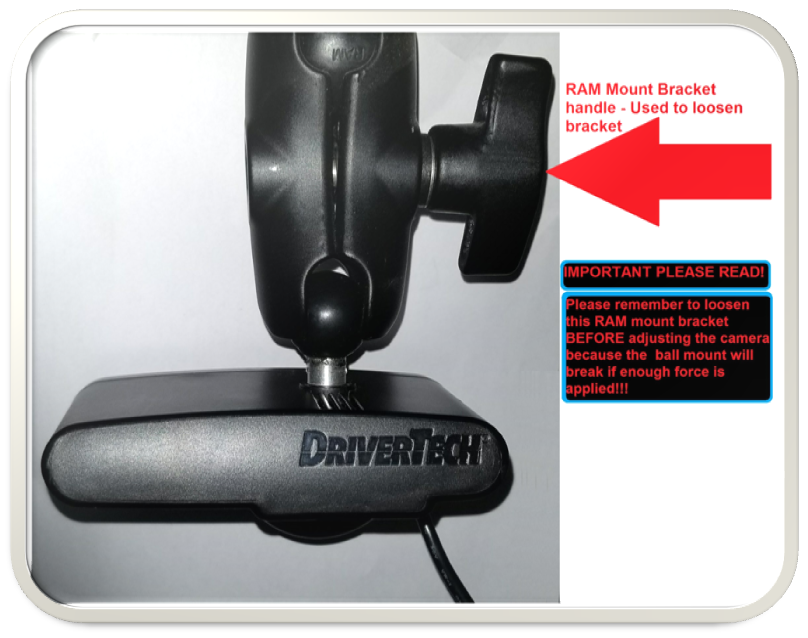...
- Click on the camera icon to invoke the camera application located in the taskbar at the bottom of the page- You will need to close the Keyboard in order to see camera icon.
Take a photograph and determine if camera adjustment is necessary.
VERY IMPORTANT WARNING!
LOOSEN the RAMmount that is holding the camera in place -The camera bracket ball will break if you do not completely loosen the RAM Mount bracket.
Make adjustment to camera
Slightly tighten RAM mount bracket
Take a photograph and determine if camera adjustment is necessary
LOOSEN the RAM mount that is holding the camera in place and repeats steps i. through iv.
...
| Page properties | ||
|---|---|---|
| ||
|
Copy of Truck Installation -- Verification after installBack to The Top
| Include Page | ||||
|---|---|---|---|---|
|