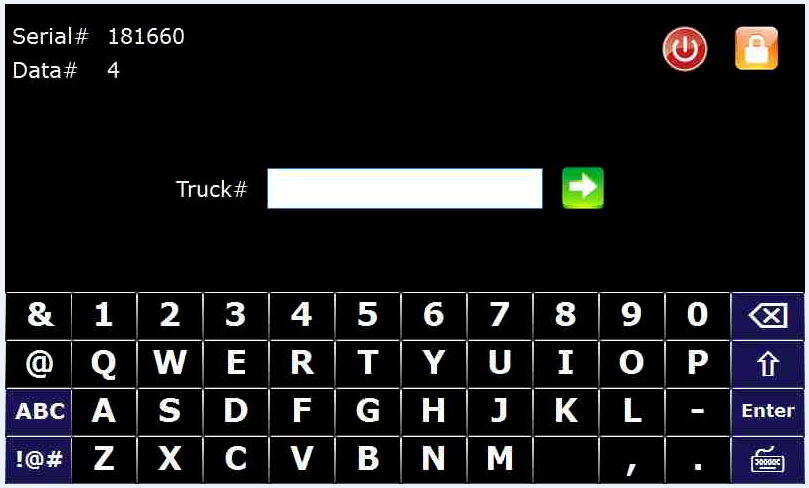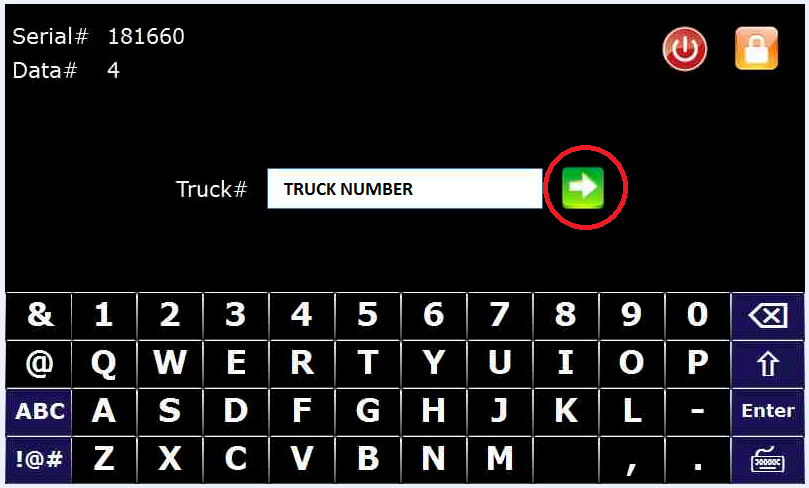How-to Register Your Device
Step-by-step guide
- When your unregistered device boots up, you will see the following screen:
- Enter your truck number into the field and then touch the arrow:
- Touch the arrow again on the "Optional Registration" screen (leave the field blank unless otherwise instructed by your management)
- The device will now communicate the new registration to the server. This may take several minutes.
- When the registration is complete you will be brought to the login page:
Related articles
Unable to render {include} The included page could not be found.