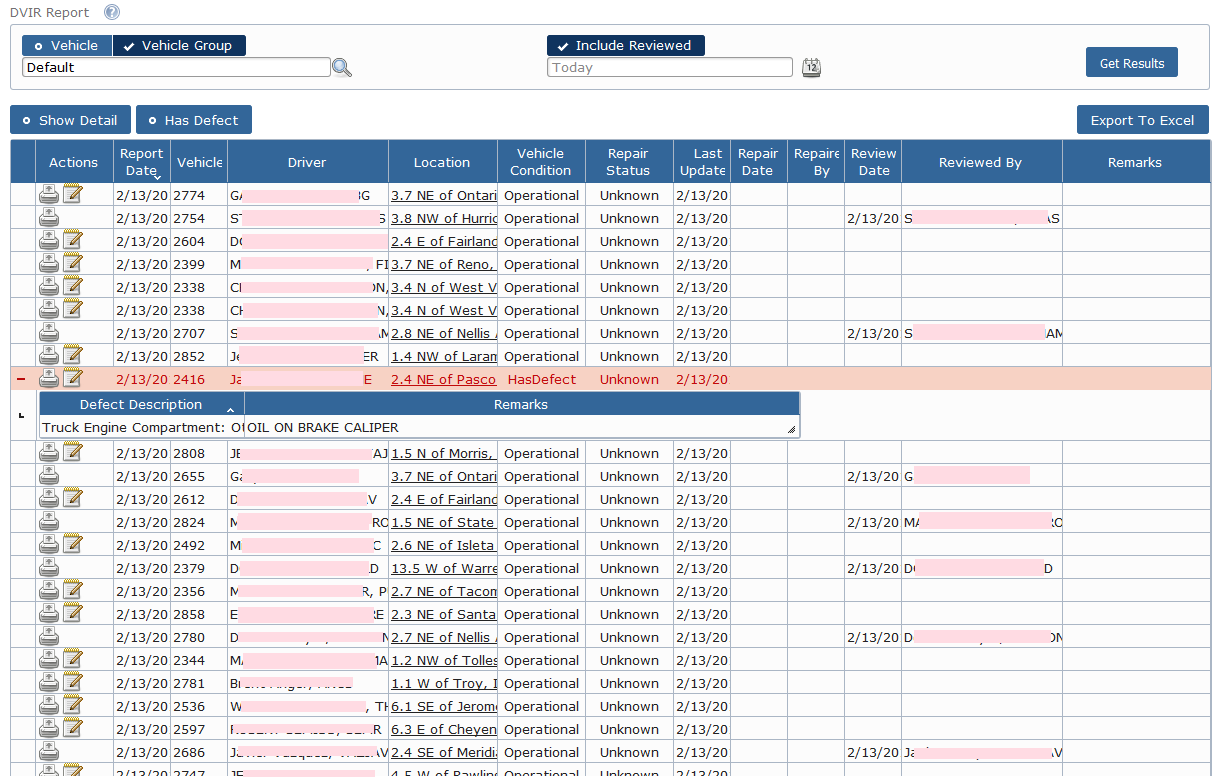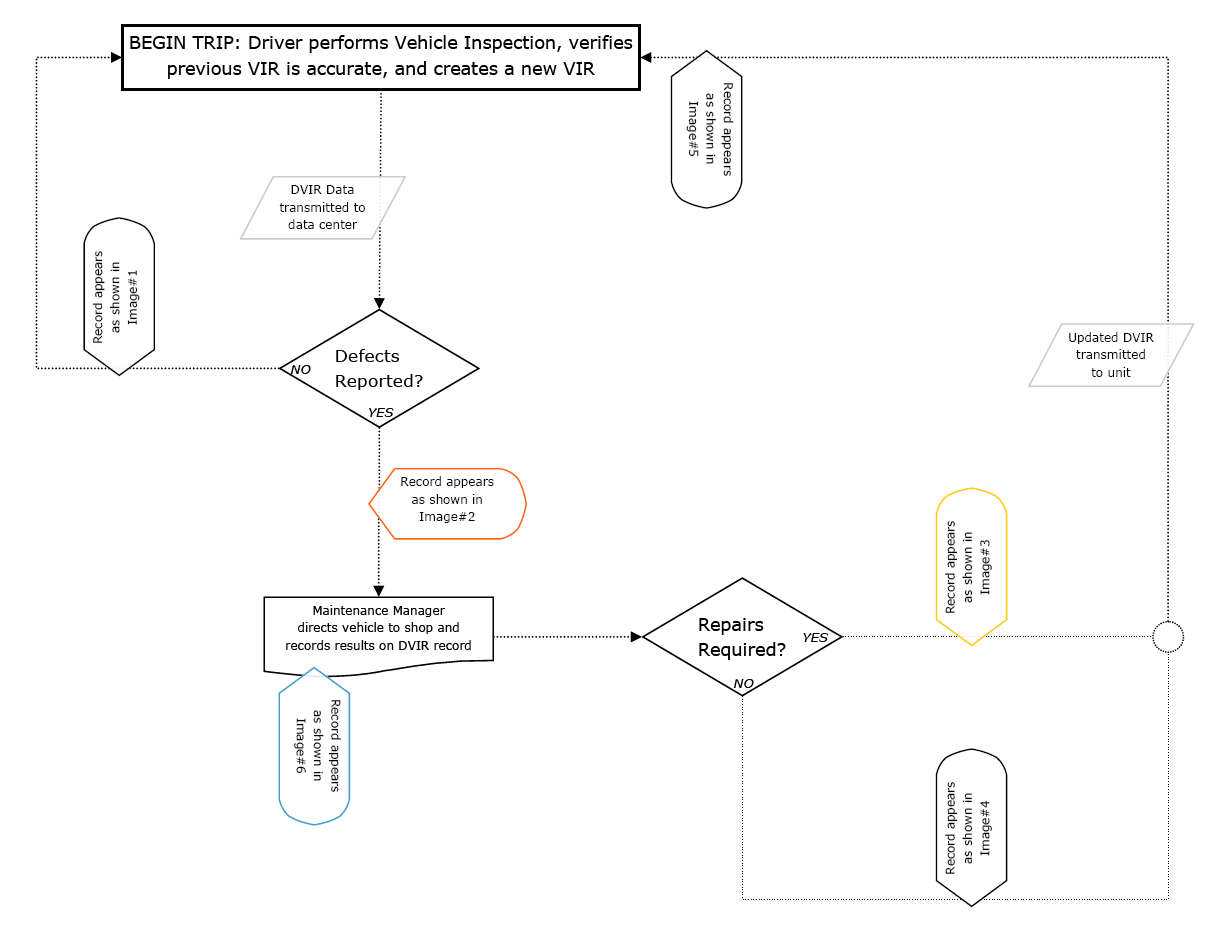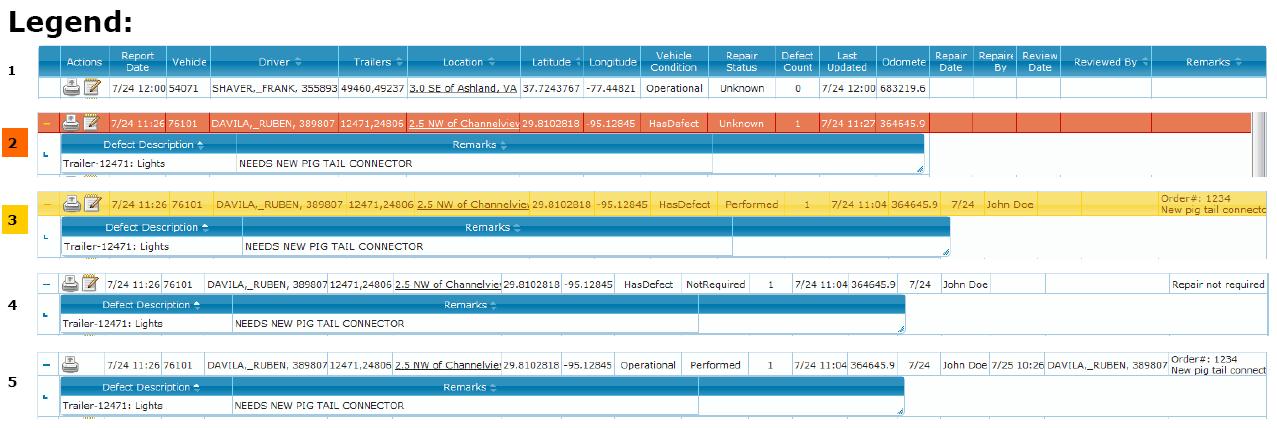The Vehicle Inspection report provides Vehicle Inspection Reports made on the in-cab unit, enabling web portal users to record any repair information when there are vehicle defects recorded. The report can be run for any vehicle or vehicle group.
Configure Report
To configure the columns of the spreadsheet, click Columns at the bottom left corner of the screen, and choose which columns you would like to view. You can also move the tiles around to customize the order of the columns. You can select to view only those DVIR entries that have defects by selecting[Has Defect].
Edit DVIR Entry (for Repairs)
When you have defects reported in your DVIR entries, you can make edits to the repair information by clicking on the icon in the Actions column of the spreadsheet.
From this window, you can also click on the Location where the DVIR occurred. This will open up a map in your browser in a new tab so you can see the exact location of where the DVIR was entered.
You can edit the Repaired By, On (Date of Repair), Repairs Performed or No Repairs Needed (whether repairs were completed or if they were not necessary), and enter any remarks about the repair.
Once you are satisfied with the DVIR entry and any edits, click [Submit].
To clear the Repair Info, click [Clear Form].
DVIR Workflow